Using D365 App for Outlook for quick Lead capture
The purpose of this article is to help fellow entrepreneurs and sales managers leverage the power of Office 365 and Dynamics 365 to manage and build their sales pipeline with a few easy steps.
I use the Outlook Web Application (OWA) for my O365 email access. I also have CRM open in another tab and usually toggle between CRM and email. There are several email conversations that happen with existing customers or partners that I would like to quickly track as a Lead in CRM. I might not know the timeline or even the budget, but I know since it is an existing customer/partner, this would be a good lead. The disadvantage of not tracking these potential opportunities is that after a while you tend to forget to follow up!
In this article, we focus on leveraging the D365 App for Outlook to convert emails into Leads which then feeds into our Sales Pipeline.
Step 1 – Hit that “D” hard
D365 now has a cool new logo (not a logo, may be an icon?). Anyways, once you install D365 App for Outlook, you will see this logo next to any email you have received. Below is an email I received this morning from our partner, on a potential opportunity –
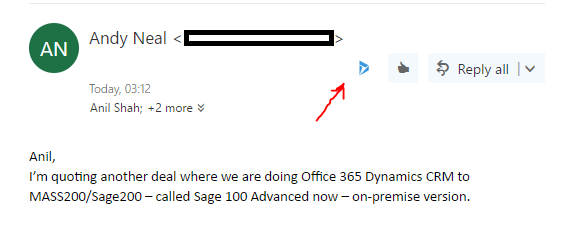
Step 2 – Track the Email and Create a Lead!
Once you ‘hit the D’. you get to this window, where you would ‘Track’ that email. I already have Andy Neal as a contact in my system, so the app gets me all that info right in my email window!
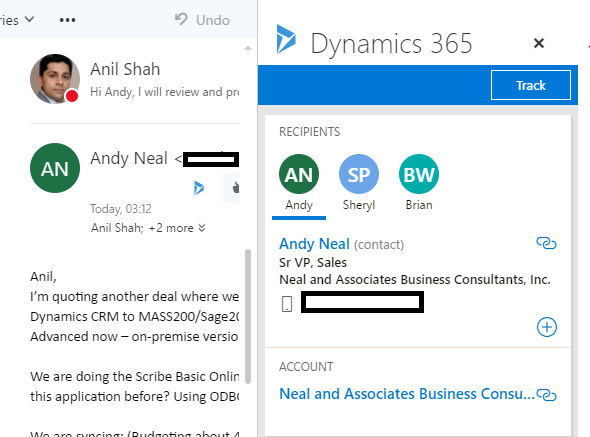
Once you track the email, you will get an option to set the regarding option. On this screen, select New and select Lead –
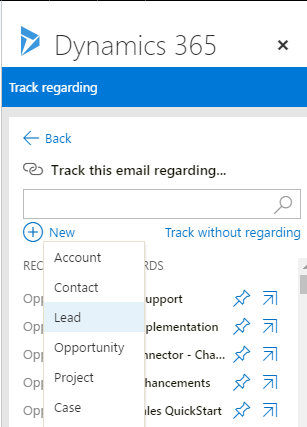
Finally, enter the details for your Lead and close the window or open that Lead right from your email!
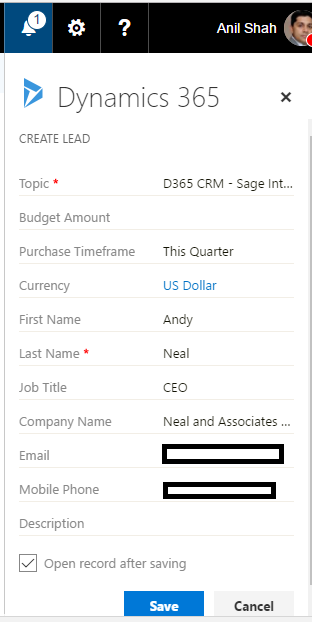
Step 3 – Just do it.
Yes, this step is same as in my previous article. Get in the habit of doing this and you will see a good lead pipeline that you can work through daily and increase your conversion rates. Remember –
‘Sales cures all.’ Let’s take care of that sales pipeline!
You can always email me at [email protected] to discuss your sales processes and technology adoption. In the coming articles, I will continue to focus on efficient ways to build and manage your sales pipeline and how this ties into one of the most important KPIs for running your professional services business.
