‘There is no datasource in the query’ issue in product creation in D365 Finance and Operations.
In this blog, I am going to showcase how to resolve the issue in product creation
This issue is generally happening which the specific user. When a user will try to create a new customer getting the error of ‘There is no datasource in the query.
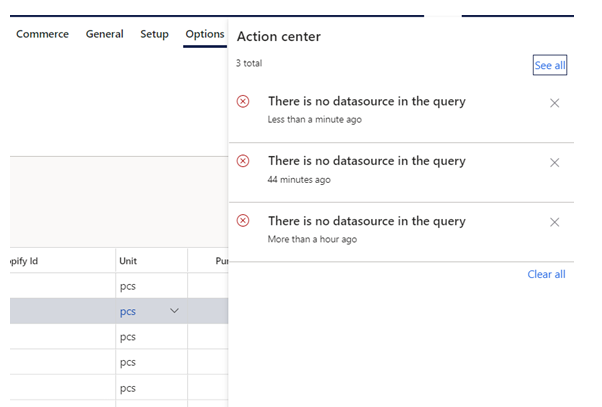
Steps to resolve this issue:-
- Click on Settings.

- Select the User Options.
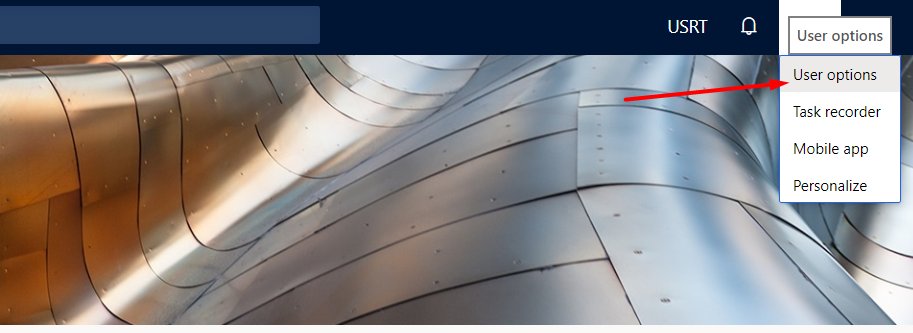
- Click on Personalization.
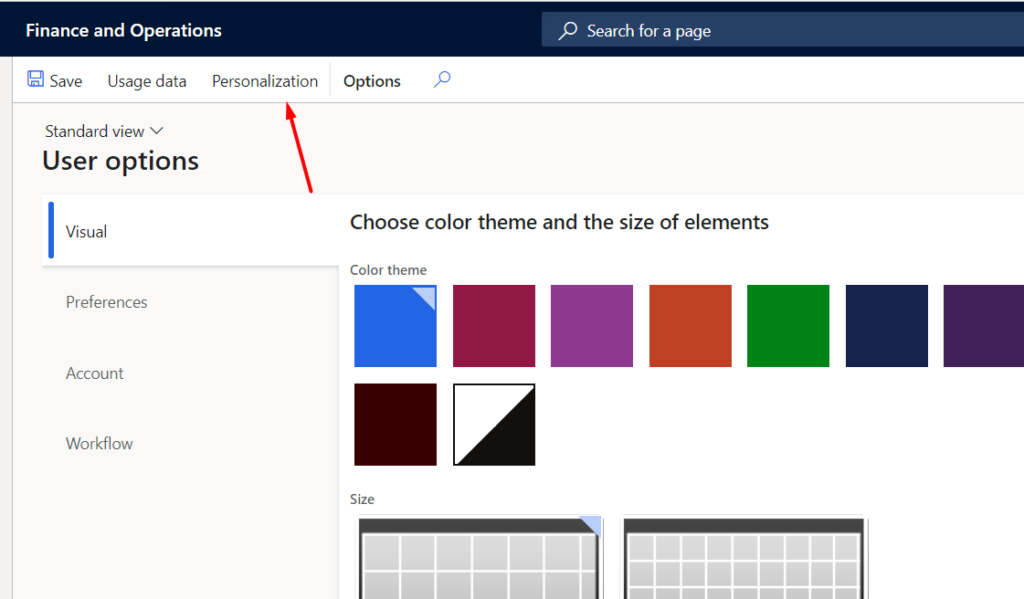
- In the Technical name column search for “Ecoresproductcreate” personalization and clear that personalization.
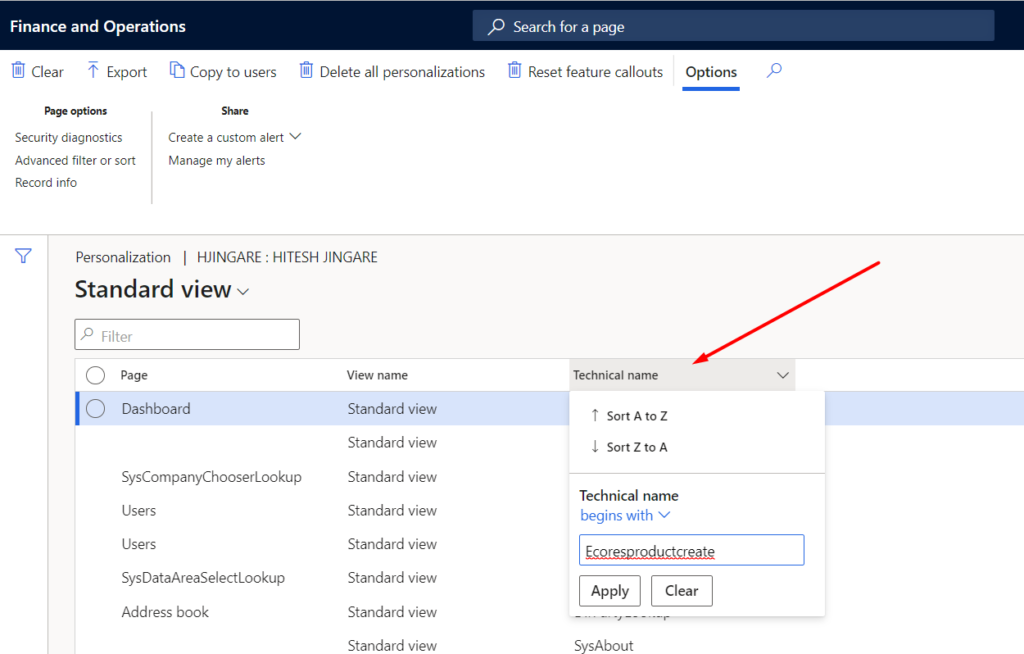
- Logout from that user and log in again and this will be resolved.
hope this helps!
Related posts:
How to cancel Transfer Order Shipment in D365 Finance and Operations?
Tenant Creation and User Permissions for Business Central using Azure Portal
Enabling Physical Negative Inventory in Dynamics 365 Finance and Operations
Advance warehouse management – Warehouses and Locations in Microsoft D365 F&O - Part 2
