Issue in receiving purchase order in D365 finance and operations
In this blog, I am going to showcase how to resolve the issue in purchase orders at the time of receiving.
Once the purchase order is confirmed and try to receive it, you may run into the below error.
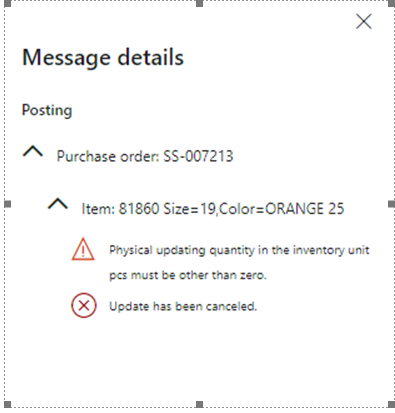
This issue is happing because purchase order lines are not updated properly. When you are received the purchase order line using excel add-in, the purchase order line will not be imported properly. Use data entity in data management to import purchase order line.
Steps to resolve this issue in the purchase order.
- Open the purchase order.
- Select the purchase order line for which you are facing this issue.
- In the line details, Check the inventory quantity.
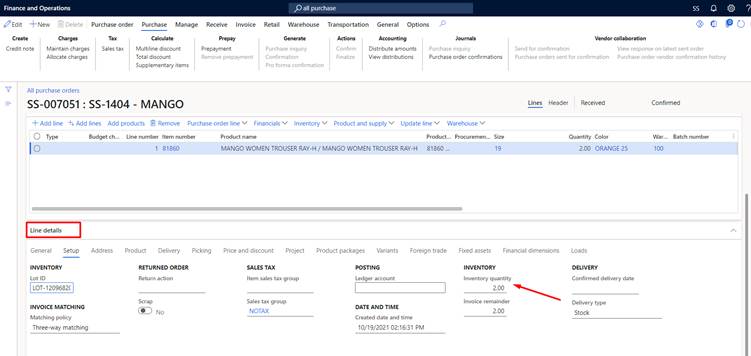
- The quantity must be there, you will face this issue because the inventory quantity is blank.
- If the Inventory quantity is blank, then click on the Purchase order tab and make a change request.
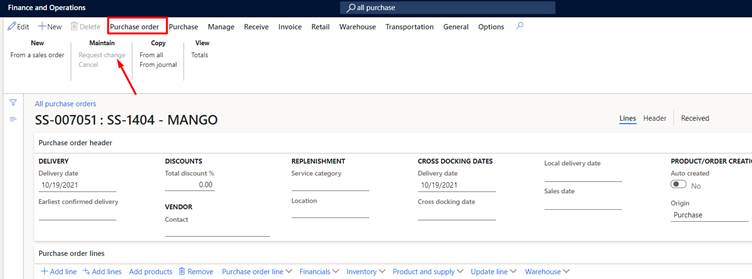
- Click on edit and update the inventory quantity, according to purchase order line quantity, and Save the purchase order.
- Confirm and again try to receive the Purchase order.
In the receive tab, click on the product receipt.
If you are facing this issue for multiple purchase order lines then cancel that Purchase order.
Create a new PO and import the purchase order line with the data entity.
Hope this helps!
Related posts:
How to cancel Transfer Order Shipment in D365 Finance and Operations?
Enabling Physical Negative Inventory in Dynamics 365 Finance and Operations
Advance warehouse management – Warehouses and Locations in Microsoft D365 F&O - Part 2
Advance warehouse management – Item Creation process in Microsoft D365 F&O - Part 1
