Contractor access in PM Solution
Summary
This feature enables administrator to provide access to contractor using Project Management solution. User (contractor) should be able to see only assigned projects, tasks, billing codes and easily be able to enter time against project.
User will not able to see any value in money fields present on project/task/billing code. If User want to see any money related field, then administrator have ability to customize this requirement according to business need. Only system administrator and manager will able to view all fields value present on project, project task and billing code.
Pre- Requisites
1. User with system administrator role in CRM
2. Project Management solution should be installed. If you don’t have solution, please contact [email protected] or navigate to for more information.
Steps
1. Create user in Office 365 and assigned CRM licenced. (e.g. CRM Essential)
2. Assigned PSM Core role and PSM Project Team Member to user.
3. We will go through two different scenarios in Project Management solution
- When Contractor logged into the CRM
- When Manager/Administrator logged into the CRM
Scenario 1: When Contractor logged into the CRM
In current scenario user mihir kadam(contractor) is logged in to the CRM. Mihir kadam will able to see only limited entities and web resources based on security permission. We can customize this as per requirement.
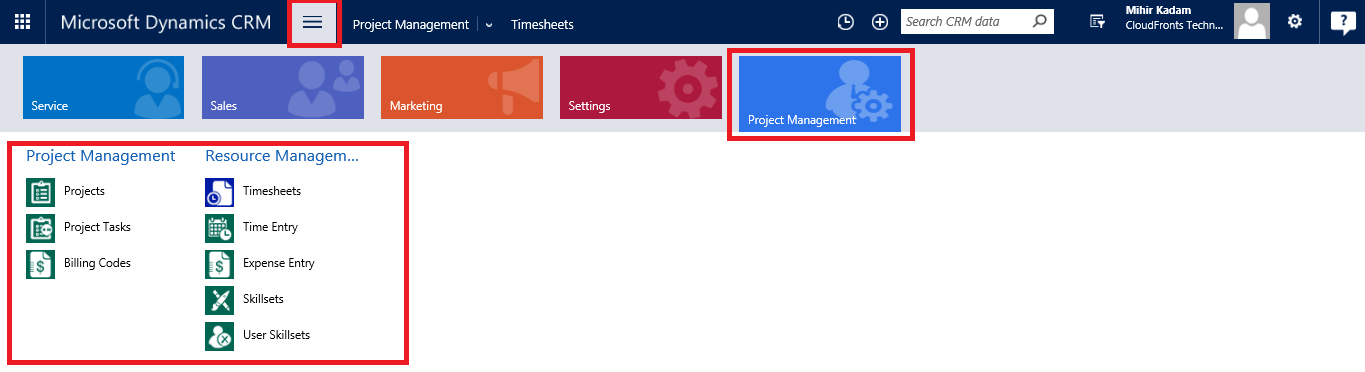
Click on Project Entity to see what all details are visible to the user.
Mihir kadam is able to view only one project because he has added as team member to only one project by project manager (Kuldeep Gupta).
In project entity view, following fields are empty because user does not have enough permission to view this fields.
1. Actual revenue
2. Total budget
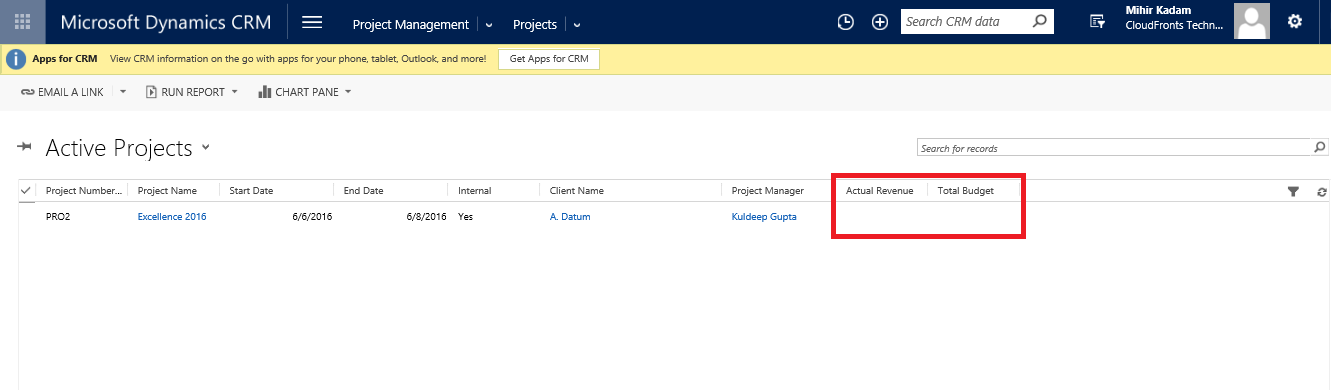
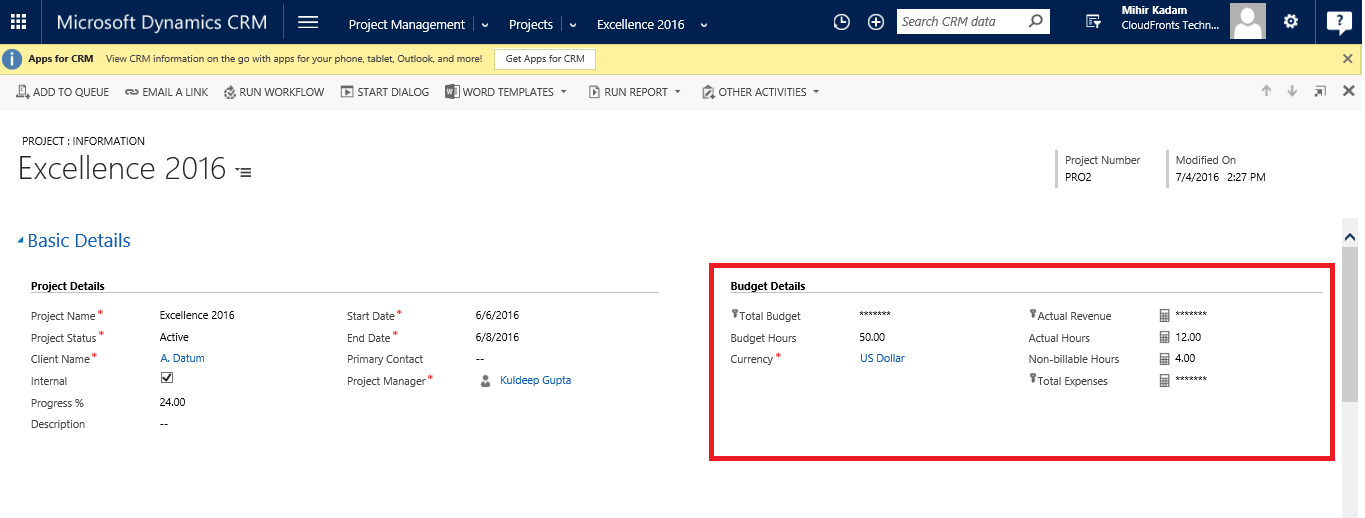
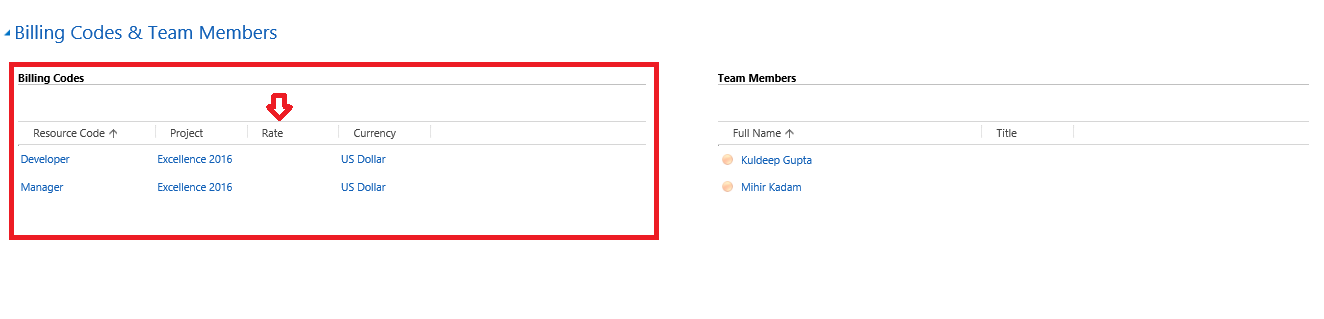
If Mihir kadam want to do time entry for any project, then he has to navigate to Timesheet from project management navigation menu.
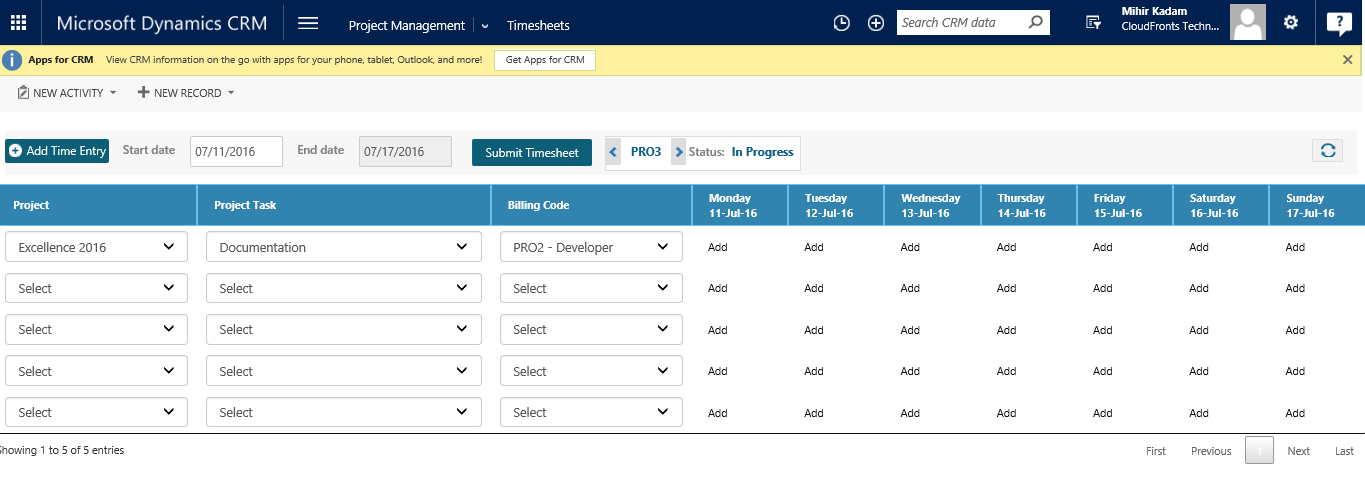
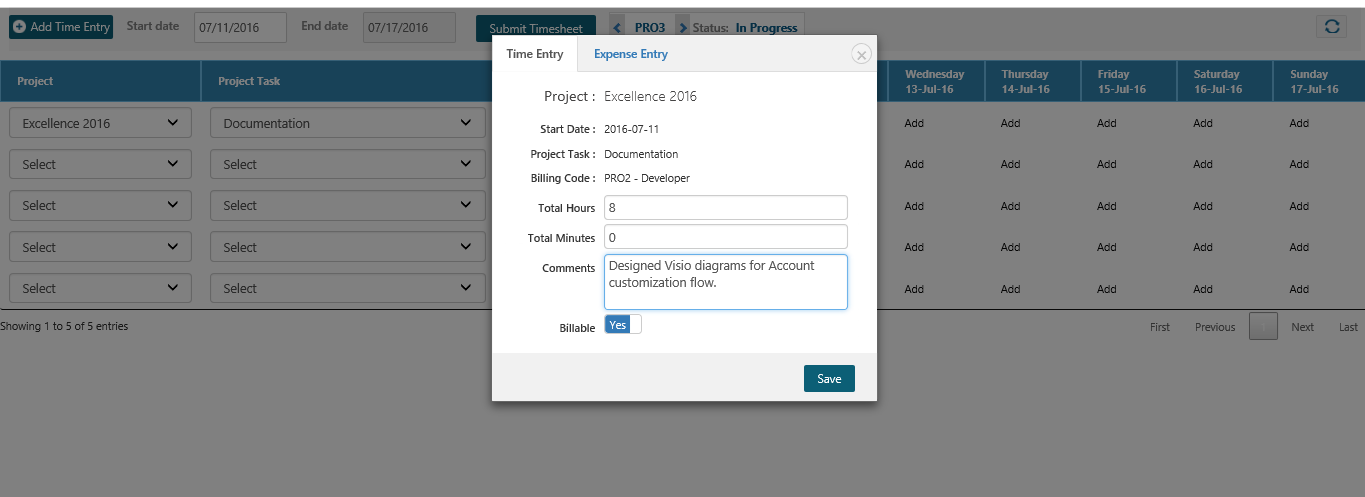
Scenario 2: When Manager/Administrator logged into the CRM
In current scenario user Kuldeep Gupta(Manager) is logged in to the CRM. Kuldeep Gupta will able to see all entities and web resources based on security permission.
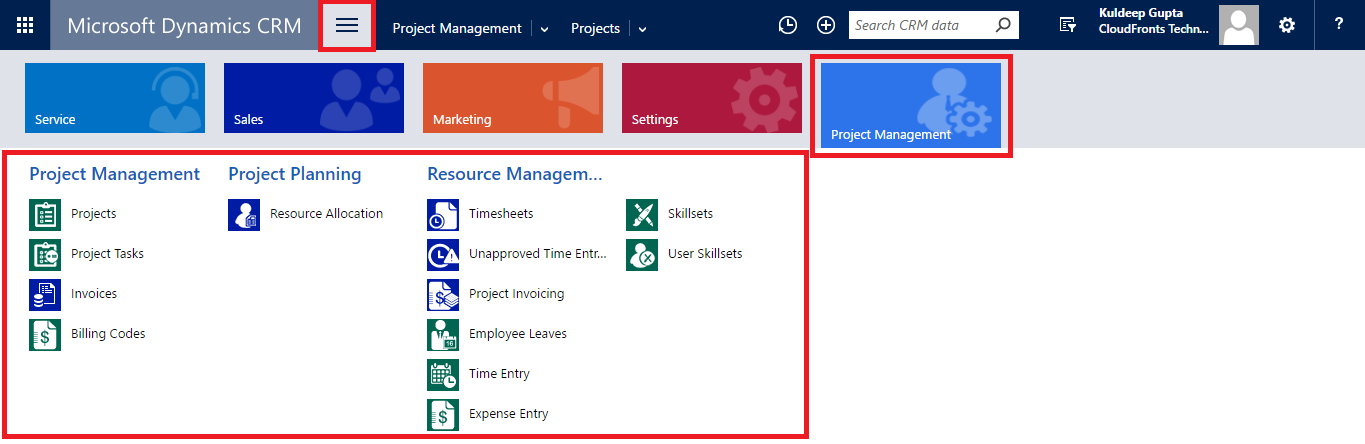
Click on Project Entity to see what all details are visible to the user.
Kuldeep Gupta is able to view only all projects but modification is allowed only for owned project.
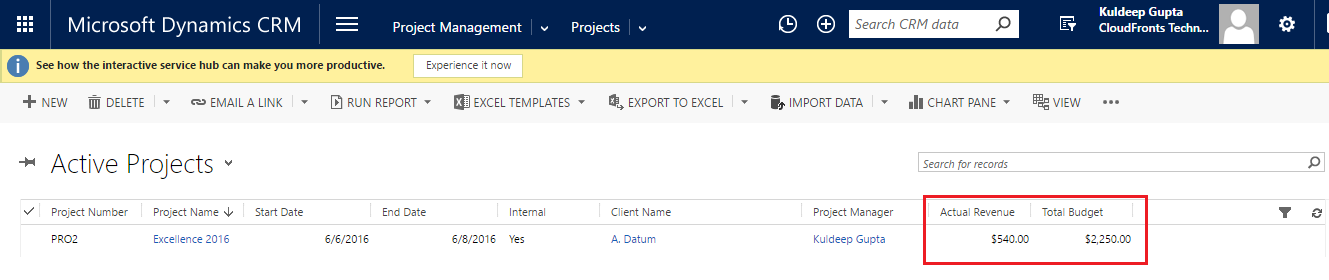
Open record to view more details about project. If you notice Kuldeep Gupta is able to read all information including Total budget and actual revenue.
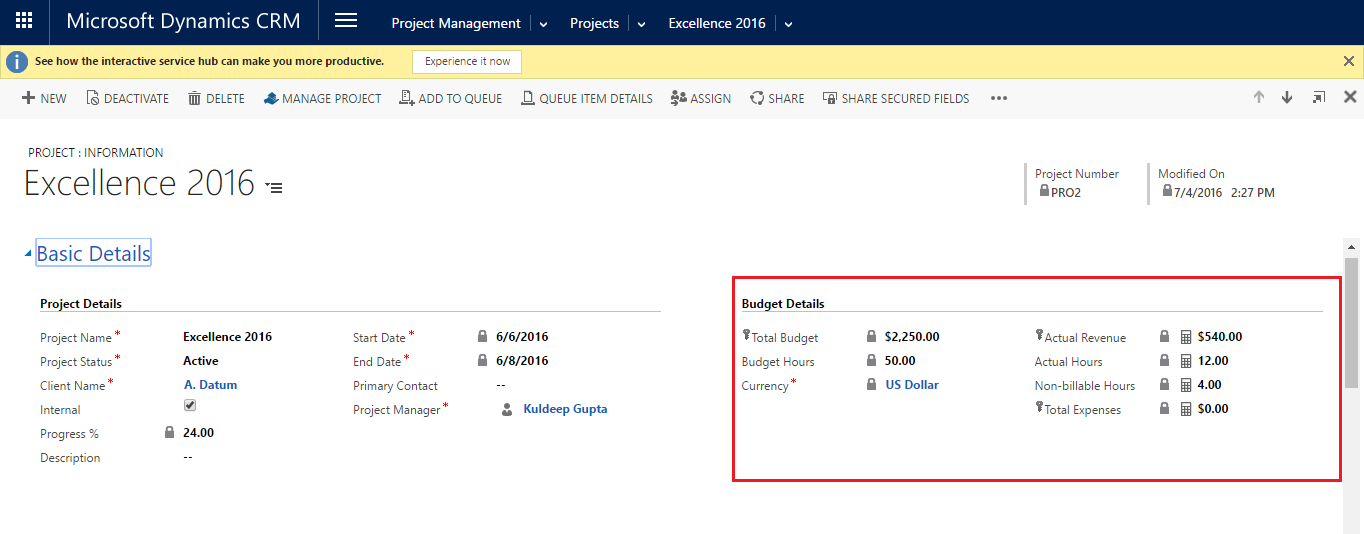
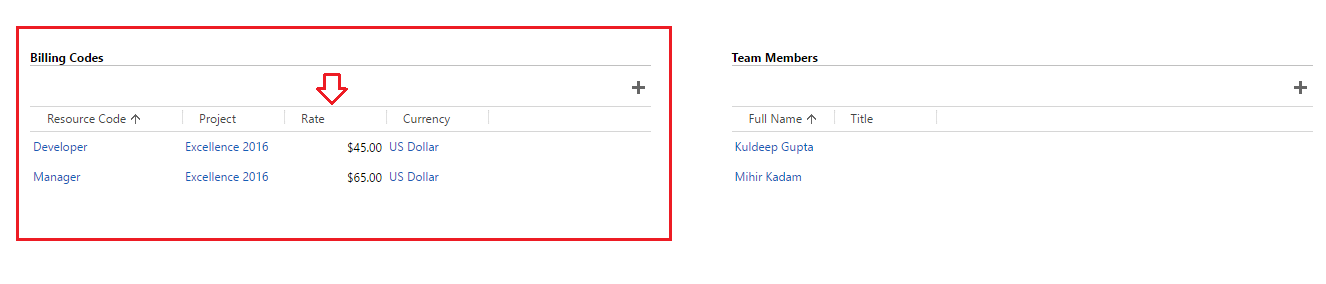
Conclusion
By using Contractor access in Project management solution any outside consultant can do time entry for ongoing project without knowing company’s actual revenue/ budget/ rate.
