Company News Timeline for Phones and Tablets in CRM 2016 Update 1
Introduction
This feature enables users to get the latest news about the customers on Phone or Tablets. Users can now view the news related to Account, Lead, Contact, or Opportunity in CRM.
You can now view news related to an Account, Lead, Contact or Opportunity in the CRM app on your mobile device. The Company news timeline solution for mobile enables sales and service users to view the latest and most important news in the mobile client from Bing news. The news articles are organized by time (Today, This Week, Last Week) and contain the headline, date/time, and source of the news article. Important events are detected and categorized (including Management Changes, Earnings Releases, New Offerings, Cost Cutting, Growth, Legal Issues, Acquisitions and Partnerships).
Pre- Requisites
User with Global Administration Login can install the solution in the system.
Steps
- Under Admin Centre Click on CRM.
- Under Manage all CRM instances, select the instance in which we want to install the solution.
- Below Screenshot shows the list of solutions that are either installed or uninstalled.
- Select the Company News Timeline solution, and then click Install. Proceed through Terms of service to accept the terms.
- Once the installation is completed, Users can view the news related to Account, Contact, Lead and Opportunity in CRM Mobile App.
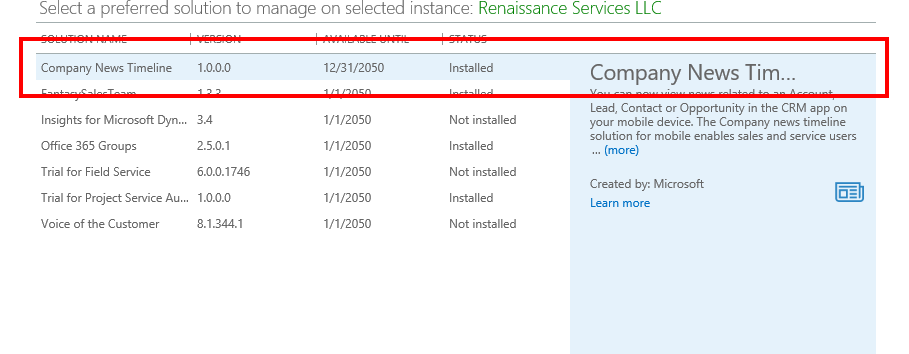
Once you enable the Company News Timeline solution, Customer Data from the address, name, and industry fields of your account records will be directed to Bing. Hence, the Customer Data sent to Bing to fetch the related data.
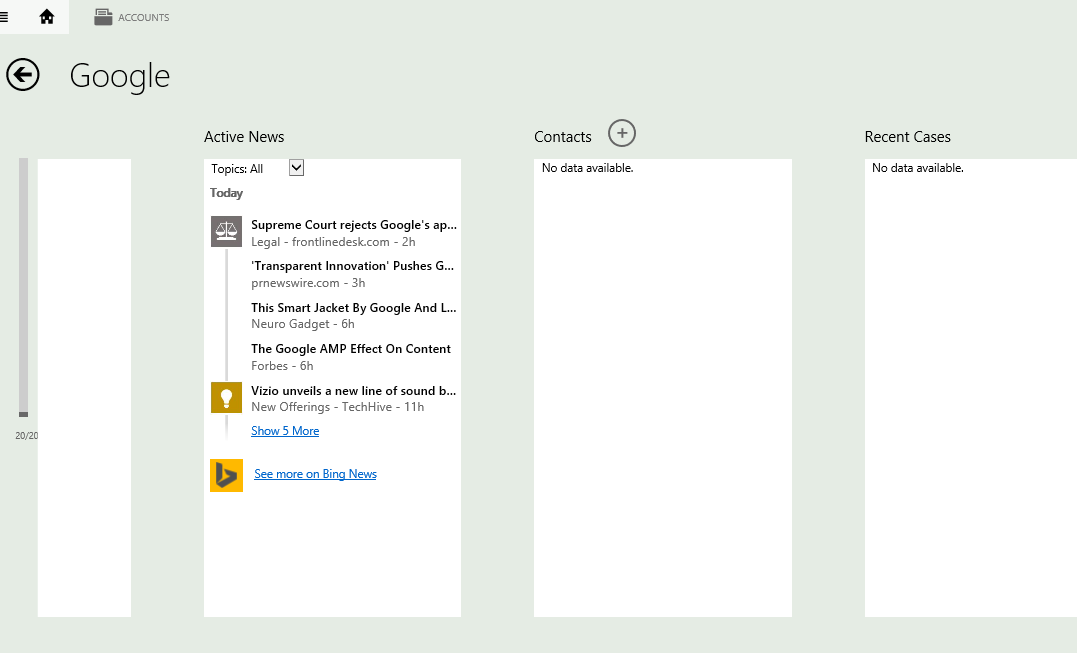
So for example if we have Google as account, so on scrolling to the right hand side in the Mobile App we can see the section with heading as “Active News”.
And Under that section user can view all the news related to that particular account. These news articles further are organized as Today, Yesterday or a week before article.
