Enterprise Integration with Azure Logic Apps
Understand Enterprise Integration Pack (EIP)
- The Enterprise Integration Pack is Microsoft’s cloud-based solution for seamlessly enabling Business-to-Business (B2B) communications.
- EIP is new features in Logic Apps which adds B2B and XML capabilities.
- Enterprise Integration Pack brings some of the enterprise B2B capabilities like AS2 and X12, EDI standards support (with EDIFACT coming shortly) and new set of XML capabilities like XML Validation, XSLT Transformation and Flat file to XML encode/decode.
Why should you use Enterprise Integration?
- You can keep all your artifacts at one place like partner, schema, mapping. i.e. Integration Account.
- You can simply use all the connectors available to build B2B workflows and integration with 3rd Party SaaS applications.
- You can also test the Azure functions.
Enterprise Integration supported standard
Enterprise Integration supports these industry standards:
- EDI – Electronic Data Interchange
- EAI – Enterprise Application Integration
Minimum Requirement
- An Azure subscription with an integration account
- Visual Studio 2015 to create maps and schemas
- Microsoft Azure Logic Apps Enterprise Integration Tools for Visual Studio 2015 2.0
You can refer this link to understand in the details.
Entities Involved in the Enterprise Integration
Enterprise Integration Architecture
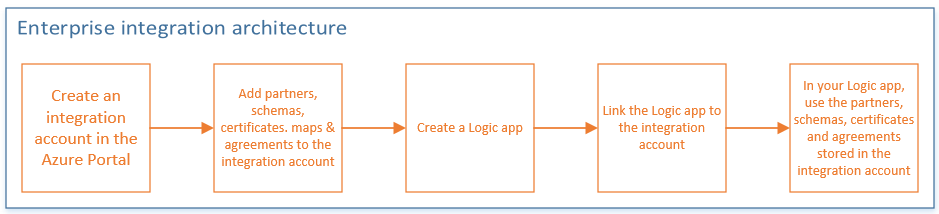
Integration account
- An integration account is an Azure Account which allows to store all the artifacts required to run the Enterprise Integration for example, schema, mapping, partner agreements, certificates.
- You need to include this integration account while developing the logic otherwise you will not be able to use the Enterprise Integration features
To understand in the details, you need to refer here.
Partner
- Partner is the entity that takes part in the integration process for which the data exchange process works. Before creating a partner participating organization needs to agree to share the information which will help both identify and validate messages that are sent by each other.
- Partners are used to create agreements. An agreement defines the details about the messages that will be exchanged between partners
- There must be two partners and one of them must be your own organization.
- The partner which represents your organization is known as host partner and the second partner is known as the guest partner. The guest partner can be another company, or even a department within your own organization.
For more information on the partner and how to create a partner, you can refer this link.
- The partner which represents your organization is known as host partner and the second partner is known as the guest partner. The guest partner can be another company, or even a department within your own organization.
Agreements
- Agreements allows to communicate using the industry standard protocols.
- It makes is easy for different organization to send the data in the know format which improves the efficiency of data exchange.
- It is very easy to create and manage the agreements.
The standard protocols that are used to Enterprise Integration
- AS2
- X12
- EDIFACT
For more information on the partner and how to create a partner, you can refer the below link:
https://docs.microsoft.com/en-us/azure/app-service-logic/app-service-logic-enterprise-integration-agreements
Data Manipulation and Editing
Schemas
- Many times it happens that while sending the data from one system to another the data format for both the system may differ. In that case, you may not be able to process the data on the target system.
- In that case you can create a schema which will validate the data structure received from the source system.
To learn, how to create a schema you can refer the this link.
Maps
- Map is a XML documents which transfers the document from one format to another format. Let’s assume that you are sending data from SalesForce to Dynamics 365.
- The two systems have different formats of data structures of date ‘DDMMYYYY’ and you want that to be in ‘MMDDYYYY’, then you can use the map to format the data.
You can refer this link to understand the maps.
XML message validation
- In B2B scenarios, the partners are need to have agreement to validate the XML message(s). In Enterprise Integration, you can validate the XML using the predefined XML schema
XML transform
- XML transform provides the ability to convert an XML message based on the requirements of a destination endpoint.
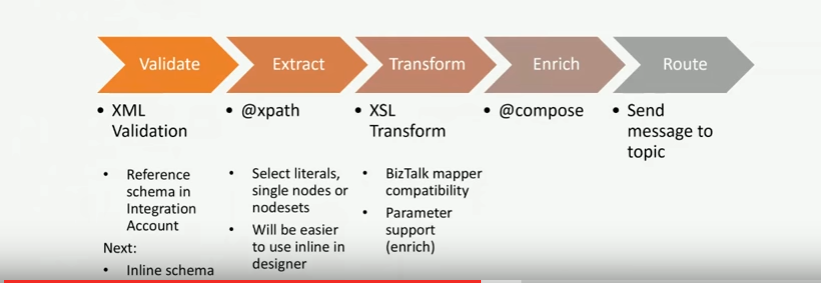
Other Terminology
AS2
- AS2 (Applicability Statement 2) is a specification about how to transport data securely and reliably over the Internet. Security is achieved by using digital certificates and encryption.
MDN
- The Message Disposition Notification (MDN) is the acknowledgment sent in response to an AS2 message.
- If an MDN is enabled, the AS2 transmission is not complete until the MDN has been received and verified.
- BizTalk Server will always attempt to return an MDN to indicate the status of message processing, even if an error occurred in processing the AS2 message.
Features and use cases
- The AS2 and X12 decode and encode actions allow you to receive data from and send data to trading partners using industry standard protocols using Logic apps.
- You can use AS2 and X12 with or without each other to exchange data with trading partners as required.
- The B2B actions make it easy to create partners and agreements in the Integration Account and consume them in a Logic app.
- By extending your Logic app with other actions you can send and receive data to and from other applications and services such as SalesForce.
Sample code
- You can refer the below link for the AS2 send and receive, this sample code uses the AS2 technology the exchange the message:
https://github.com/Azure/azure-quickstart-templates/tree/master/201-logic-app-as2-send-receive - You can use the below sample code the use the schema and map validation:
https://github.com/Azure/azure-quickstart-templates/tree/master/201-logic-app-veter-pipeline
