Xrm.Panel in D365
Overview
Xrm.Panel is a new additional to the client-side scripting in Dynamics 365. This feature is still in preview in the D365 December 2016 update.
Panel is a simple static place on your D365 web client which loads a Web Page inside it. Perhaps, the best use of the same could be a Web Chat application implementation.
Implementation
Simple – I’ve made a JS Web Resource that has a function to call the Xrm.Panel.loadPanel(url, title); method and I’ve invoked the same on change of a Phone Number.
Here’s a simple JS snippet I’ve written:
oAccountCustomization = {
loadPanel: function()
{
"use strict";
Xrm.Panel.loadPanel("https://cft89.crm.dynamics.com//WebResources/new_SamplePage", "Hello");
}
};
And redirected it to another HTML page in my own D365.
Then, I’ve added this to the onChange of the PhoneNumber on the Account record. And saved and Published the customization.
Seeing it work:
Now, when I change the Phone Number field on the Account, the slider appears on the right hand side of the page.
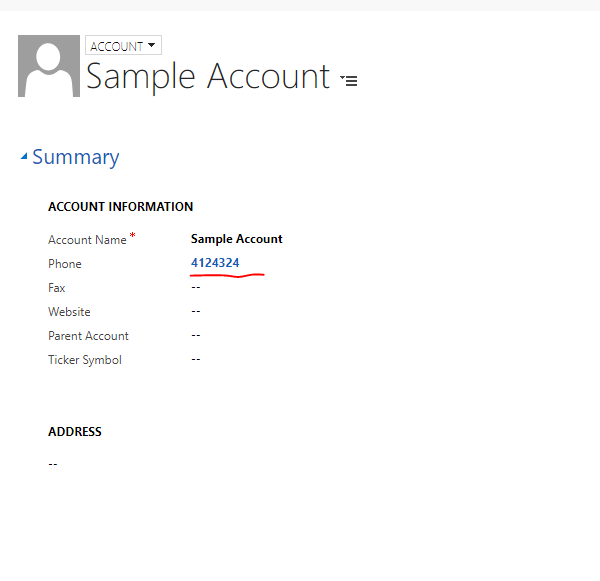
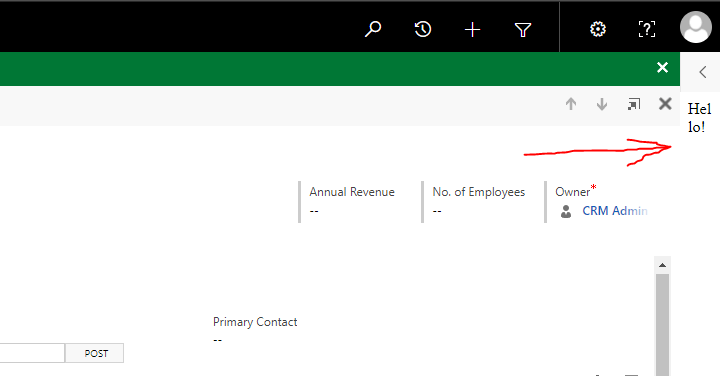
You can click on the arrow to bring it in focus.
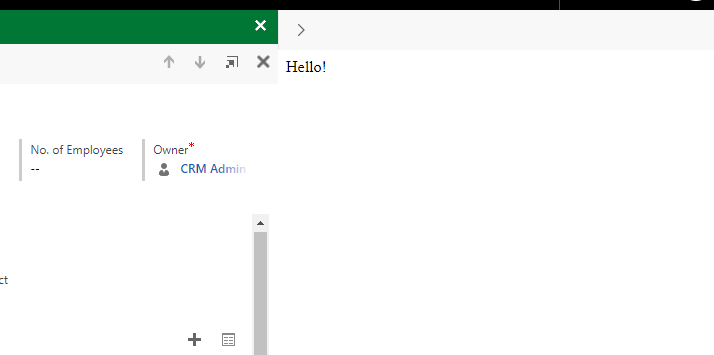
Here we go! The Panel is now seen.
Remember, this works only on the Web Client.
