Bulk Delete Allocations in CRM
Introduction:
There have been instances where we feel the need of deleting some records in bulk. I was looking at options of doing advanced search and saw that there were 500+ records showing up. Also, at a time Advanced Find allows to delete 50 records in one go. We definitely needed a better option and Data Management provided that option to delete records in bulk.
Use Case:
I created a Project Task in a project. This was the only task in the project on which I booked all the resources in my company for 8 hours per day until dec-2022 from June-2018.
There were around more then 500+ allocations done for all the Resources. Somewhere, I figured out that this was not the task I wanted to allocate and then I tried many ways deleting the allocations. Below is what all I tried.
Option 1: I tried to open the schedule board and delete the allocations from there from month view. But. Deleting it from schedule board takes lot of time to delete the allocations even for one month and imagine we have so many months allocation to delete. Hence, this was not a feasible option.
Option 2: I tried deleting the allocations from Advanced find by selecting the criteria as shown below in the screen shot. But, it allowed me to delete only 50 records in a go which was again an issue.
After trying above 2 methods and doing some research we came across Bulk Delete option in Data Management Module.
Below is the solution to the issue.
Solution:
Step 1: login on CRM and navigate to Settings module and Data Management in there as shown below.
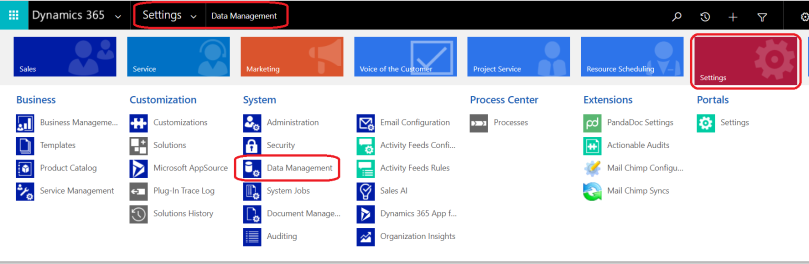
Step 2: Click on Bulk Record Deletion option.
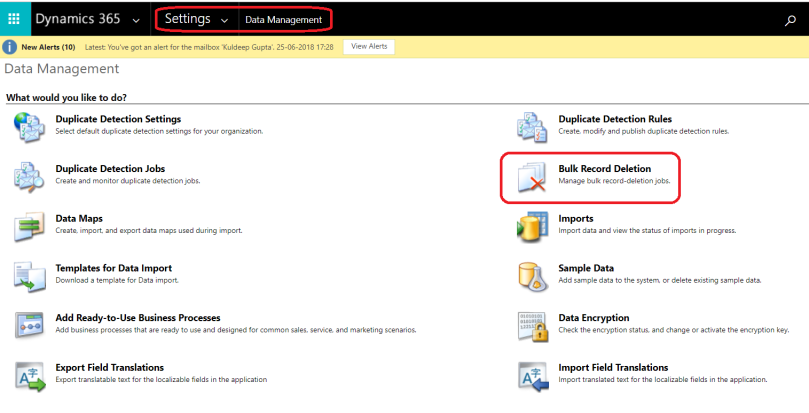
Step 3: Bulk deletion wizard opens
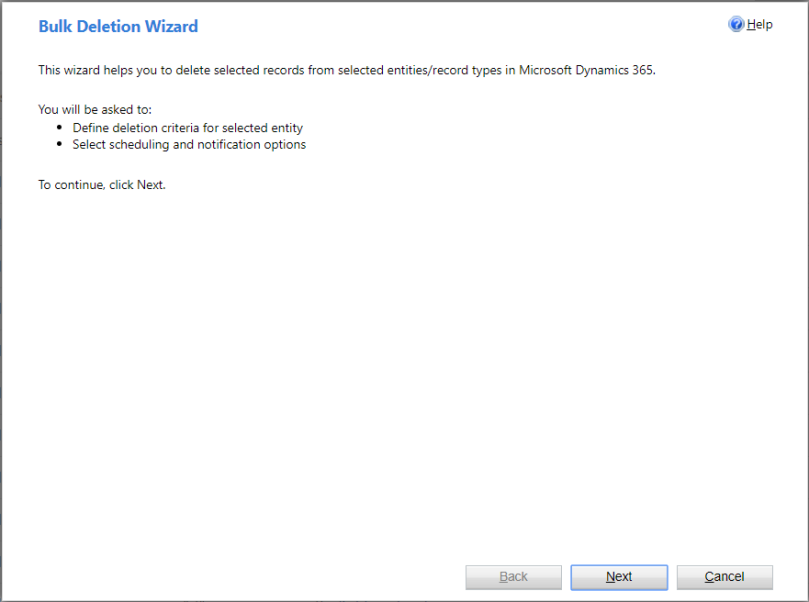
Step 4: Define your search criteria that selects the records to be deleted. It is similar to the Advanced Find tool.
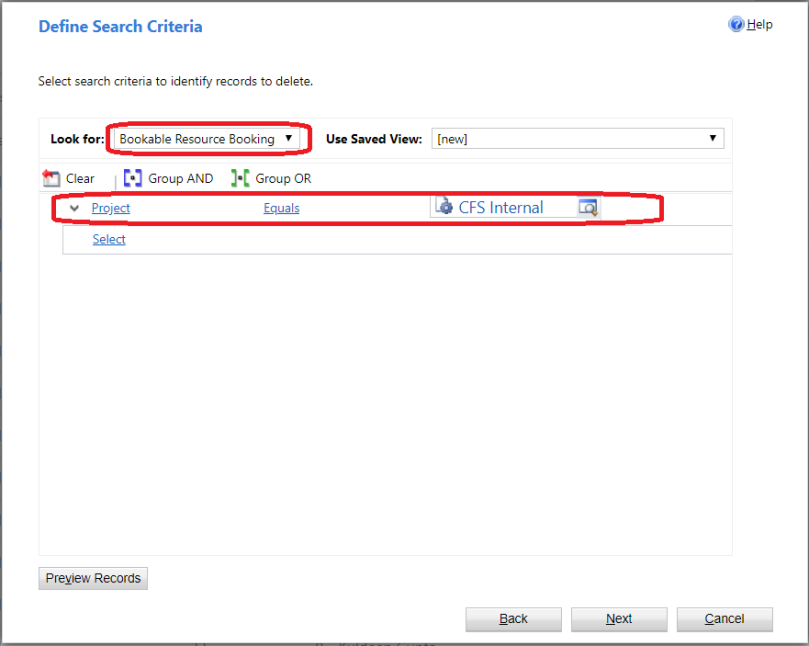
Step 5: Name the Bulk deletion job and schedule the same. You can also tick the check box to notify via email when the job is completed successfully.
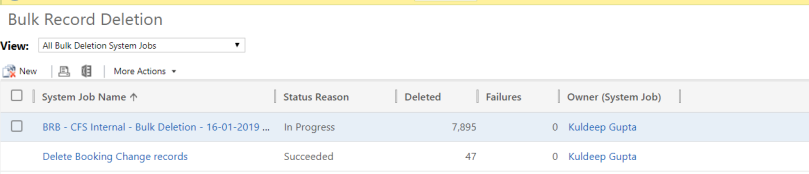
You are done with the process and it will take some time for the process to delete the records.
Conclusion:
This blog reflects my personal findings and based solely on my experience of using PSA for last 3 years. For those who are looking for a platform that can track and manage the entire procedures of sales and project managements, I would highly recommend them to try Microsoft dynamics 365 for project services automation.
According to my opinion, implementation of Microsoft dynamics 365 for project services automation is one of the best things that we did in CloudFronts Technologies. We have gained a lot with this implementation because we save time and money due to easy access resources and ability to manage them.
