Data Migration for Many to Many Relationship Entities in D365 PSA
Introduction:
This blog explains how to migrate data for Many to Many or N:N relationship records.
Scenario:
Client always demand configuration records to be migrated from Test Env to a Production Environment.We can migrate data for Entity records and Entities with 1:N relationships records however we cannot directly migrate data for N:N relationship( intermediate entity) which is not exposed in D365 PSA. This can be achieved by using XRM Tool Box plugin – Manage NN relationships.
Prerequistive:
· XRM Tool Box with “Manage NN relationships” plugin installed.
· Both entities having alternate key with data – This is required as a cleaner approach.
Below steps explains how to achieve requirement.
Steps of Implementation:
1. Open “Manage NN relationships” plugin in XRM tool box with Source Organization as connected.
2. Click Load Metadata button and then select First Entity with Specific attribute as alternate Key and same for Second Entity as shown below.
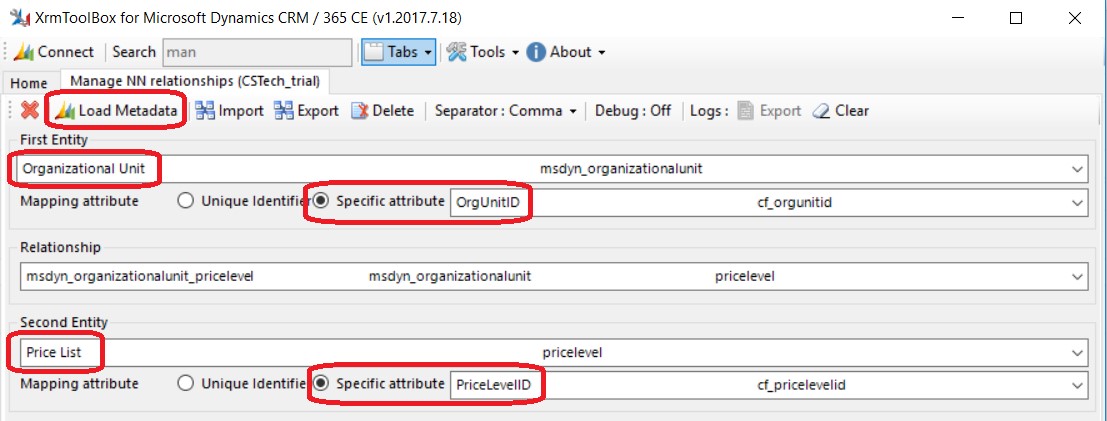
3. Click button Export button and save file.
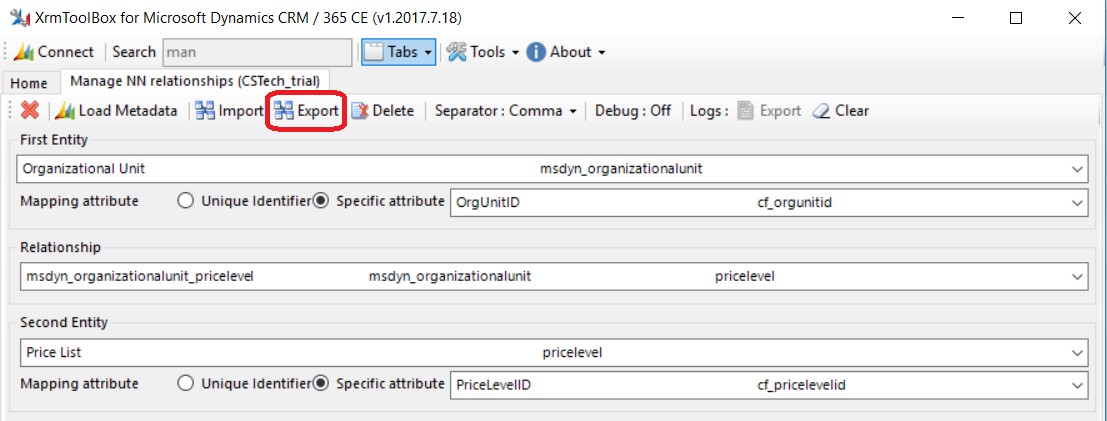
4. Open exported file Column A is OrgUnitID and Column B is PriceLevelID data.
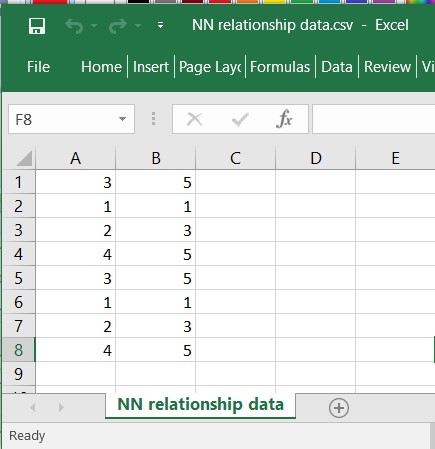
5. Change connection to target organization of Manage NN relationship plugin in XRM toolbox and then follow the step 1 and 2.
6. Click Import button and select the file exported in step 3.
7. Data migrated is been tracked in log section of plugin.
Conclusion:
N:N relationship or Many to Many relationship entity records cannot be migrated from D365 PSA as they are not been exposed however this can be achieved by using third party tool like XRM Tool Box – “Manage NN relationship”.
