Actionable Audit App to access audit logs in D365
Introduction:
In this blog we will see how audit logs in D365 can be fetched that can be used for reporting purposes.
Auditing helps to track changes made to the data in D365. The System Auditing entity cannot be accessed. Actionable Audit is a App by Microsoft Labs in which the required audit logs can be stored in the actionable audit entity which can be used later on by fetching the records of that entity.
This audit log can be helpful to create Dashboards in Power BI, create reports etc to get meaningful information from the data.
Implementation:
Step 1: First we enable the auditing for the organization(globally) in Settings > Auditing.
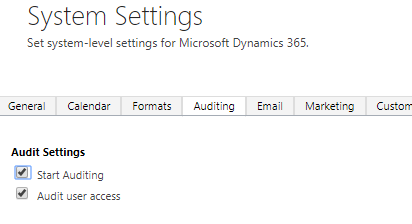
Step 2: We then enable auditing for the required entities and fields.
Step 3: Download the Actionable audit app from the AppSource.
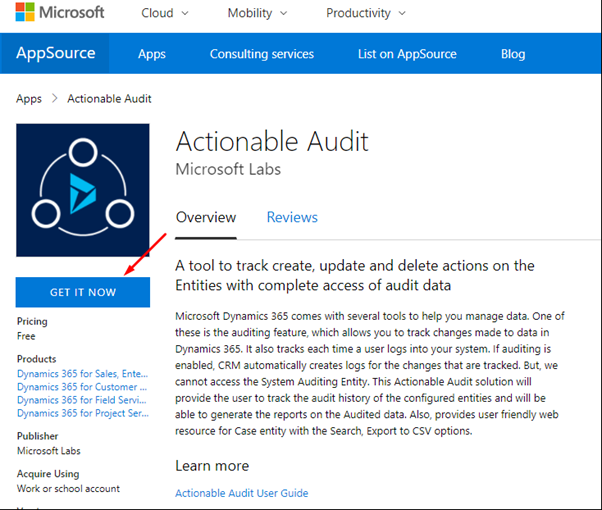
Step 4: After accepting the terms and condition is done, it will take some time to install the solution as shown in the notification below.
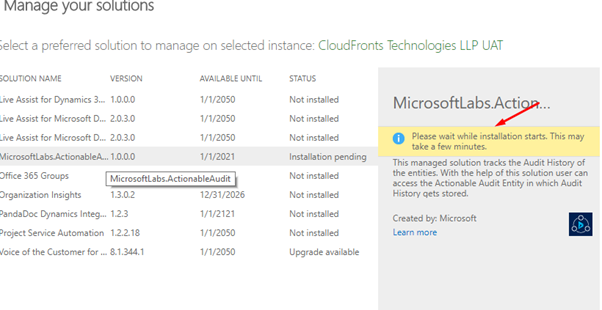
Step 5: In the plug-in registration tool we can see the assembly MicrosoftLabs.ActionableAudit is present.
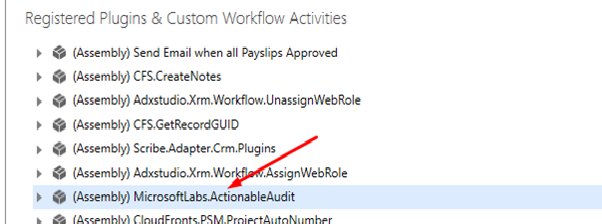
Step 6: Out of the box some steps are already registered as seen below
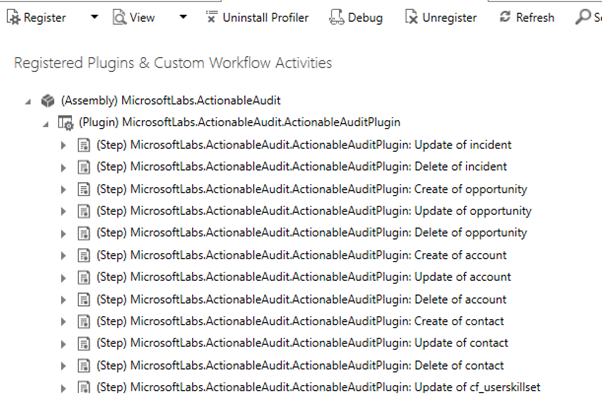
Note: Only if the field is enabled for auditing the logs will be stored in Actionable Audit entity.
Step 7: If required, the out of the box plugin steps can also be unregistered. And we can also add custom entities to the list.
The pre-image and post-images also must be registered for different message which is shown in the user guide in the AppSource.
Step 8: After the logs are created they are stored in Actionable audit entity as shown in the below example.
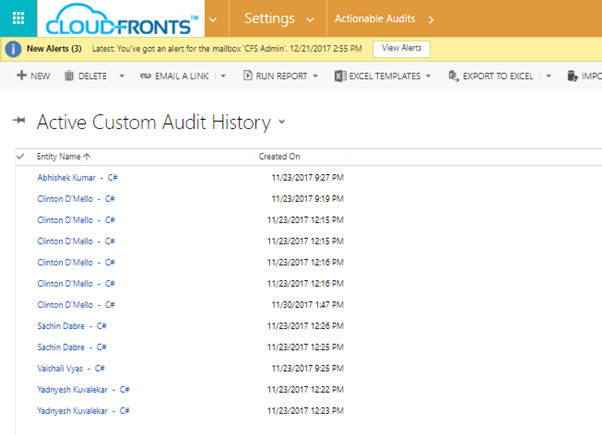
Hope this helped!
