Import Time Entries in PSA from your Bookings in D365 PSA v3
Often, one of the real-life scenarios is making time entries by either remembering what you did the whole week or looking at the Schedule Board and based on what you were booked, making each Time Entry in PSA manually.
Tiresome and inefficient, right? Not any more, a cool feature let’s you just create Time Entries in PSA v3 by a single click.
Now, let’s say your Bookings look like the below. I’m booked on 2 projects across the week.

And now let’s see how we import these.
Import Time Entries
- Let’s see you want to make time entries now based on you Bookings in D365. On the Time Entries scree, drop down to the arrow besides Import.
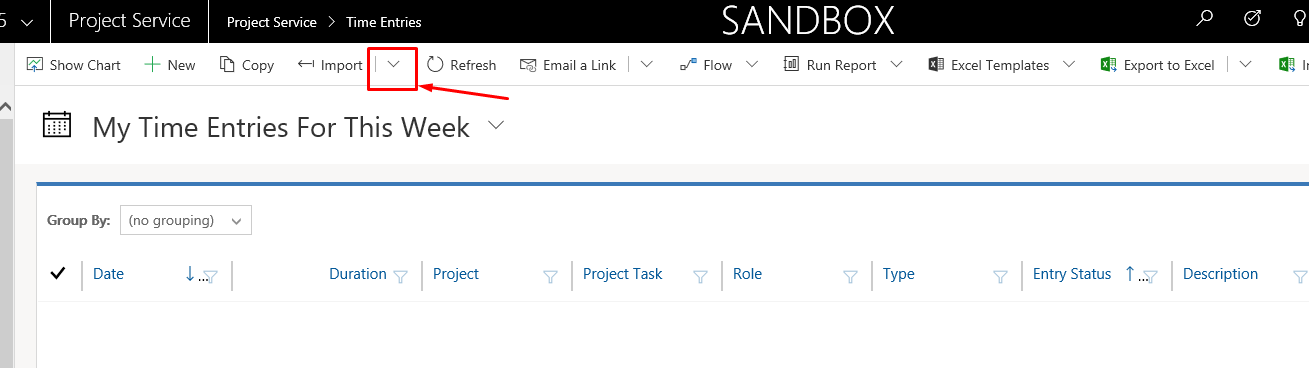
- Select Resource Bookings. (Obviously, like this method – you can import from Resource Assignments and Outlook Sync too! But we will keep that for some other day)

- Then, you can select what all Time Entries should actually make it to the records. So you can select the ones you need and leave the rest.

- Once you click on Import, it’s done! Time Entries are created.

Works like a breeze!
