Non-Billable classification of task work around in PSA V3
Problem Definition:
As soon I upgraded my PSA version from V2 to V3, I saw that the role field got deprecated. Not only that, it was removed from Schedule (WBS in V2). We now had the functionality to directly assign resource to the task against having assign role.
The projects that got migrated from V2 to V3 were all tagged with the resource named “Auto-Developer” and were with the roles, but, was not advisable to go the deprecated way.
We now as an organization, heavily dependent on our day-to-day activities had to change the way we work and had to understand and reframe the working methodology for the following things:
- How to take care of the tasks that we need to make it Non-Billable
- Where to assign roles and learn to assign Resources instead.
Solution:
The above problem was not an easy cake to eat. The impact went all the way to Schedule Board and we need to redesign the way we allocate on tasks, since, I started seeing duplicate tasks on schedule board, one with Role and one without Role.
I had to change the view query to reflect the tasks without role and match the remaining hours to the previously assigned hours on the task. Now this became a major challenge. We had to export all the bookings from the system and delete the previous allocations on the task with role to the task without role. This would then match the remaining hours to allocate on the task.
The next things I did to make the tasks be treated as Non-Billable was to add the Column in the Schedule named Category, Wherein I added a Category named “Non-Billable”. This category was made Non-Chargeable.
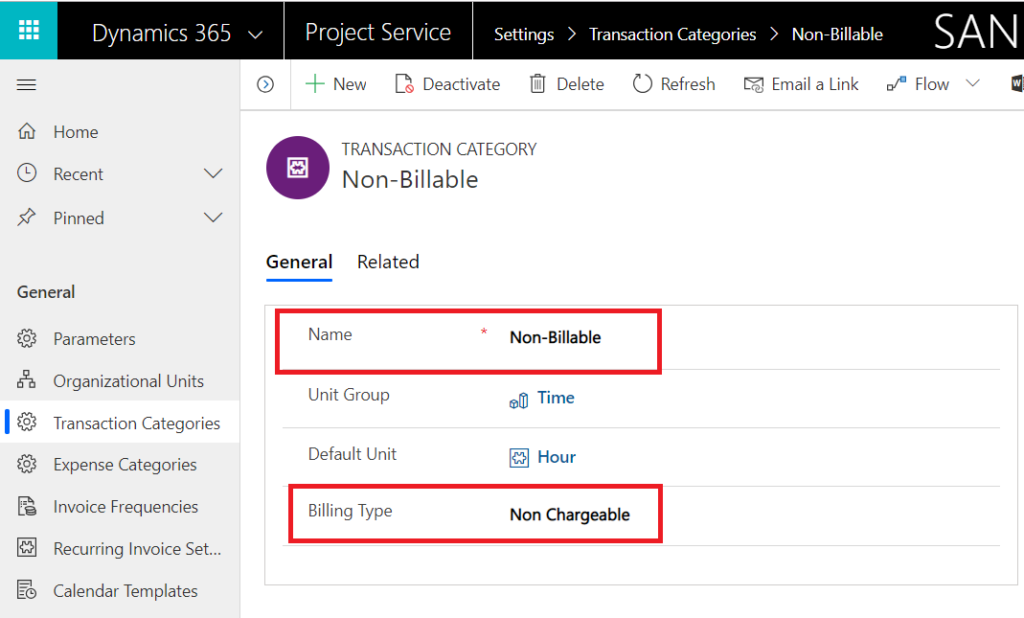
This is the Transaction Category which can be added from SettingsàTransaction Categories.
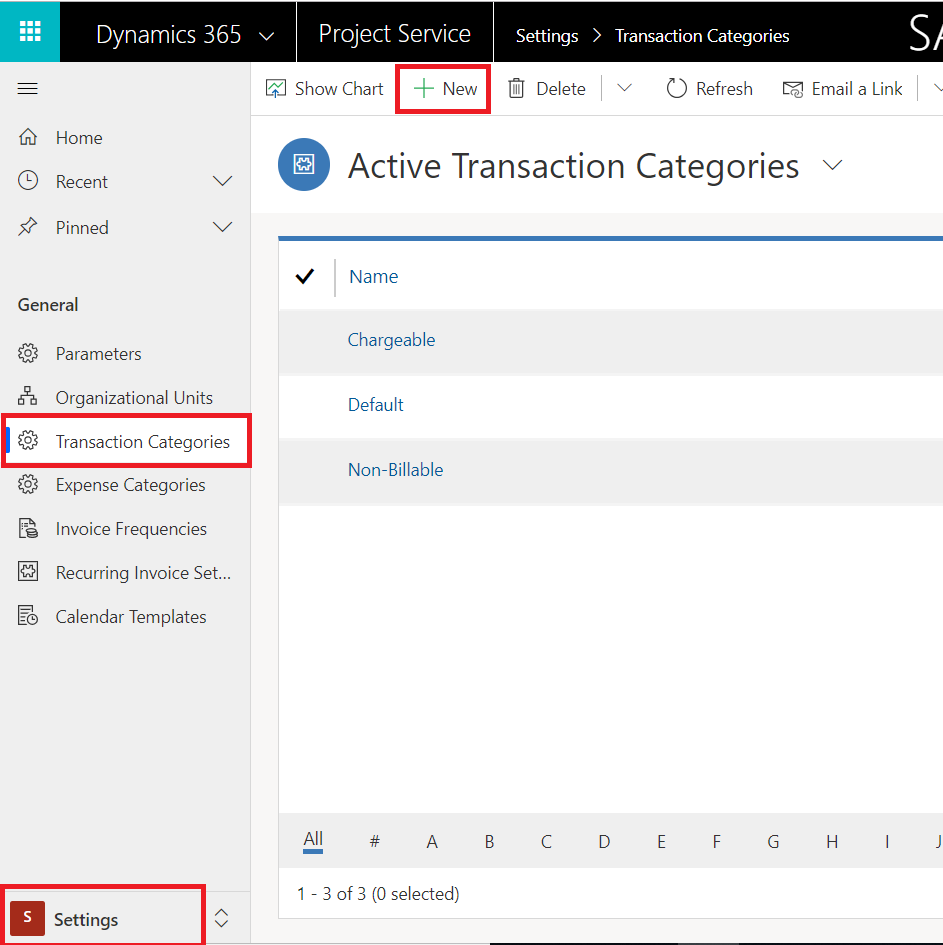
I added a Calculated Field on the Project form then to calculate the Billable Hours which excluded this Non-billable Category task to see the correct Billable estimate of the project.
BI Team in your organization will now need to change the reports adjusting to the above criteria to reflect the correct data.
This blog reflects my personal findings and based solely on my experience of using PSA for last 3 years. For those who are looking for a platform that can track and manage the entire procedures of sales and project managements, I would highly recommend them to try Microsoft dynamics 365 for project service automation.
