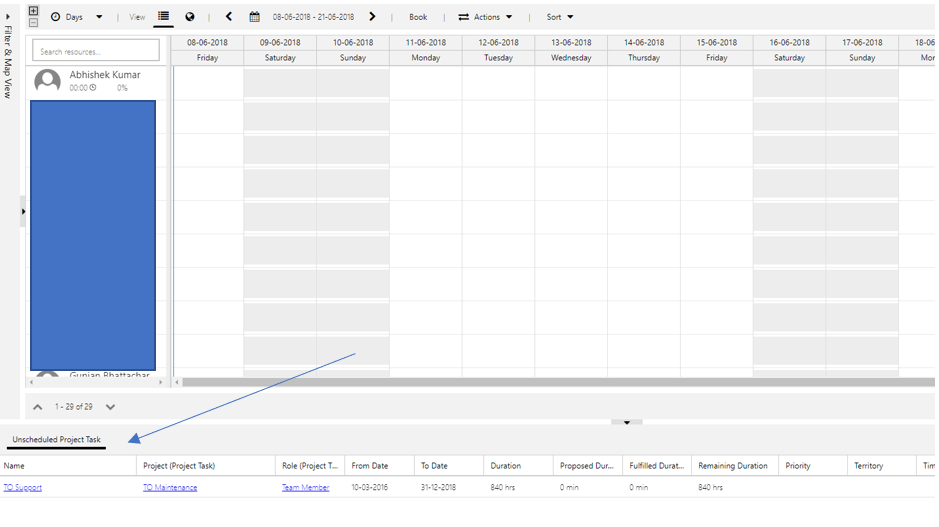Scheduling Project Tasks in Dynamics 365 PSA
Overview:
Out-of-the-box, it is not possible to Book a task a on the Schedule Board, instead what you get at the easiest disposal is to allocate partitions of the Project to the resources and not the items from the WBS!
Well, as a workaround, I’ve enabled the Project Task entity for Resource Scheduling using the PSA OOB feature to make this happen.
Enabling Project Task Entity for Resource Scheduling:
To be able to schedule a Project Task on the Schedule Board, we must first expose the entity itself for this capability. Here’s how you do it –
- Navigate to Resource Scheduling once you are using PSA and then select Administration.
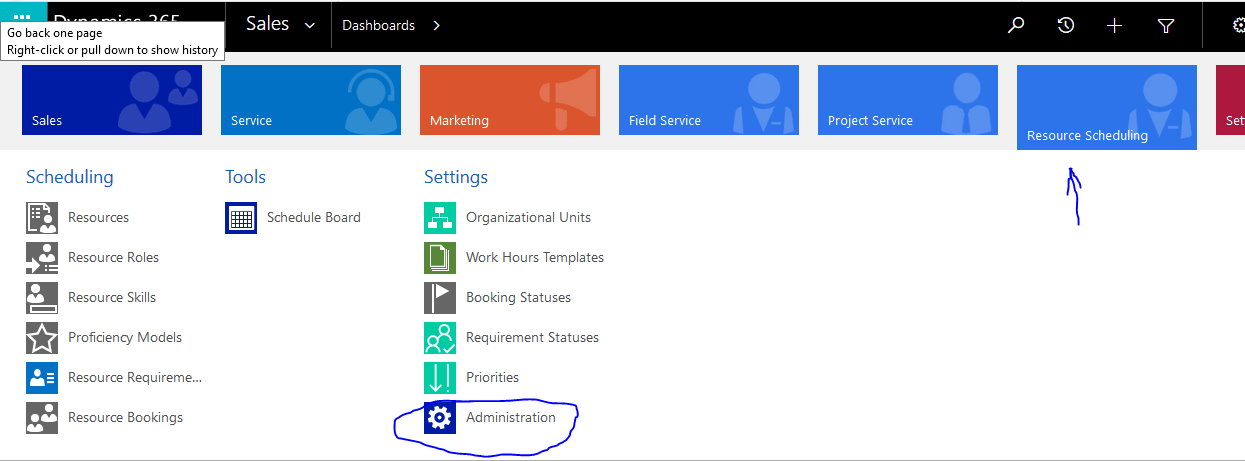
- Then, select Enable Resource Scheduling for Entities
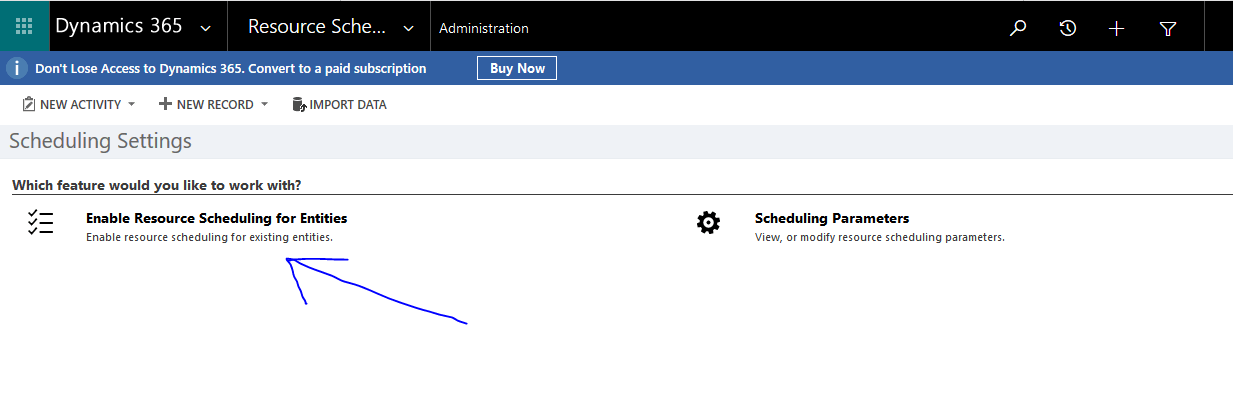
- Then, look carefully that the only entities enabled are the Project and Work Order (Field Service)
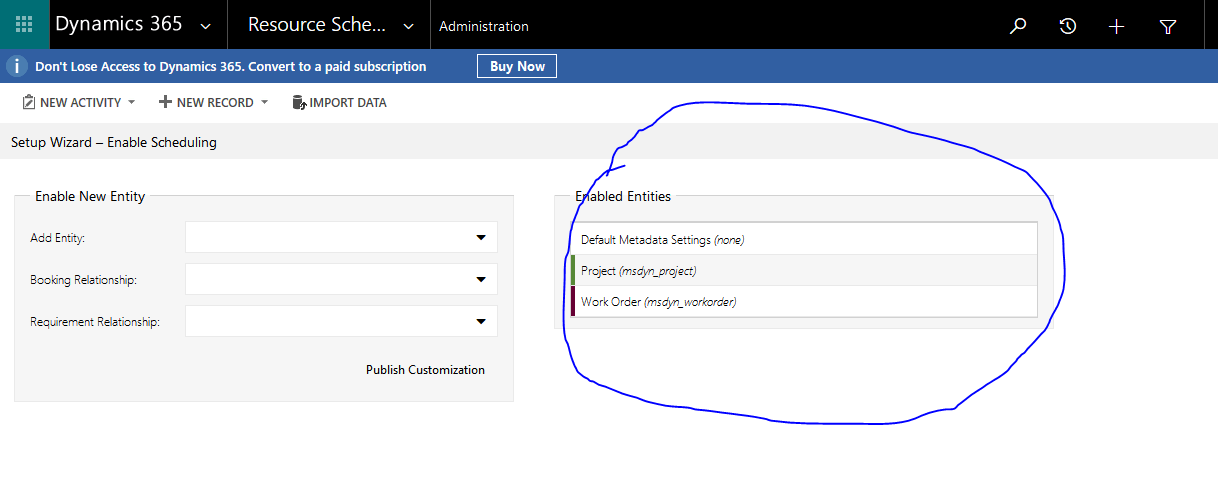
- Now, you want to add Project Task entity so that you can directly use Project Task to schedule on the Board.
Make sure you make your selection as per below and click on Publish Customization
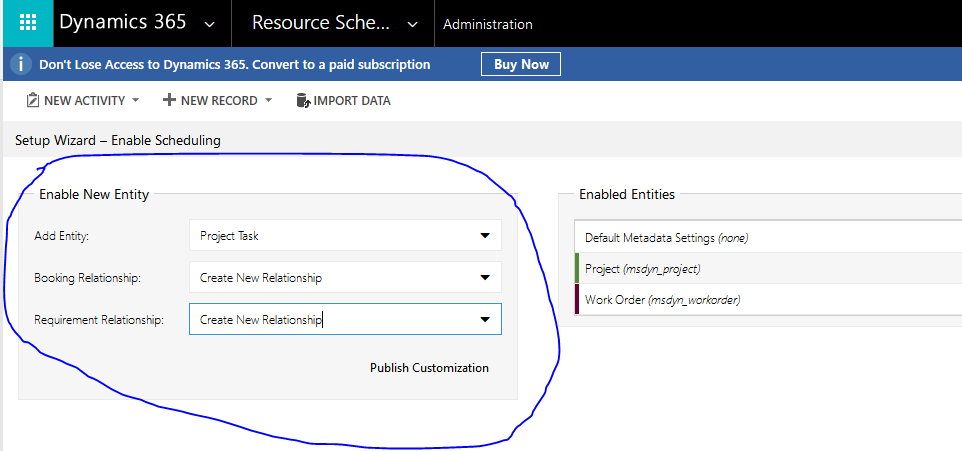
- Once Published, Project Task will appear in the Enabled Entities list
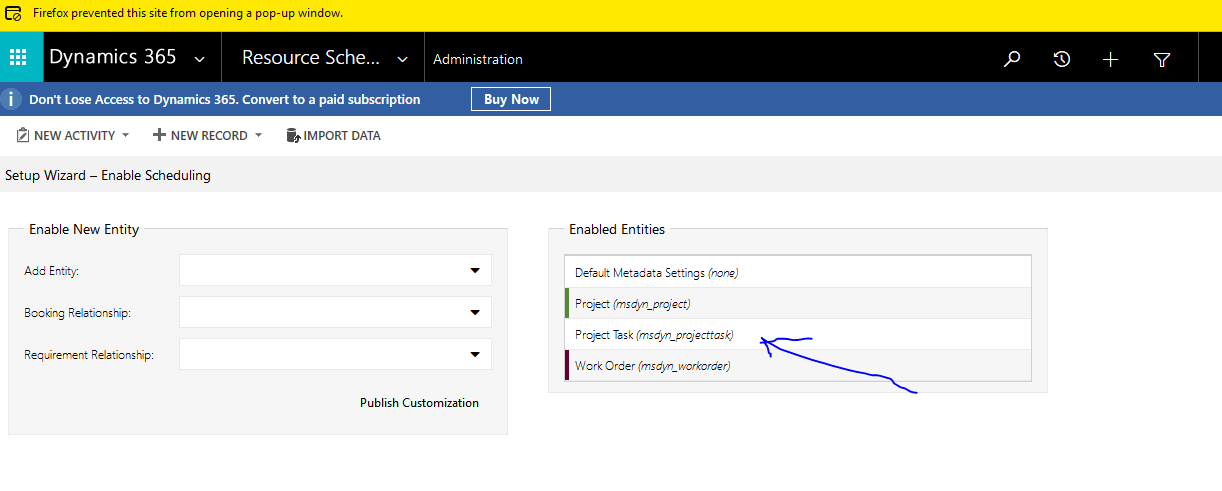
Scheduling on the Project Task on Schedule Board:
Assume you have some Project Tasks to Schedule, you can simply use those as you would do for Project and Work Order and you can schedule in the usual way thus, achieving Scheduling on Project Tasks from WBS instead of the Project.