New discount enhancements in D365 Retail POS(Commerce)
Ability to restrict discount to one or more stores
The way this discount works is: If a particular customer buys something from a particular store , only in that case discount is applied.
Lets check the setup below
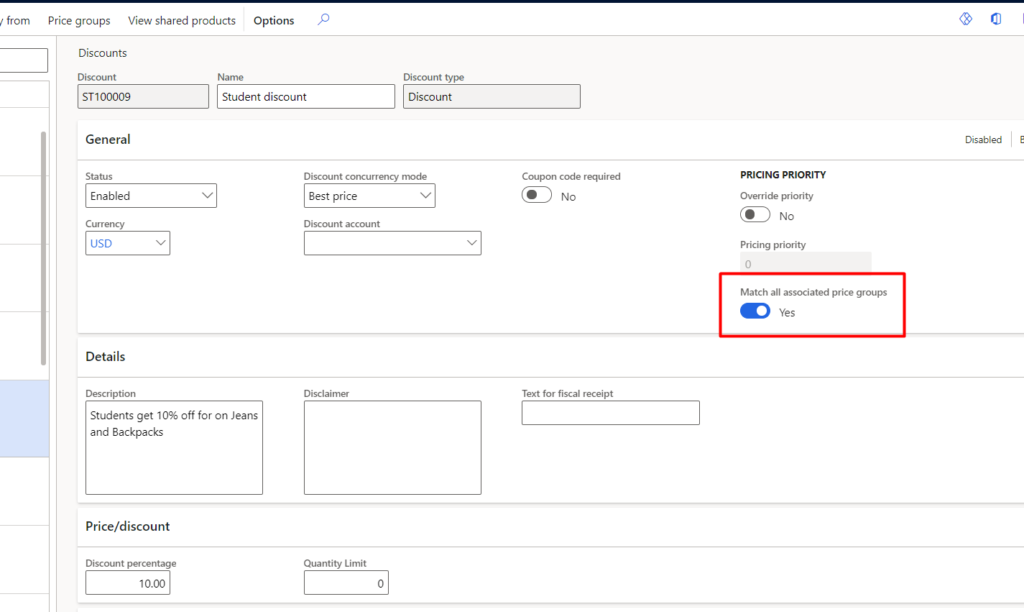
All you need to do is enable Match all associated price group button to enable this. And in the price group you need to create a price group for the customer and also for the particular store as you can see below.
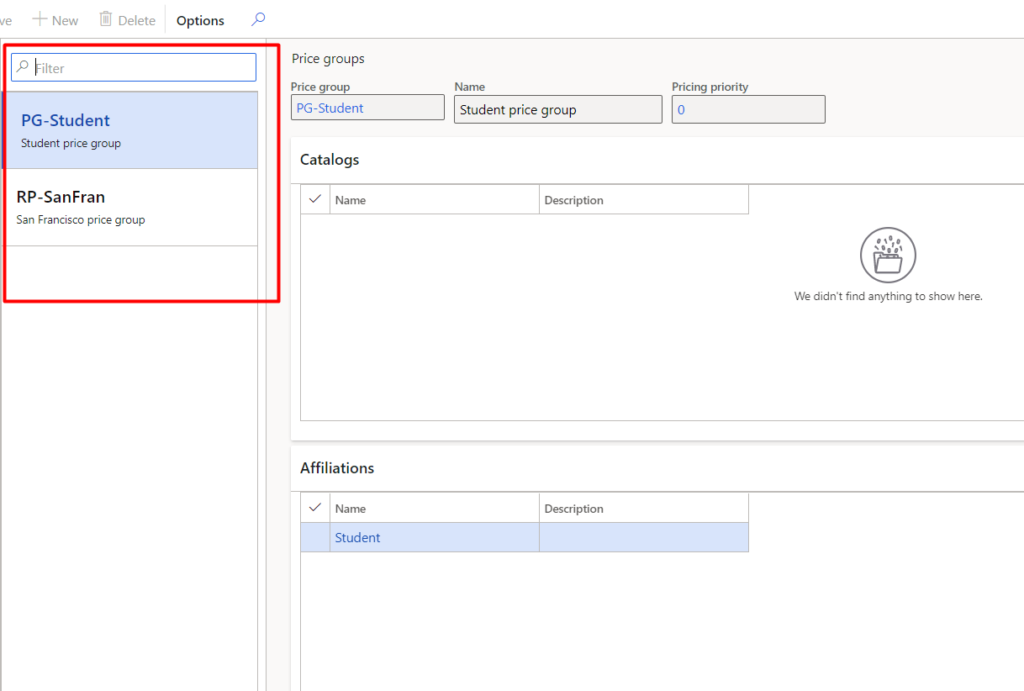
Such setup will allow only certain customers with student affiliation to get discount at San Francisco store
Ability for cashier to remove a periodic discount
As a cashier you may come across as scenarios where you will see incorrect system discounts or sometimes the discount amount is so high that it could result in huge loses. In such cases, this option would be highly useful to remove incorrect or unnecessary discount from a transactions
The changes can also be made on HQ but that’s time consuming and its not possible for cashier to make the customers wait while they correct the issue in HQ. Here the Cashier has two options.
Remove the discount
Add the discount
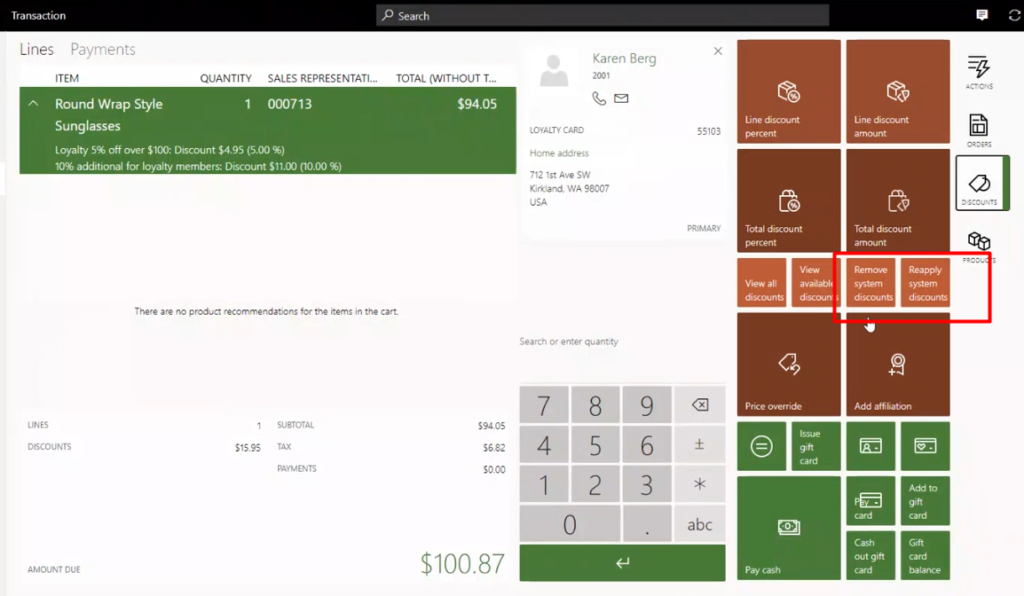
After the discount has been removed, Cashier can add a manual discount percentage and give the correct discount to the customer.
Hope this helps
