Unit Of measure showing Blank/Null On POS in D365 Retail (Commerce)
Dynamics 365 Financial and Operations uses the unit of measure to calculate the amount of product that its purchased, sold, or stored in inventory.
When you perform sales or purchases, it’s important that you select the correct unit that is being sold or purchased, as the cost and price of the item is dependent upon it.
When products can be added in cart, but unit of measure showing blank/Null on POS
I recently came across an issue where the unit of measure I created in HQ and add in Products unit but this was not showing up on POS.
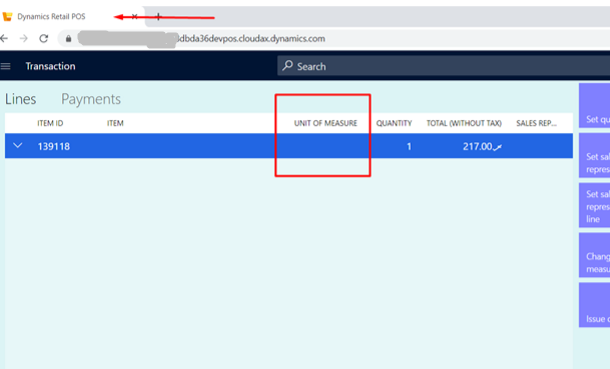
Following are steps to resolve this issue.
- Click on Unit which showing blank on POS.
- Check the description it must be filled
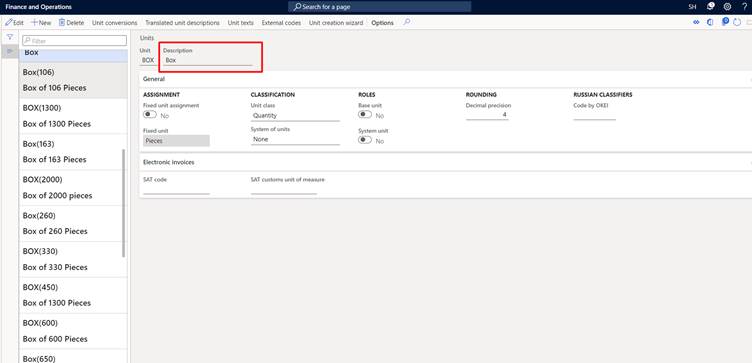
- Click on Translated Unit description.
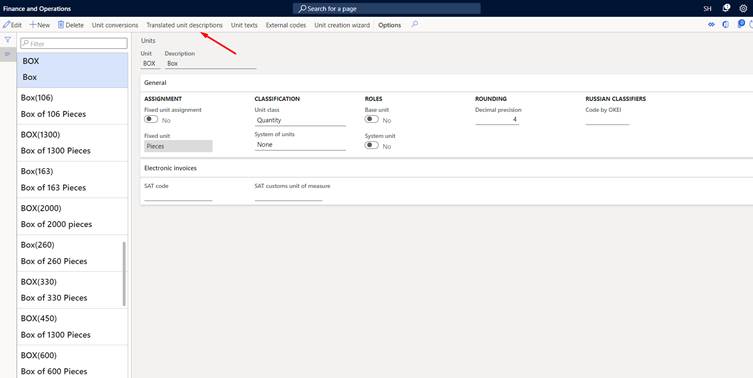
- Check the language it must be match with store language.
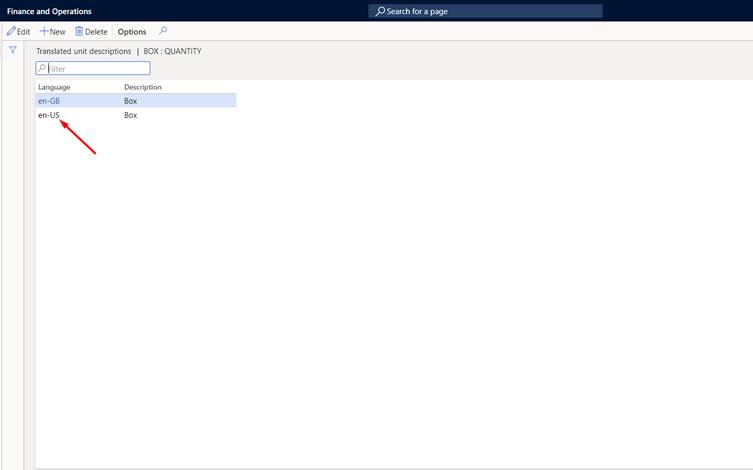
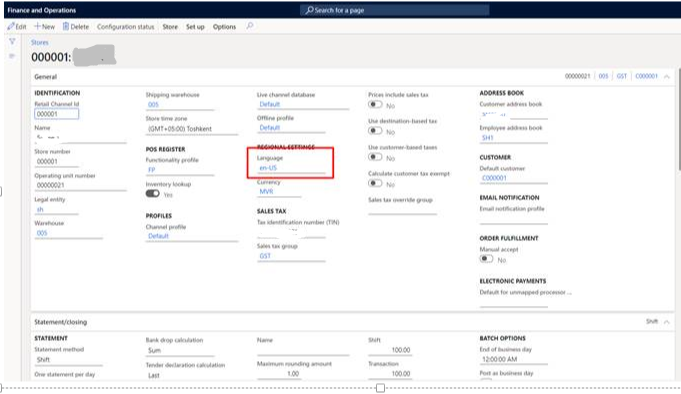
After preforming these steps, run 1040,1070, 1090 job. Refresh the POS link. You will able to se Unit of measure on POS.
Hope this helps!
