Issue of info codes prompt on POS in D365 Commerce (Retail)
Info codes to use to capture data at the point of sale when a worker performs various actions, such as product sales, product returns. By using info codes, you can track data such as the reason that a product was returned or postal code..
Prompt provided in info codes not show as expected on POS.
Use following steps.
- Open info code add prompt.
- Click on translation tab enter the same prompt in translation .
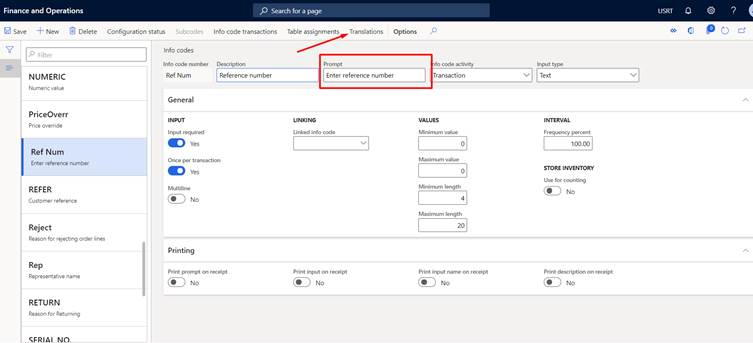
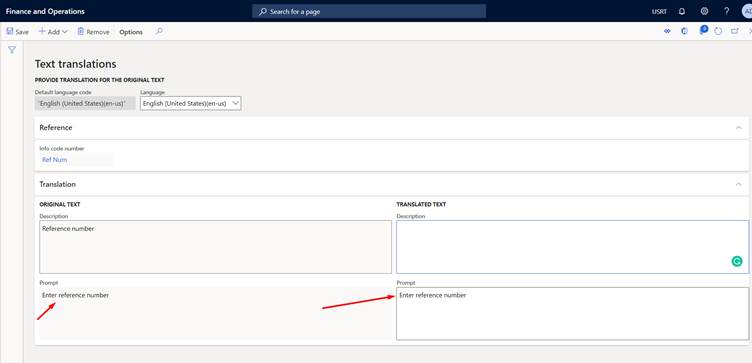
Run 1030 Job and refresh the browser link and Login.
Now you will able to see the expected prompt on POS.
Hope this helps !
