How to handle multiple loyalty cards in the POS in D365 Retail(Commerce)
Loyalty programs can help increase customer loyalty by rewarding customers for their interactions with the retailer’s brand. In Dynamics 365 Commerce, you can set up simple or complex loyalty programs that apply across your legal entities in any commerce channel.
You can set up your loyalty program in many ways so that it includes options such as:
multiple types of rewards, incentives, earning rules, manual point adjustment.
Some customers will also require to setup multiple loyalty cards for every customers. For example as you can see Stuart has 2 loyalty cards associated with his account.
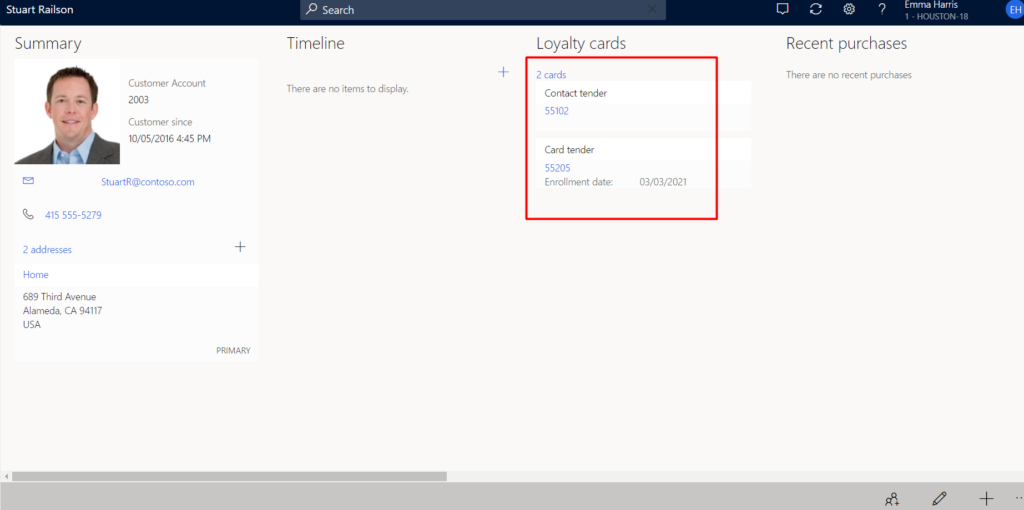
The provision to allow customers to have multiple cards is a useful feature but it makes the loyalty card process a bit complex. Complex in a way that loyalty card will not be selected by default hence cashiers will need to be careful and choose a loyalty card during every transaction.
If you do not select a loyalty card, then points will not be earned for the customer while making a purchase.
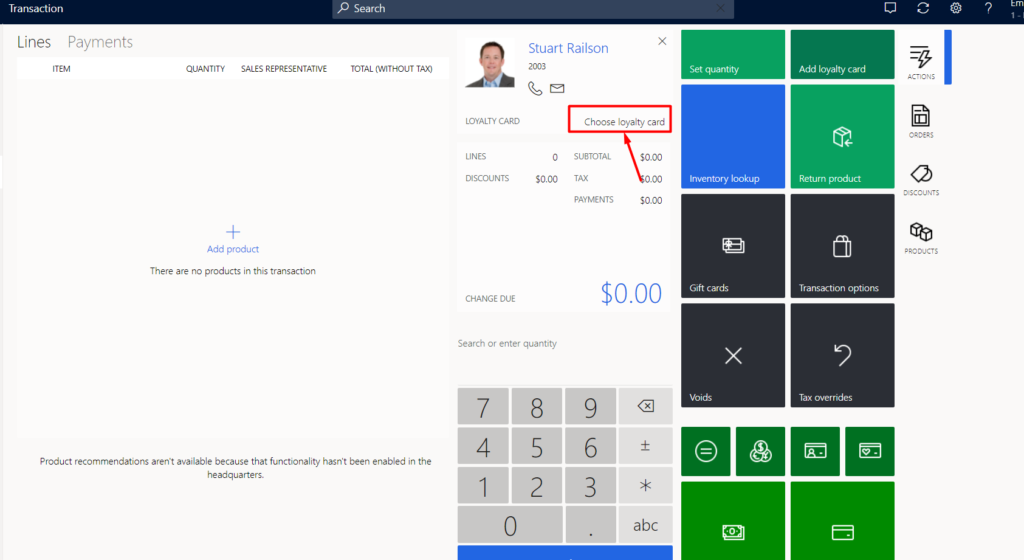
To avoid this from happening, what cashier can do is always search for the customers with their loyalty card numbers. This way the loyalty card would be selected automatically while customer is making a purchase. However if the customer does not have the card number handy then the cashier will need to select a loyalty card
I hope this helps!
