Managing your Sales pipeline in 1-2-3: Triggering Email Notification on ‘Proposal Sent’
Introduction:
The purpose of this article is to help fellow entrepreneurs and sales managers leverage the power of Office 365 and Dynamics 365 to manage and build their sales pipeline with a few easy steps.
In this article, we focus on utilizing Business Process Flows on Opportunities in Dynamics 365 and Triggering Email Notifications to team members.
Step 1 – Enable the Out of the box Opportunity Sales Process
In case you are not using Business Process Flows, please start using it. For a growing Sales team, using Business Process Flows on Opportunities enables a methodical approach to your pipeline management.
When you enable the out of the box Opportunity Sales Process, you will see the following Process Flow appear on your Opportunities –
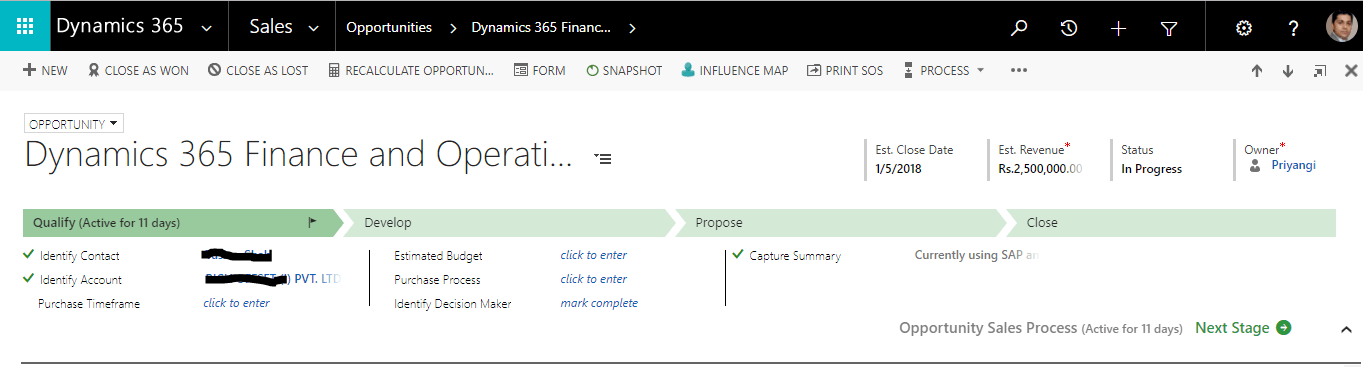
The above Business Process Flow has 4 stages – Qualify, Develop, Propose and Close. You can move your Opportunity through each of the stages as you make progress. When the Opportunity reaches the proposal stage, we mark the Present Proposal check box as ‘complete’ as per below –
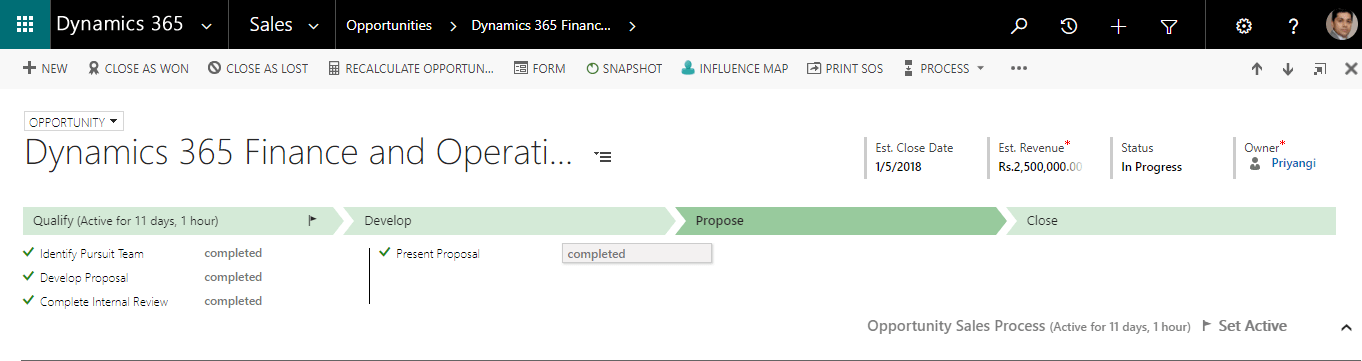
We also ensure that we save the proposal on the Opportunity at that point –
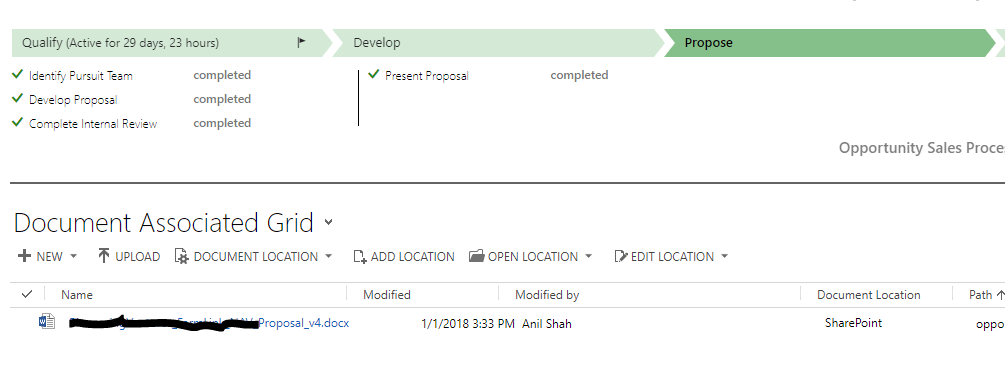
Step 2 – Send Email Notification to Project Delivery Manager on Proposal Complete
When a proposal is sent to the Customer, we trigger a workflow notification to our HR and Delivery Managers. The Workflow email looks something like this –
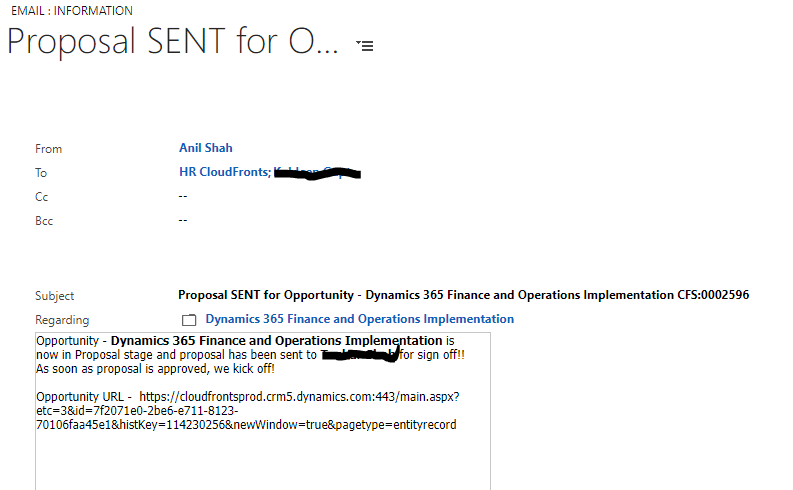
The above email serves as a reminder to our Delivery Manager that a new Project might be coming their way soon. It also informs our HR Manager, so they can look at our PowerBI Resource Allocation Dashboards to understand staffing and hiring needs.
In addition, we also include the URL to the Opportunity, so our Delivery Manager can look at the Opportunity and even the proposal that we attached to the Opportunity.
Finally, when an Opportunity is Won, we send a similar workflow email. Hence the ‘Propose’ stage email provides our Delivery Manager with some preparation time to ensure we are ready for Kick off when we Win the Opportunity.
Step 3 – Just do it.
Yes, this step is same as in my previous article. Get in the habit of doing this and it will help close the communication loop from Sales to Delivery to HR, thus helping your organization meet its commitments. Remember…
‘Sales cures all.’ Let’s take care of that sales pipeline.’
You can always email me at [email protected] to discuss your sales processes and technology adoption. In the coming articles, I will continue to focus on efficient ways to build and manage your sales pipeline and how this ties into one of the most important KPIs for running your professional services business.
