How to Sync Slicer in Power BI?
This blog will explain how to synch Slicer in Power BI desktop. In slicer syncing, all the pages where slicer has been applied will get synchronized.
How to apply slicer syncing?
Step1:
Select “Date Selection” slicer > Open View Menu > Click “Sync slicer”.
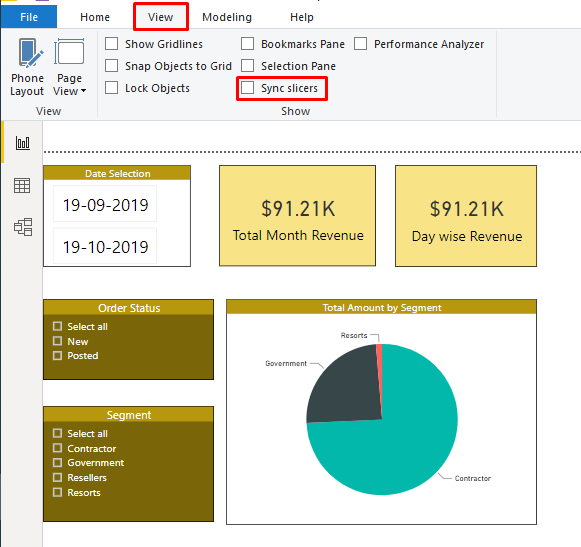
Step 2: When we click on slicer syncing it will open the setting for the slicer.
Based on our requirement we can select the different combinations to apply slicer and it will get synch across all tabs.
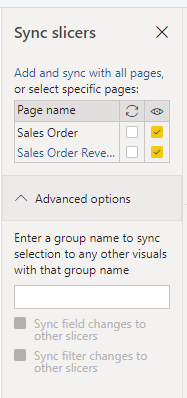
Hope this helps!
