Import Flat File to SQL Wizard
New SQL Server Management Studio 17.3 Release update:
This wizard was created to improve the current import experience leveraging an intelligent framework known as Program Synthesis using Examples (PROSE). For a user without specialized domain knowledge, importing data can often be a complex, error prone, and tedious task. This wizard streamlines the import process as simple as selecting an input file and unique table name, and the PROSE framework handles the rest. This wizard is driven in a very simple manner to ease the data load in SQL Server from Flat Files.
This Feature limits to SQL Server Management Studio 17.3 and higher versions.
To access the Import Flat File Wizard, follow these steps:
- Open SQL Server Management Studio.
- Connect to an instance of the SQL Server Database Engine or localhost.
- Expand Databases, right-click a database (ImportFlatFile in the example below), point to Tasks, and click Import Flat File above Import Data.
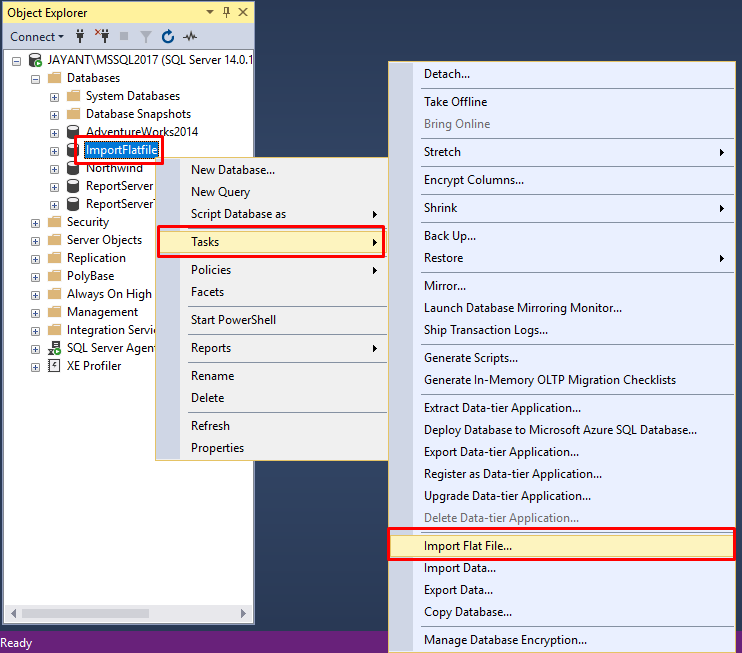
Sample Data Load From Flat File using Import Flat File Wizard.
Run the Import Flat File Wizard.
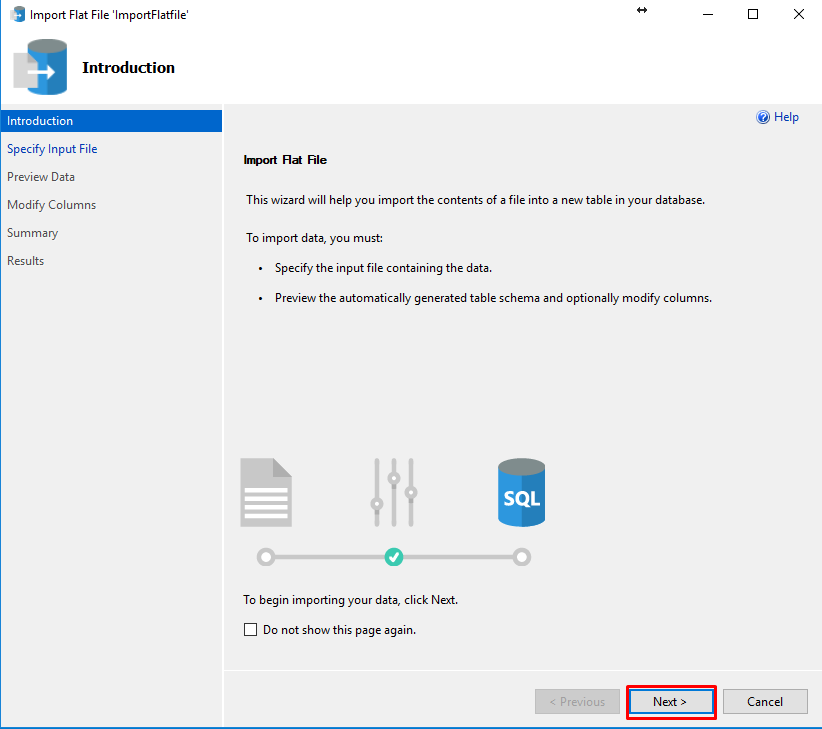
Click on Next to provide the Input Source File, your source file could be any delimited file.
NOTE: File Extension doesn’t matter unless the file is a Flat file and is a Delimited file.
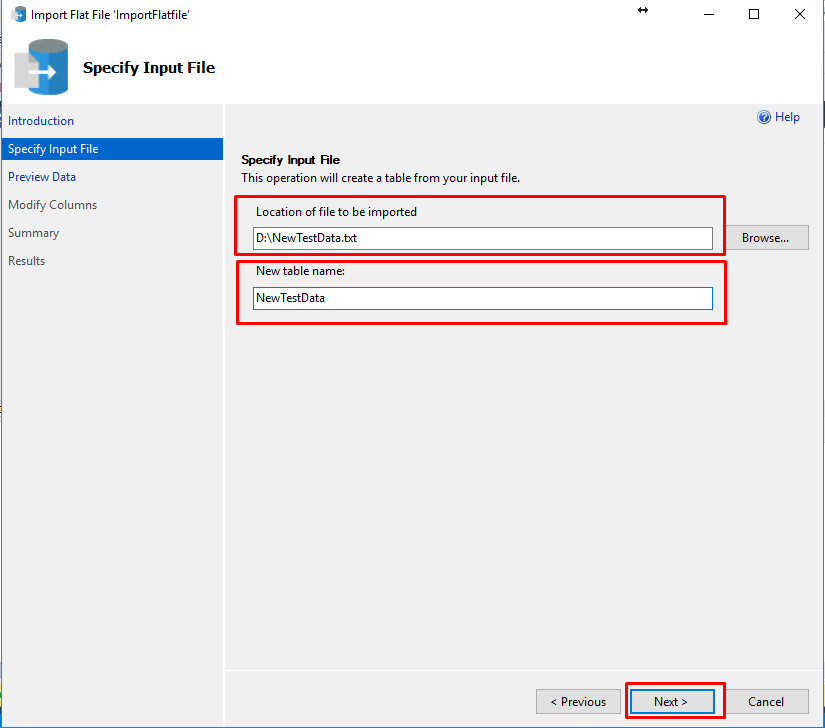
Click on Next, it will take you to preview of the data, the preview limits to first 50 Rows fetch from File.
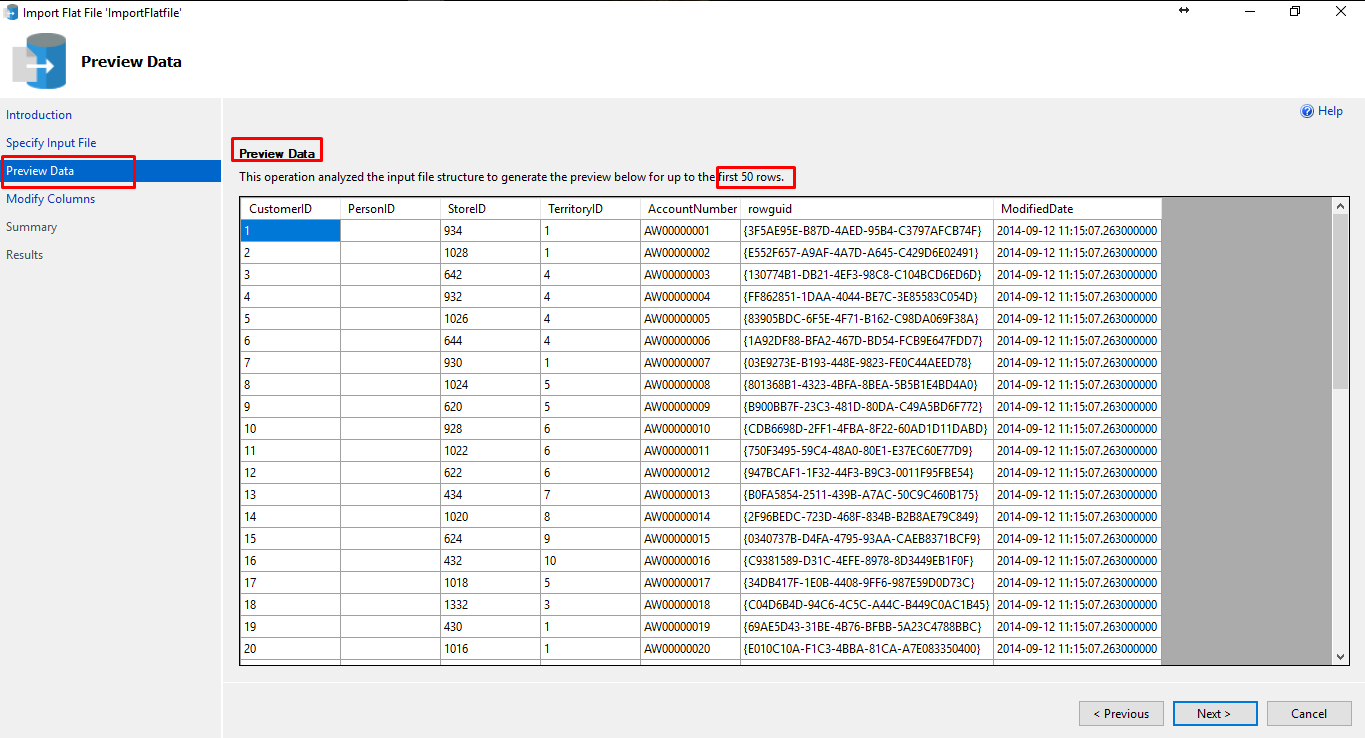
Clicking on Next, will allow user to Alter the metadata of Columns that will be created by this wizard.
Flat File provides default datatype, we can change it in below screen. Event Primary kea and Not Null Constraint can be created with this wizard.
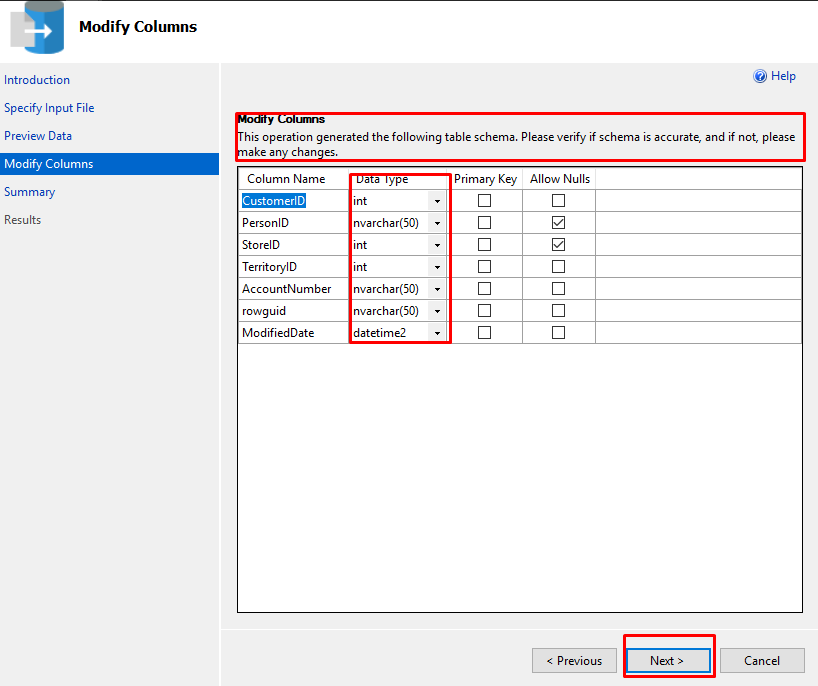
Clicking on Next will take you to Summary page and will provide final information of the data transfer and Table that will be created.
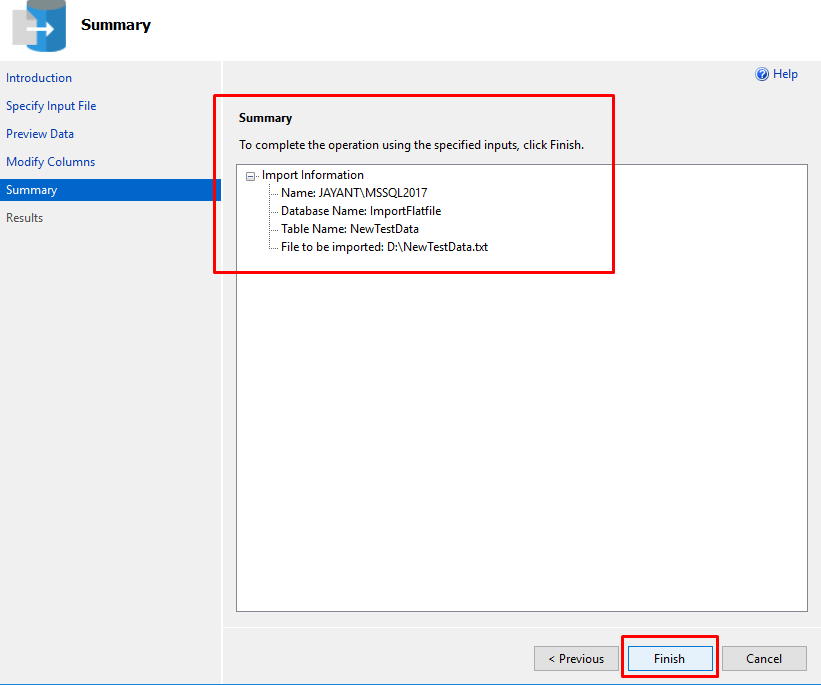
Clicking on Next will start the import process.
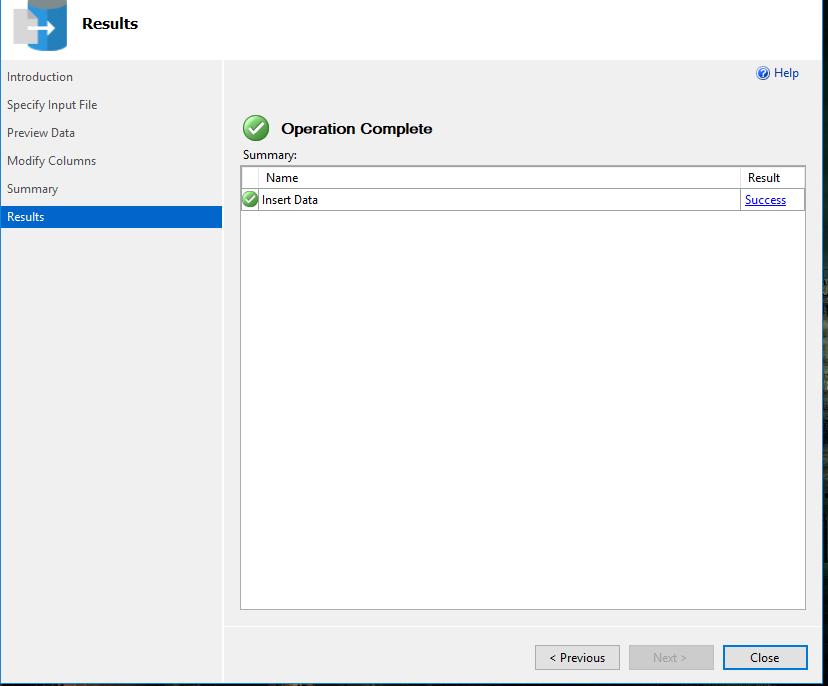
Table create and data is successfully Loaded.
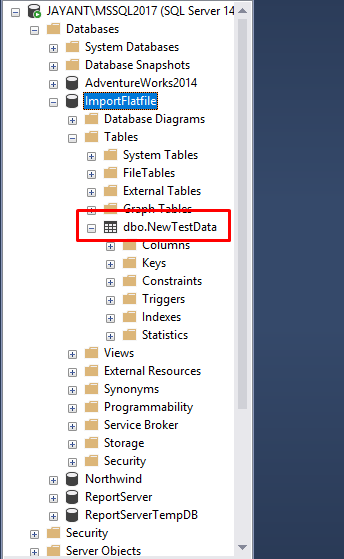
This features uses PROSE analyses data patterns in your input file to infer column names, types, delimiters, and more. This framework learns the structure of the file and does all of the hard work so our users don’t have to.
