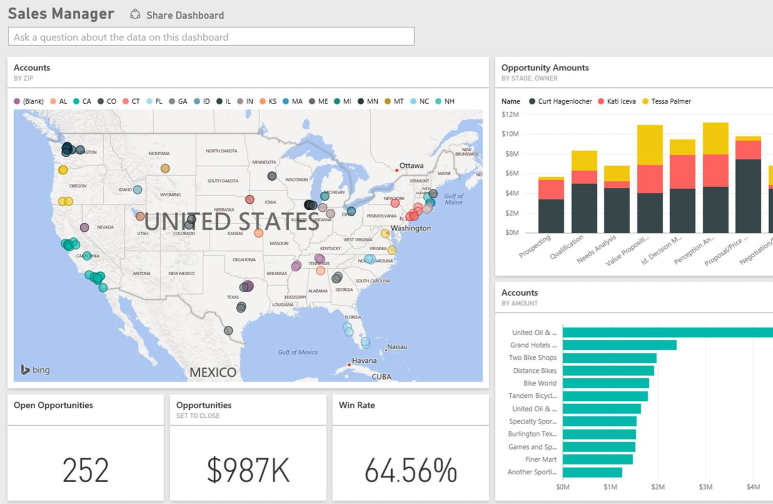Salesforce Object Connecting inside of PowerBI
In this blog article, I will explain you that using Power BI, you can easily connect to your Salesforce.com account. Creating this connection and it will give list of Entity to choose for your dashboards.
Below are the steps to connect over Salesforce Objects:
- Open Power BI Desktop tool and select Salesforce object from Get Data option.
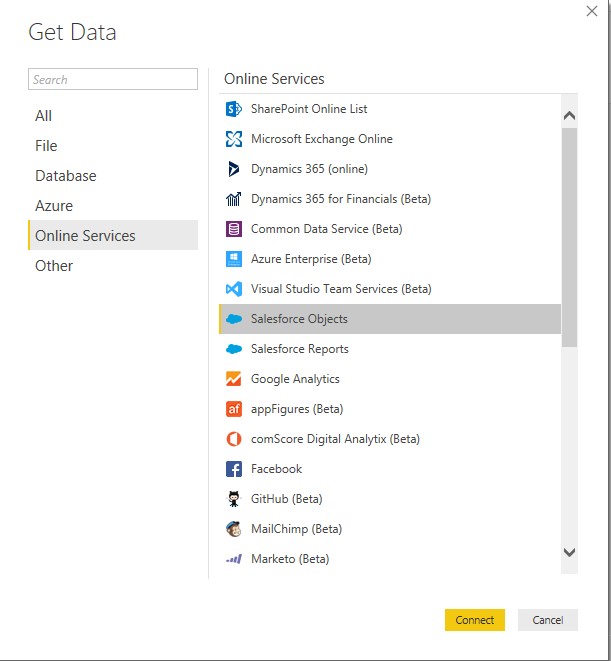
Once you select Salesforce objects it will ask for the selection of business account details, Select Production URL.
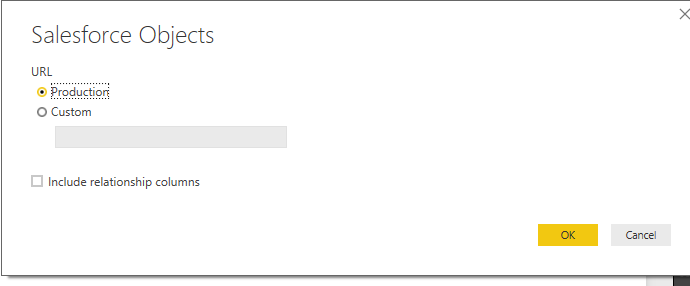
- Select sign in to initiate the login flow.
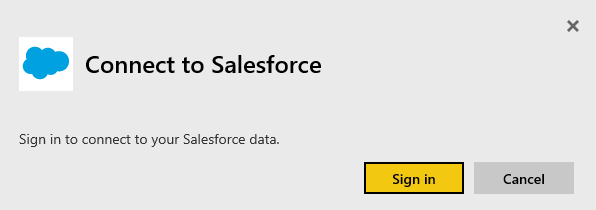
So here you need to use your company production Salesforce account or you can use trial account for the same. Once you entered userid and Password click Allow so PowerBI can access your basic Salesforce information data.
- Select Required Entities tables from the List.
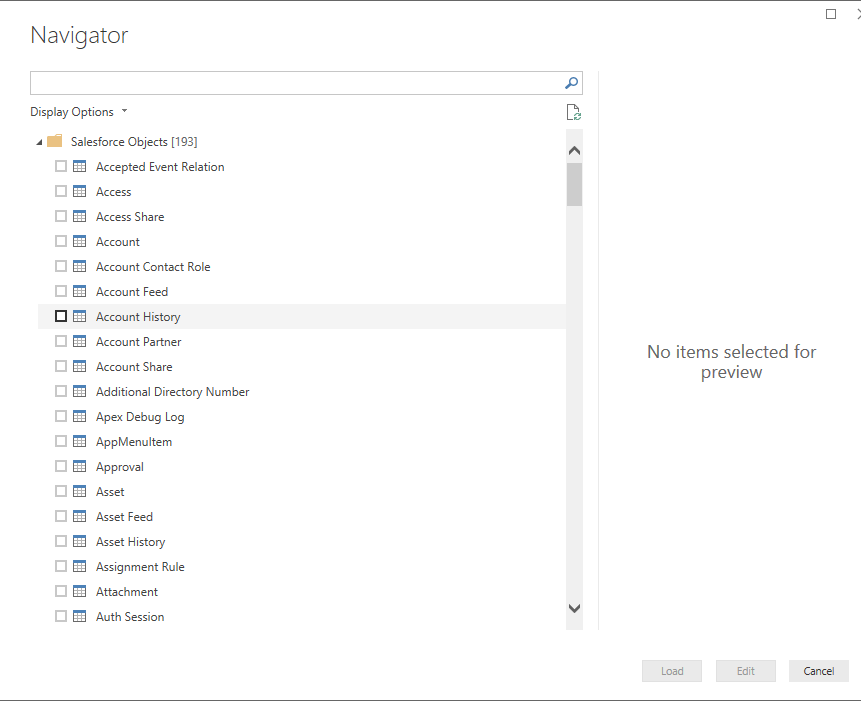
Based on above list you need to select required Tables checkbox and load those entities inside of Power BI desktop tool
- Design Dashboard and Publish to PowerBI online account
Once we load all entities inside of PowerBI desktop it gives facility to set relationship and define certain DAX function or Measures.
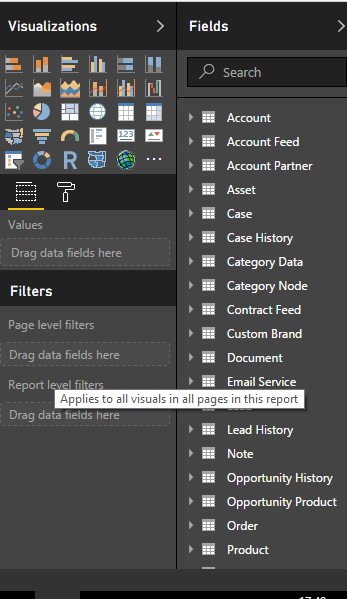
Using all this tables we can design any kind of dashboard or report related to Salesforce data entities.