Format Number in Power Automate
Introduction:
While working on populating word template using Power Automate, I came across another requirement where I needed number to be populated in currency format and that’s when the Format Number action was useful.
Steps:
Add the Format Number Action
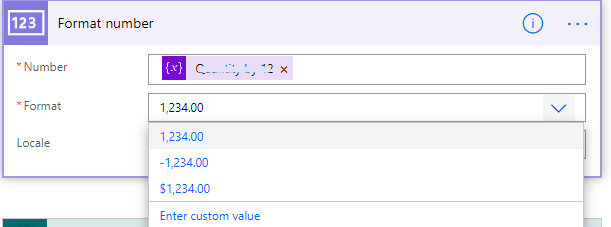
Here, the number is your input.
You can choose the available format or add custom format as below.
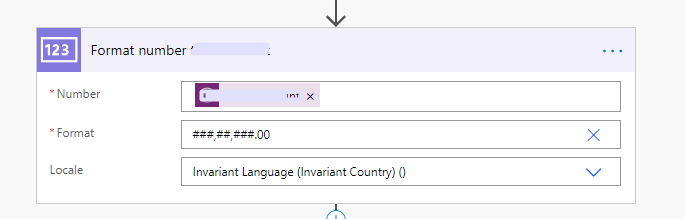
Your input will be formatted and the Output will be as below
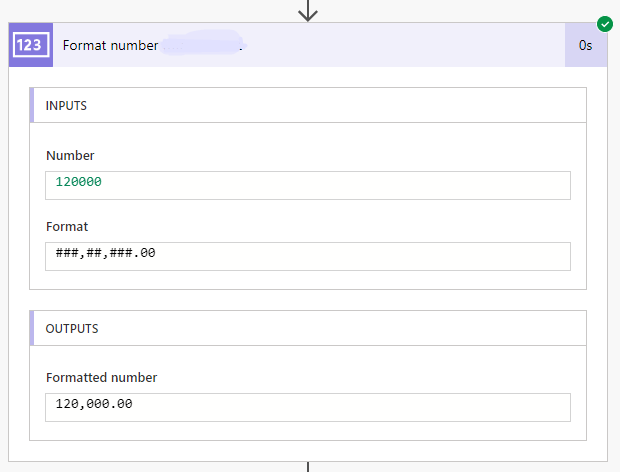
Conclusion: Format number can also be used to trim a number after calculation to the desired format.
