Parse JSON and update excel using Cloud flow
Introduction: If you have an Excel with data in JSON format and do not want to use Excel Power Query to transform JSON, you can use the below actions in Cloud flows.
Solution:
Create a Manual trigger flow and upload the Excel with JSON data on SharePoint.
Use List rows to read the excel data
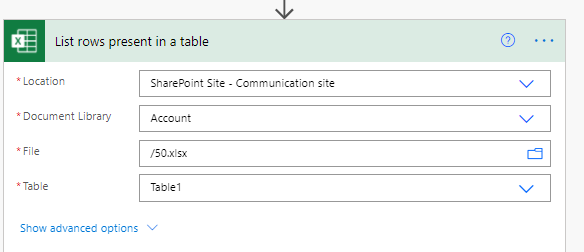
For every record in Excel, use the Parse JSON Action.
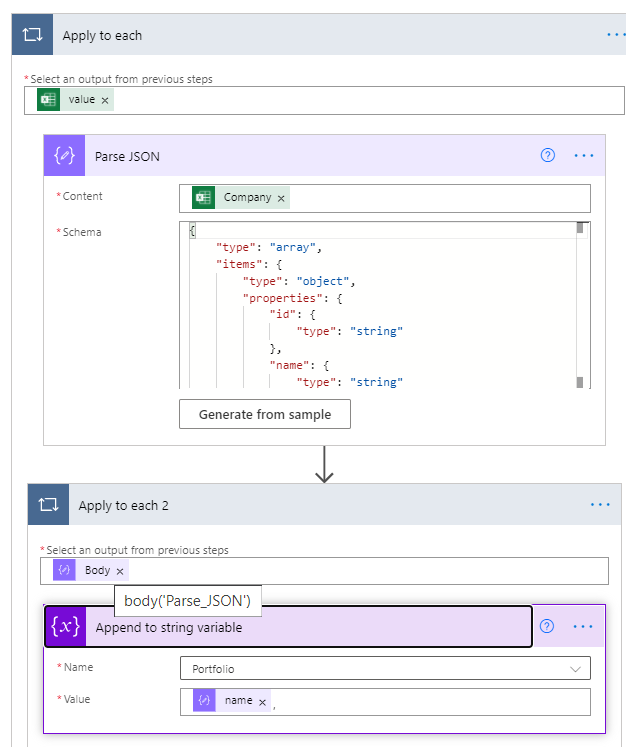
After every parse, append the value to Output array with a comma.
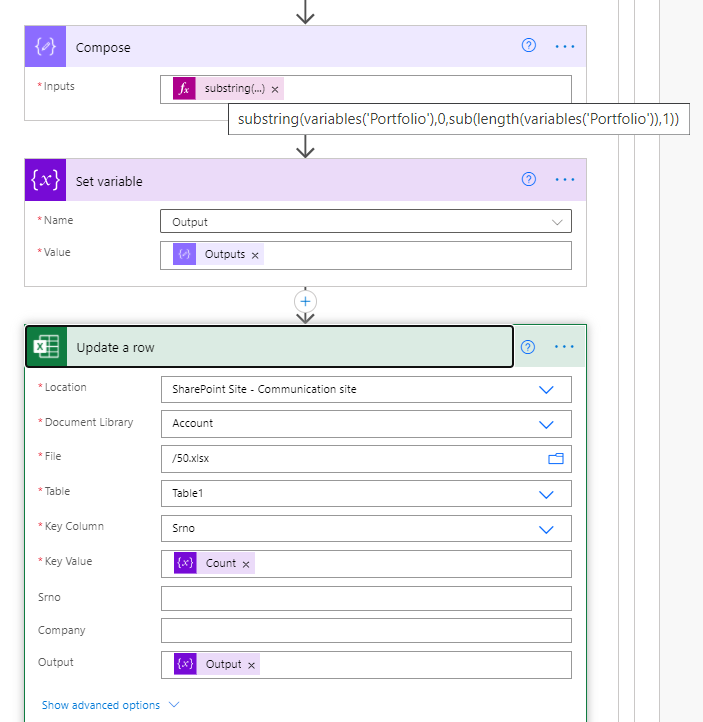
Use substring expression to remove the last comma of the appended value and store the new value.
Then use Update a row to update the Output to same Excel.
