Error on POS Payment method ” The payment information is either missing information or it is incorrect
In this blog, I will show you how to resolve the below error Popping up on the POS screen while paying through the payment method Customer Account.
The following Screenshot shows the Actual error.
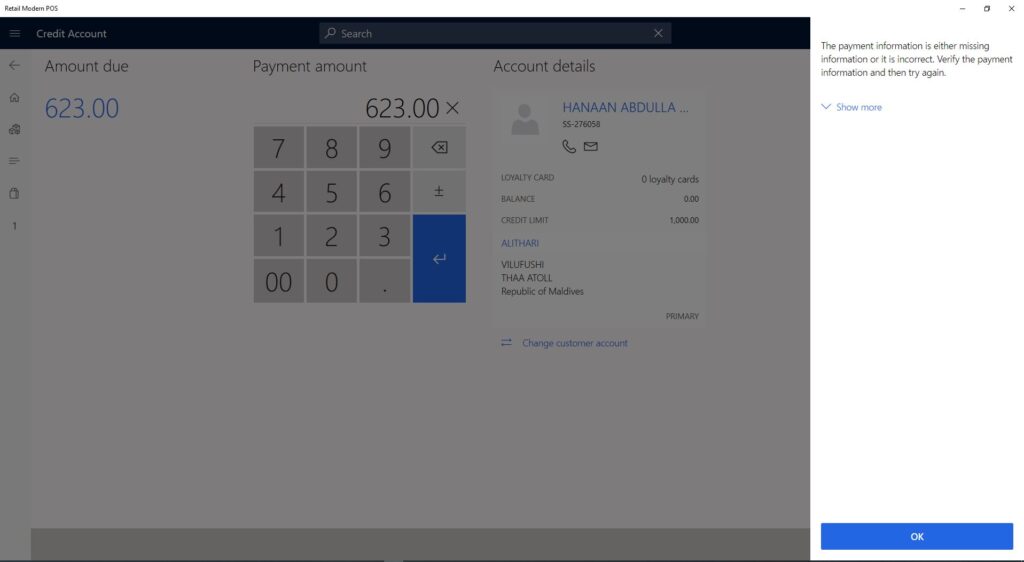
Here’s the Solution for the Above error.
Step 1: Copy the Customer No (In this case SS-276508)
Step 2: Open HQ and Search All Customers.
Step 3: On the All customers page, Please press the 3 dots as shown in Below Screen Shots .
Step 4:
Search “nonChargeableAccount” in filter , Select the Check Box and Click Update
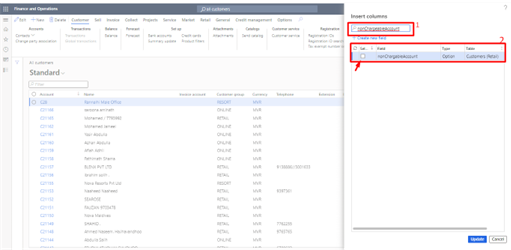
Step 5 :
Click Edit , and Select the Desired customer and untick the Non chargeable Account option.
Step 6 Run 1010 1070 1090 job and Recheck on POS .
| Hope this Helps |
