Resolving an “Error: Value cannot be null” issue in Microsoft Dynamics 365 Project Service Automation
Anyone who uses a CRM on a regular basis hopes that it will work seamlessly without errors. But from time to time, when creating and qualifying a lead, confusing error messages popup and leave users wondering about a resolution. A very common error in Dynamics 365 Project Service Automation comes up when trying to qualify a lead using the Project Information form when the lead is type is set as “Work Based.” The popup below shows the error message:
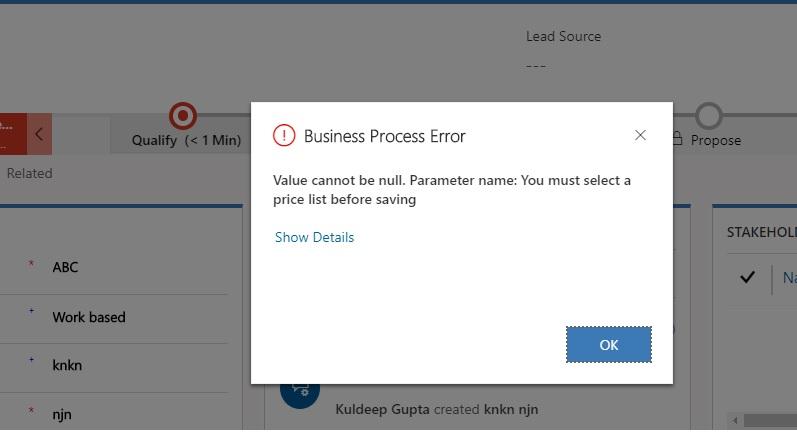
This error cropped up after I did the following steps:
Step 1: Create a lead with the basic required details
Step 2: Ensure the form selected is Project Information form
Step 3: The Type of lead field should have the value Work Based
Step 4: Save the lead
Step 5: Try Qualifying the lead. This will lead to the above error shown in the screen shot.
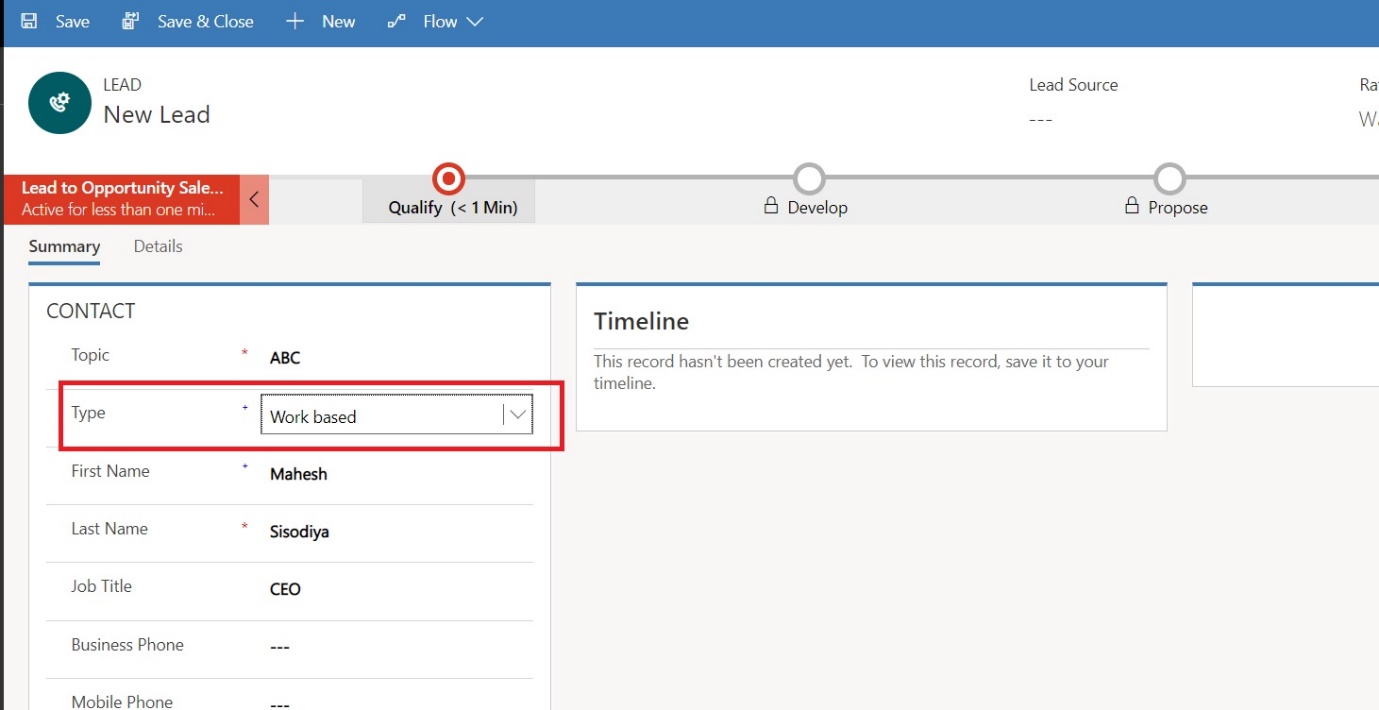
The best way to resolve this issue is to check the parameter settings, shown in the screenshot below.
Upon researching the issue, I found that there is an important parameter setting that is missing, which needs to be changed in order to get to a resolution.
When the lead is created, even though we do not have a customer specific price list, PSA asks for a default price list, inferring that this could be a potential customer.
The go to place where PSA checks the global parameter setting is Project Service–> Parameters.
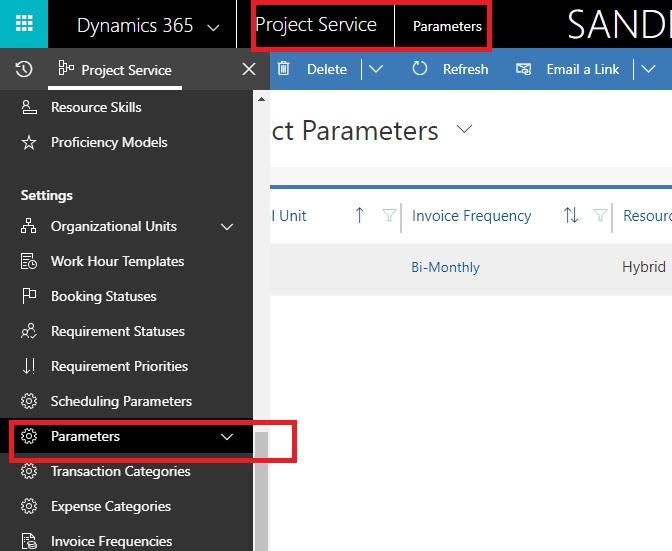
Click on the default organization unit. In my case, CloudFronts Mumbai.
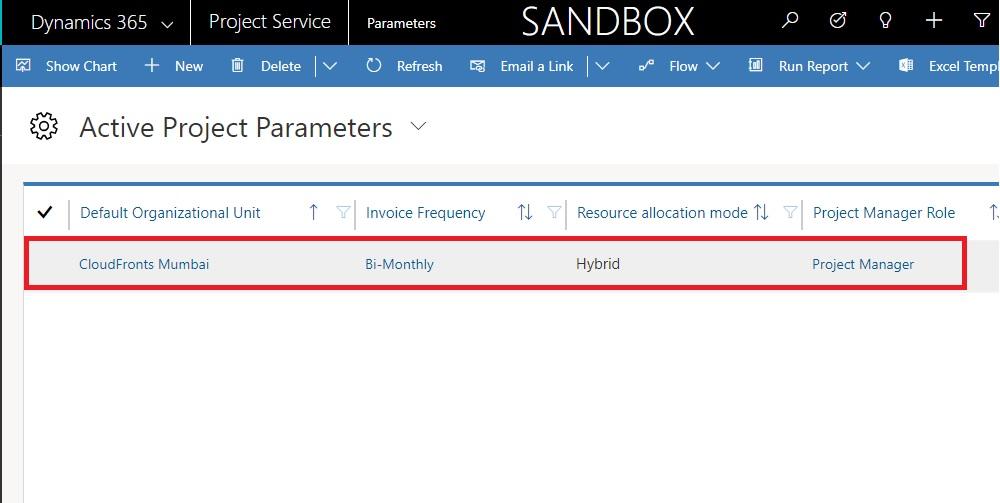
Click on the price list tab (shown in the screen shot below) and then click on the add new project parameter Price List button on the grid.
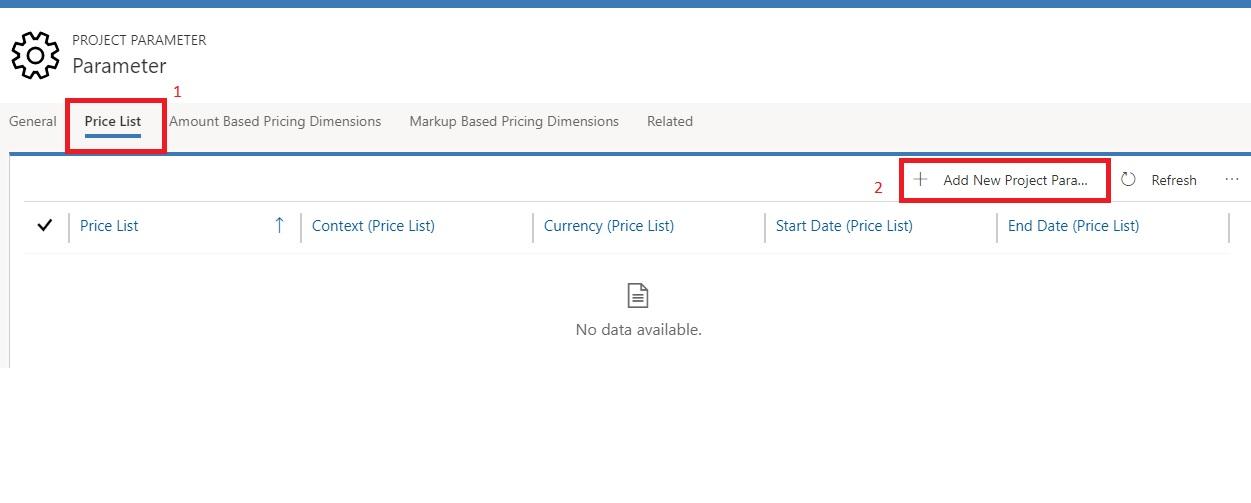
A pop-up opens that asks for the price list. Select the price list and save.
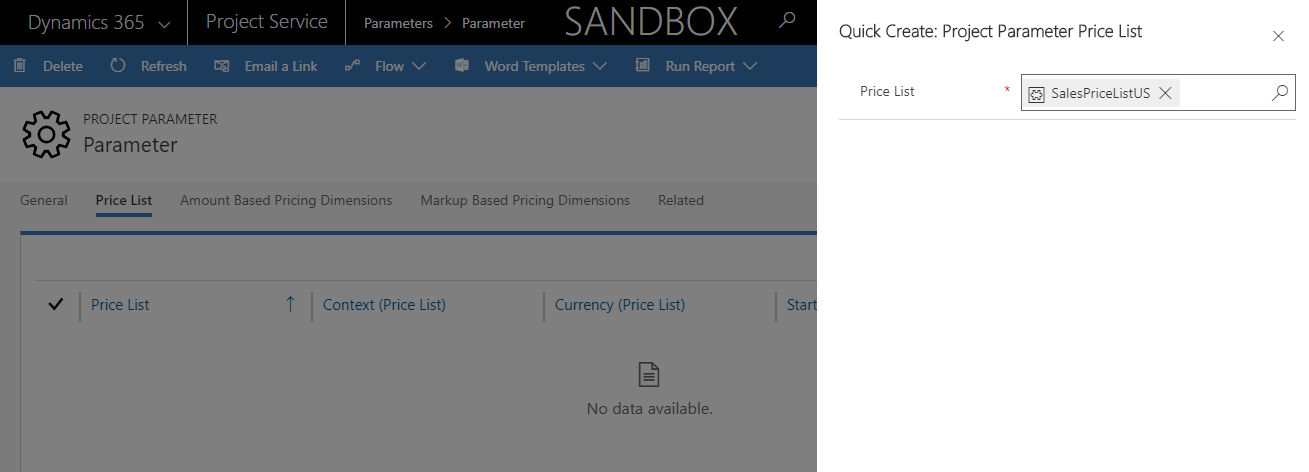
Now, when you create your lead in the Work Based type and qualify it, the error will not reappear.
With these changes, the price list for the organization unit is updated in PSA. Whenever we use the organization unit again for a quote, contract, or project, this price list will be the default setting. Most importantly, the parameter helps to qualify the lead successfully.
This process reflects my personal findings, based on my experience using PSA for the last five years. We have benefited a lot from the implementation of PSA, because we save time and money due to easy access to resources and the ability to manage them.


