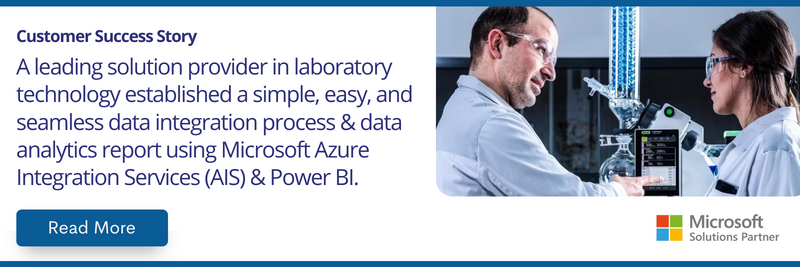Import an API and all its operations using its documentation in Azure API Management
Most of the time you would need to import an entire API collection with all of its supported operations to mask all of them or set policies on them. This can be easily done using Azure API management service.
To start, log in to your Azure Portal, head over to the API management resource, and go to the API section on the left.
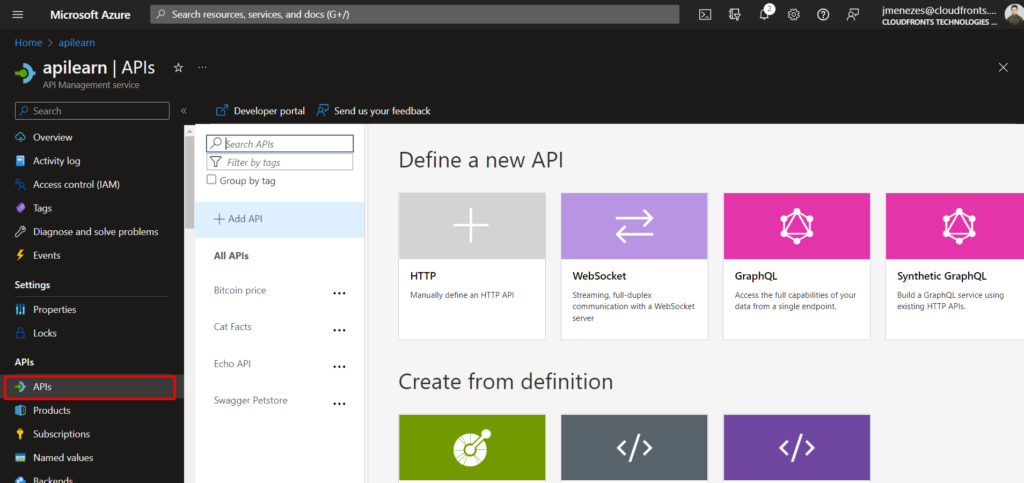
From the options, select OpenAPI definition.
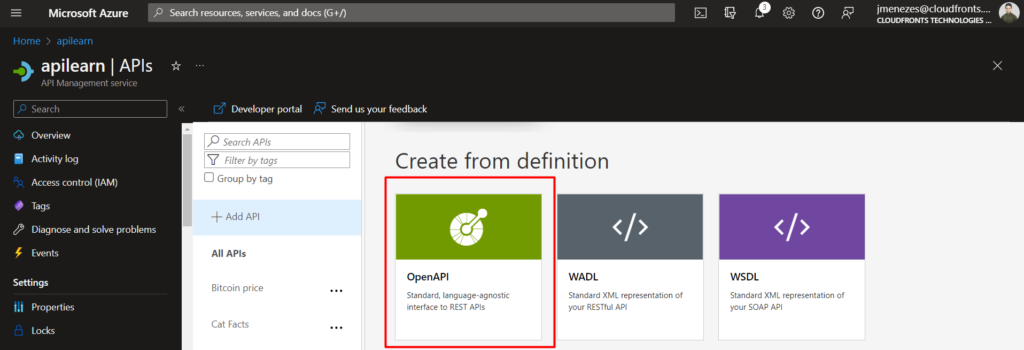
Here I will use the Pet store API, https://petstore.swagger.io/
Go to the site or the site where your API stores the collection of all supported operations in JSON format. You can either have the JSON file of the collection or a website.
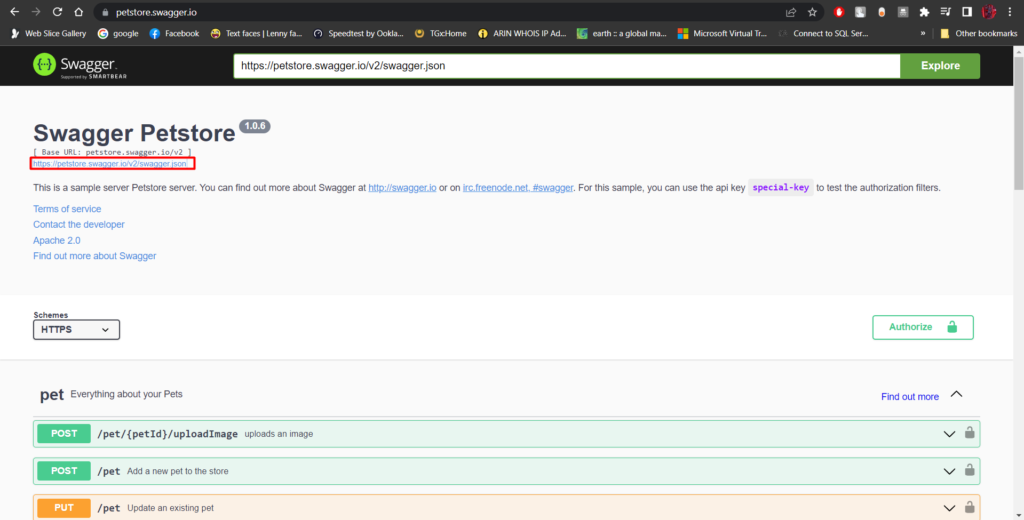
In the OpenAPI specification put the link to your JSON collection or upload the JSON file and fill in the rest of the details and click on the Create button.
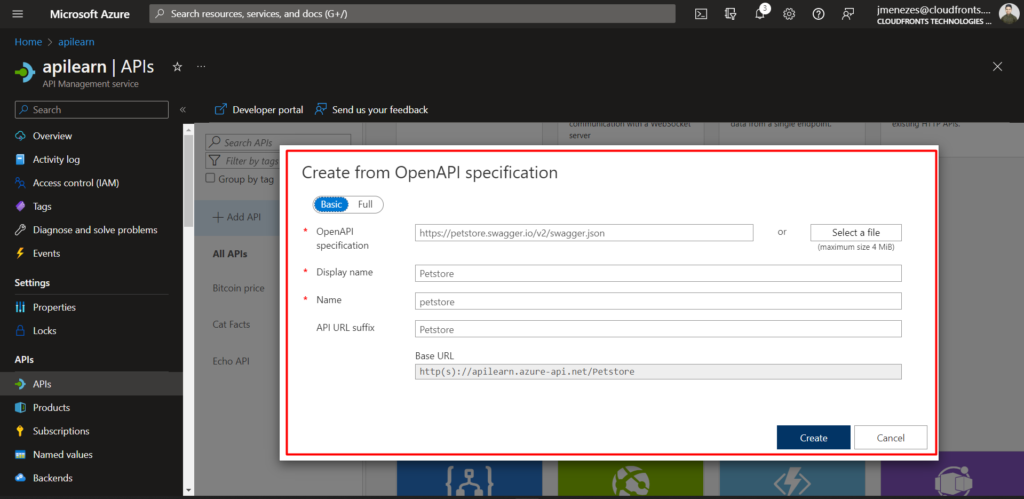
You can see the list of operations appear.
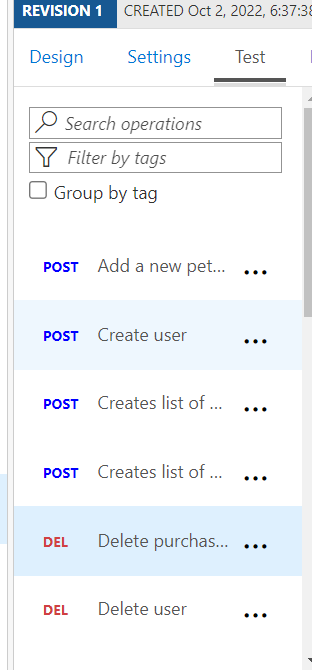
Hope you enjoyed this blog!