How to use “Level up” for Dynamics 365 CRM?
This chrome extension allows to easily find the logical names of entities. It also allows Dynamics CRM users to perform advanced actions, that normally require bookmarklets.
Steps:
- Install Chrome Extension
Link-https://chrome.google.com/webstore/detail/level-up-for-dynamics-crm/bjnkkhimoaclnddigpphpgkfgeggokam
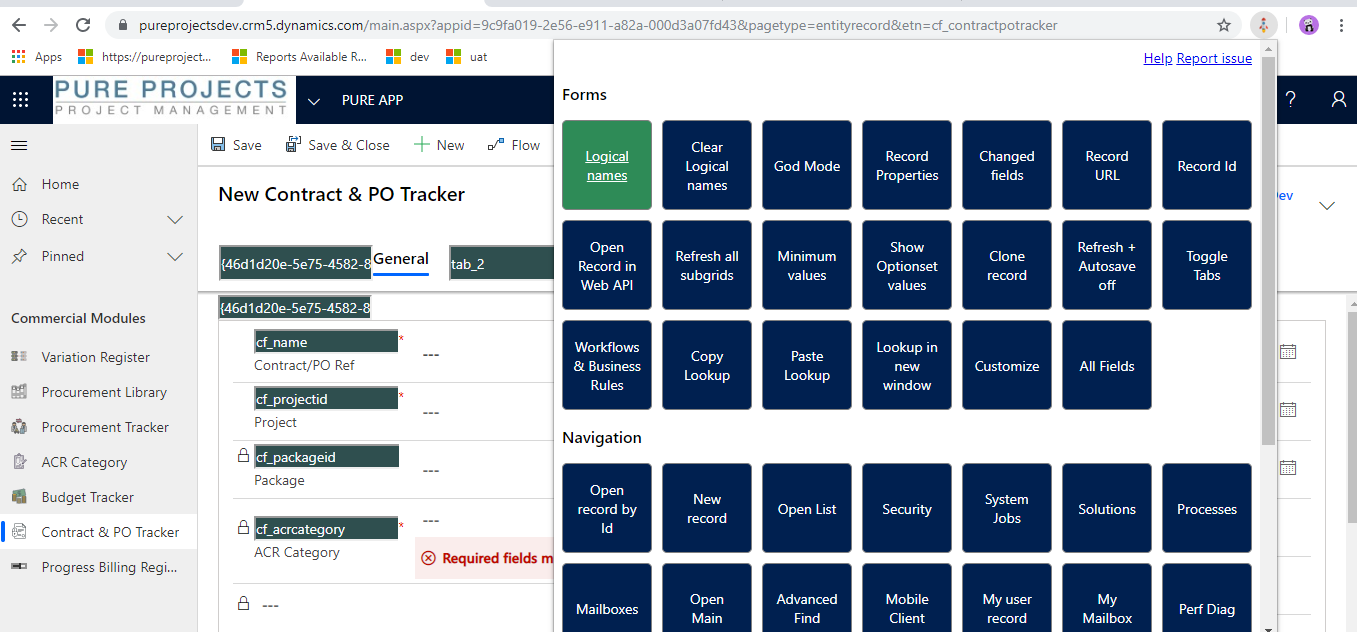
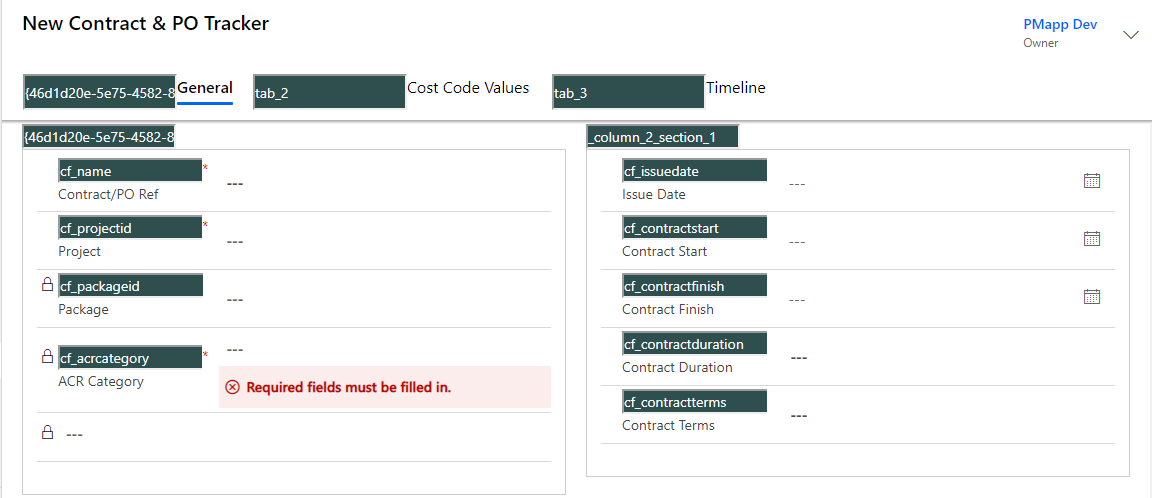
The other major functionalities provided are:
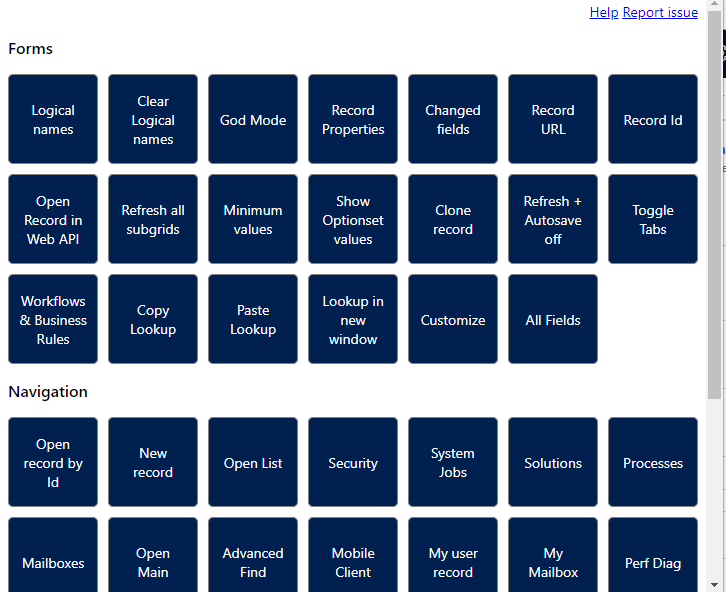
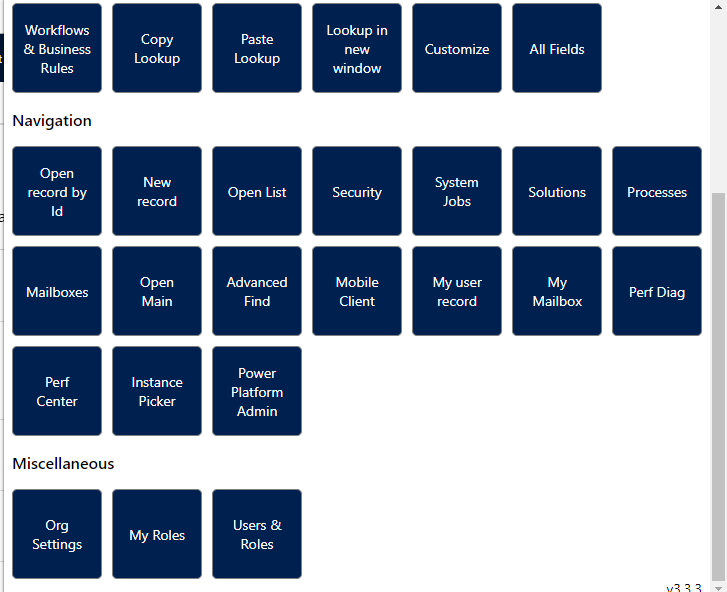
Hope this helps!
