Filters available in AX 2012
Filters plays a very important role in getting the data in a fast and easy manner. AX is designed in such a way that the filters can be used on all the forms. The user can filter the data by providing syntax in the filter field available on the form or by clicking Ctrl+ G. When the user clicks Ctrl+G, a new row is created below the column header of the grid.
The following filtering and query options are available when you use embedded filters or queries.
- Syntax – Value
Character Description – Equal to the value entered
Description – Type the value to find.
Example – Alex finds “Alex”.
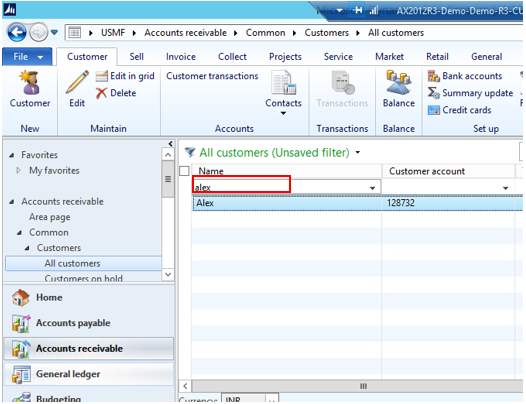
- Syntax – !Value
Character Description – Not Equal to the value entered
Description – Type an exclamation mark in front of the value to exclude.
Example –!Alex finds all values except “Alex”
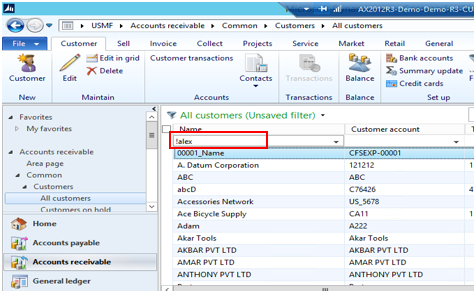
- Syntax – From-value..To-value
Character Description – Between the two values entered separated by double periods. Description – Type the From value, then two periods, and then the To value.
Example – 10..30 finds all values from 10 to 30.
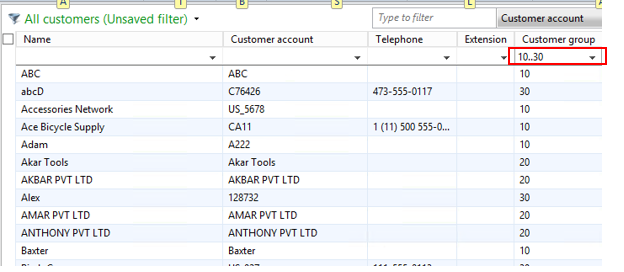
- Syntax – ..value
Character Description – Less than or equal to the value entered
Description – Type the two periods and then the value.
Example – ..50 finds any number less than or equal to 50.
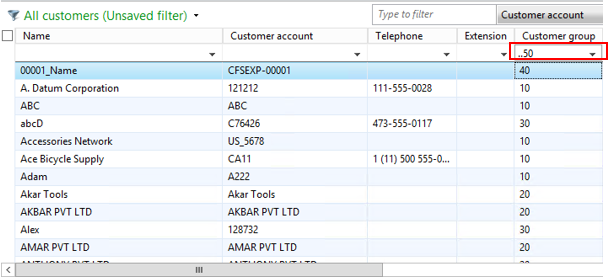
- Syntax – ..
Character Description – Greater than or equal to the value entered.
Description – Type the value and then the two periods
Example – 50.. finds any number greater than or equal to 50.
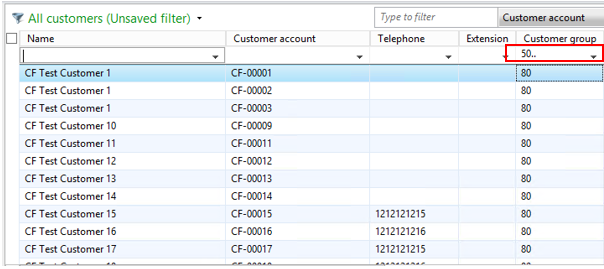
- Syntax – >value
Character Description – Greater than the value entered.
Description – Type a greater than sign (>) and then the value.
Example – >20finds any number greater than 20
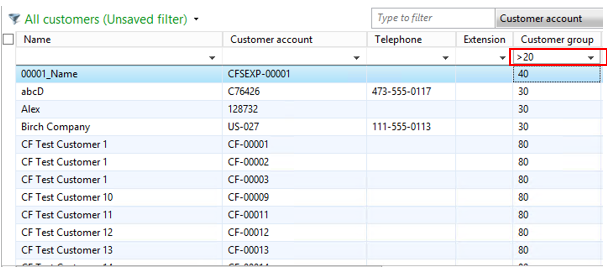
- Syntax – <value
Character Description – Less than the value entered.
Description – Type a less than sign (<) and then the value.
Example – <50 finds any number less than 50
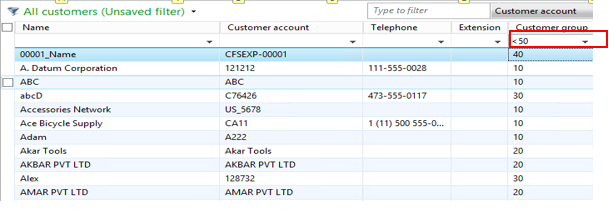
- Syntax – value*
Character Description – Starting with the value entered.
Description – Type the starting value and then an asterisk.
Example – S* finds any string that starts with S
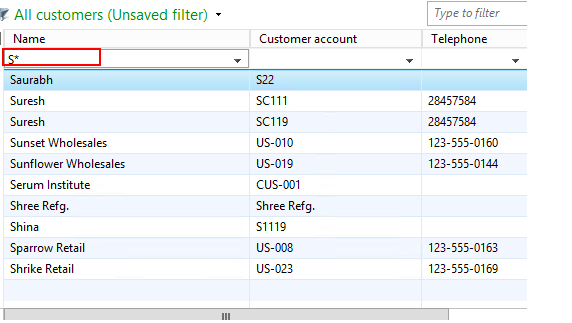
- Syntax – *value
Character Description – Ending with the value entered.
Description – Type an asterisk and then the ending value.
Example – *ltd finds any string that ends with ltd.
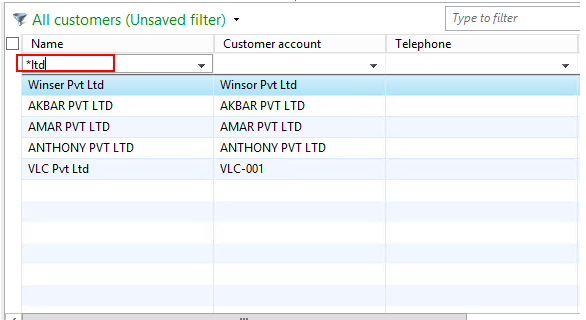
- Syntax – *value*
Character Description – Contains the value entered.
Description – Type an asterisk, then a value, and then another asterisk.
Example – *pvt* finds any string that contains pvt.
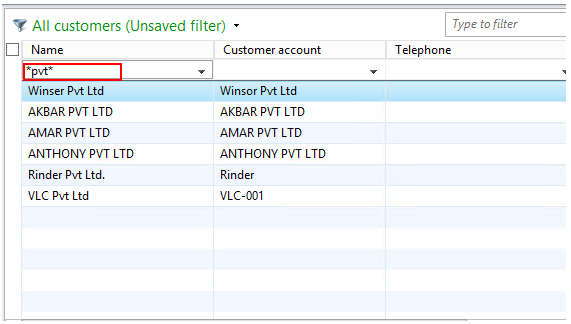
- Syntax – ?
Character Description – Having one or more unknown characters.
Description – Type a question mark at the position of the unknown character in the value.
Example – Sa??abh finds “Saurabh”
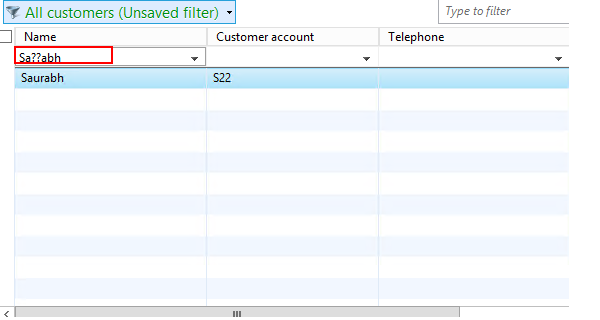
- Syntax – value,value
Character Description – Matching the values entered separated by commas.
Description – Type all your criteria separated by commas.
Example – 30,80 finds exactly “30” and “80”.
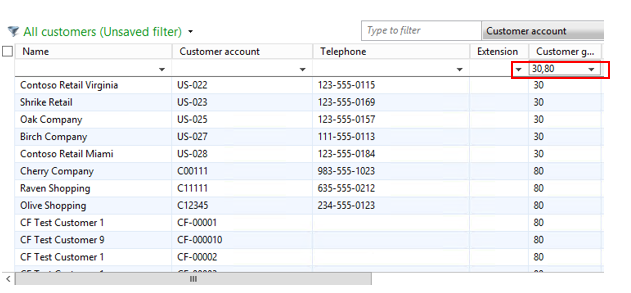
- Syntax – T
Character Description – Today’s date
Description – Type “T”
Example – Enter T and click Tab/Enter, it will bring todays date.
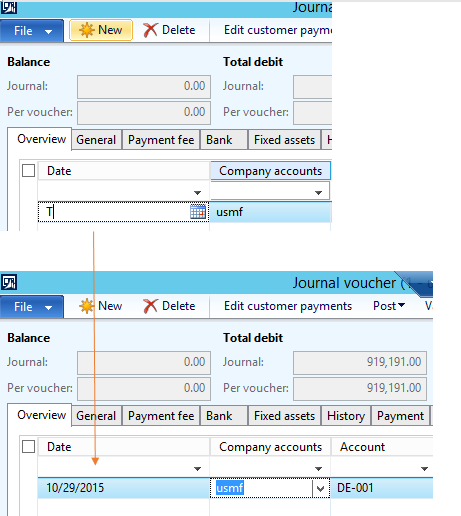
The above provided syntax are very useful in day to day activities in AX. User can use the syntax in combination also, by using “&” syntax.
