Mailbox Alerts Hide/Show behavior in Dynamics 365 CRM
At times, ever wondered what happened to the Mailbox? You ran some tests, you also got results, but the Alerts section is empty or not generating Alerts.
Here’s what’s missing and how the behavior is –
Turn on Mailbox Alerts
In System Settings, you can turn on what type of Mailbox alerts should be shown.
Navigate to Email and scroll down. You can then choose what type of info should be generated in Alerts area in a Mailbox. Error, Warning or Information.
Behavior
Now, the behavior is a little confusing. Here’s what it is –
- Any previously generated errors will show if the setting was On initially and was later on turned off down the line.
In my example, the last error was generated on 1st July 2020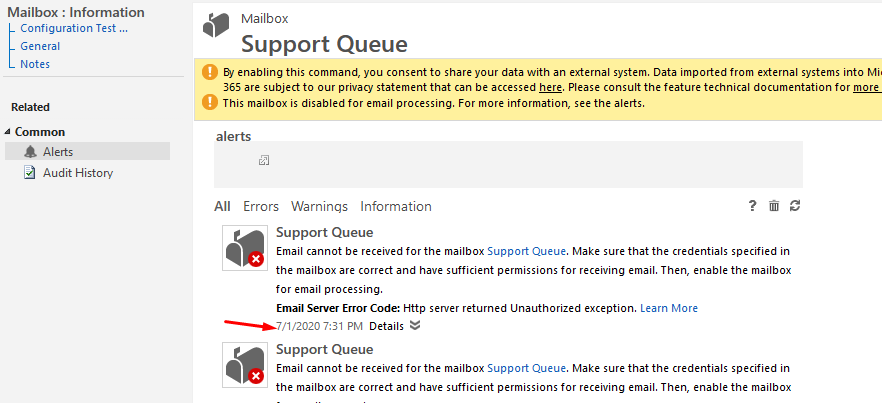
- Now, I turned the setting Off

- And post that, if there are any new errors/messages, they won’t show up
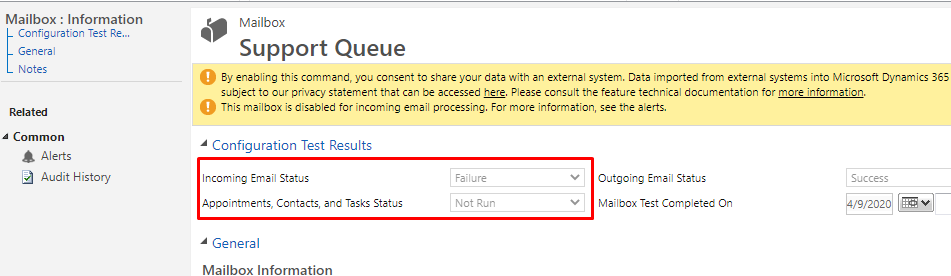
- But, after I turn the settings back on

- New errors after that will start showing up again.

- Meaning, the duration in which the Alerts are off, those will not be generated. And the duration in which the Alerts are On, they will keep populating the Alerts section.
Hope this was useful.
