How to Use Solution Checker to identify usage of the OrganisationData.svc endpoint (Odata Deprecation for Web resources)
The Organization Data Service is an OData v2.0 endpoint introduced with Dynamics CRM 2011. The Organization Data Service was deprecated with Dynamics 365 Customer Engagement v8.0 in favor of the Web API, an OData v4.0 service.
For more details please follow the link
https://powerapps.microsoft.com/en-gb/blog/odata-v2-0-service-removal-date-announcement/
OData v2.0 Service removal date announcement | Microsoft Power Apps
To determine the deprecation in your old javascripts below is the blog you can refer to.
Step 1: Log in to the required Power Apps environment using the URL make.powerapps.com by providing a username and password and select your environment accordingly.
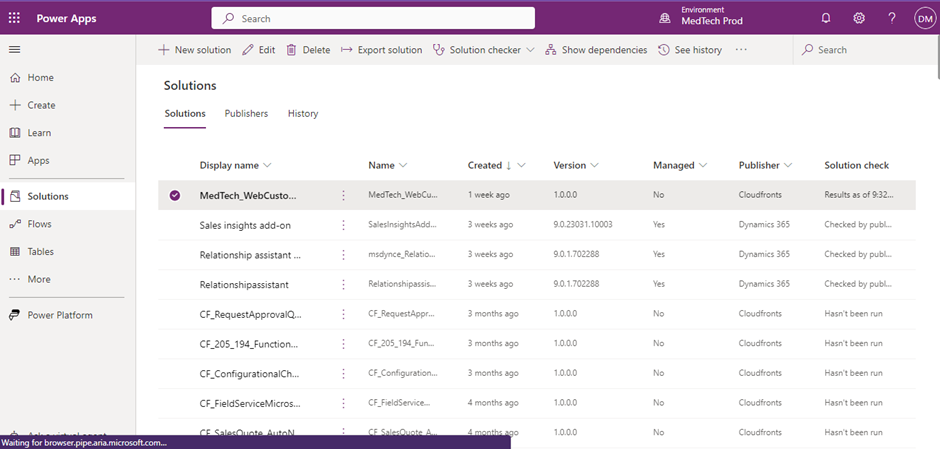
Step 2: Go onto Solutions and click on [+ New solution] from the menu bar
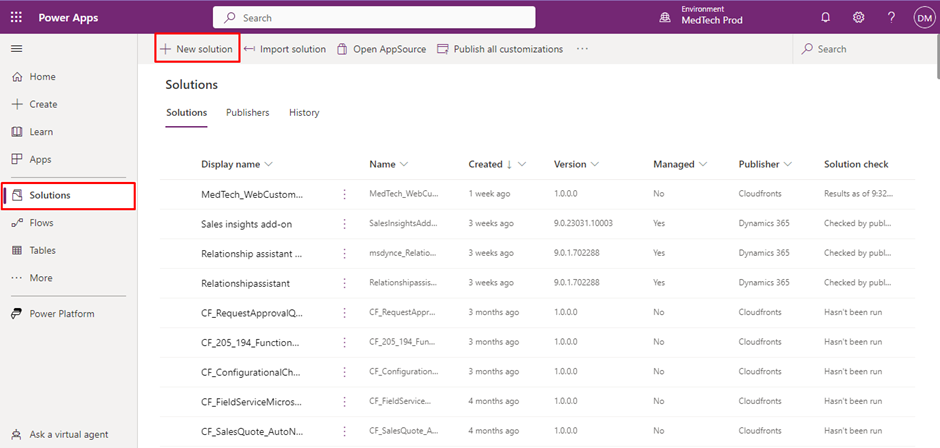
Step 3: Name your Solution and fill in all the details which include the Publisher as well as the Version details.
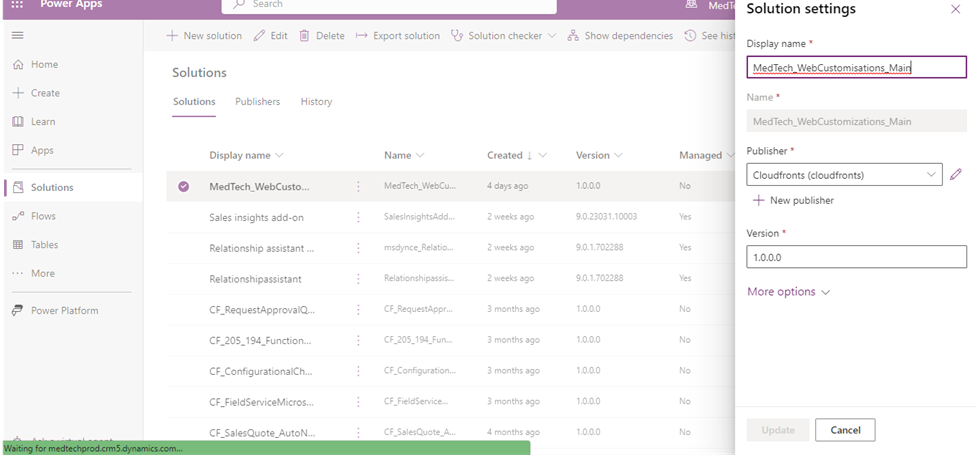
Step 4: Go inside your solution and select Add existing option. Click on More and select Web resource.
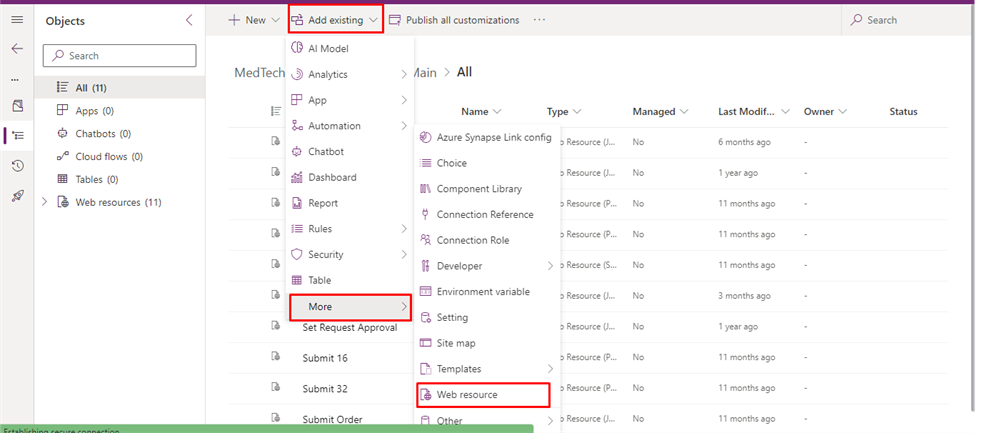
Step 5: Search for your web resources using your custom publisher. For example, your publisher might be new_ or abc_ and so on.It depends on how you name your publisher.
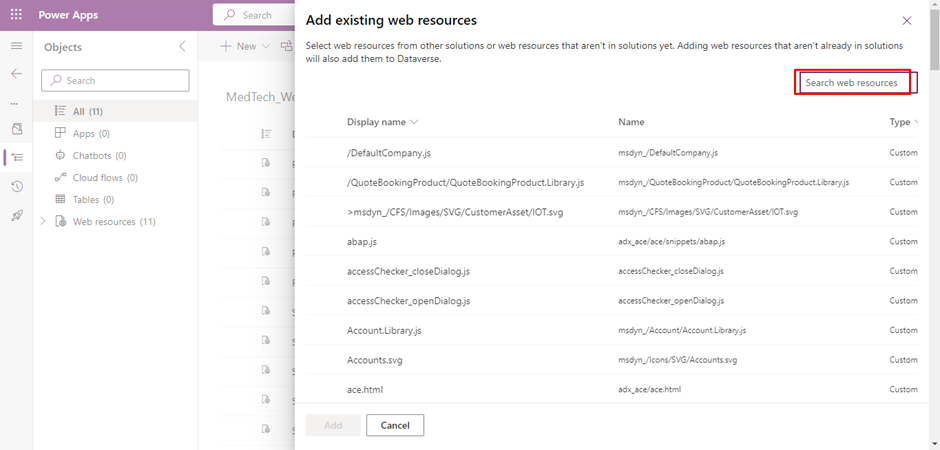
Step 6: Select all the web resources you required and once done, go back to the solution and click on the ellipses(3 dots) of your solution. Click on the option Solution checker and select Run.
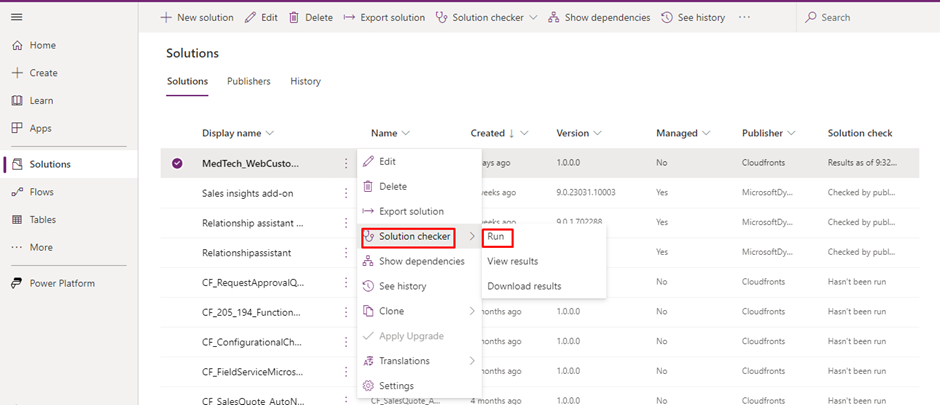
Step 7: We can also view the Run Status of the solution.
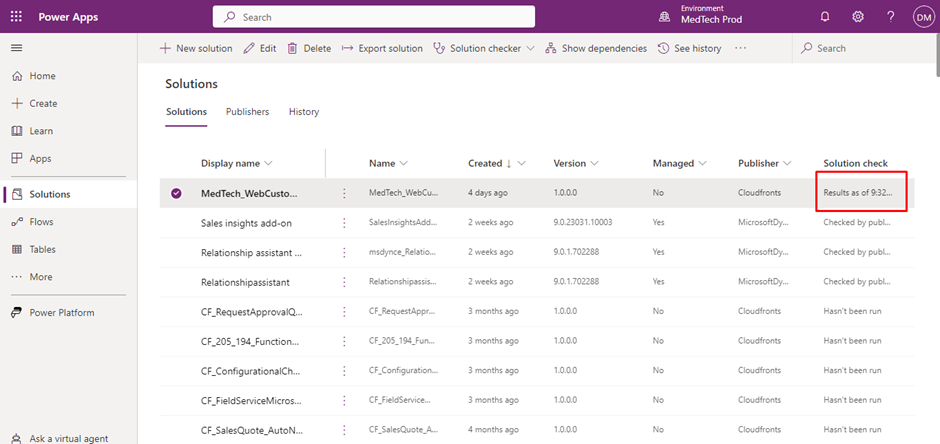
Step 8: Click on Ellipses(3 dots) again of the solution you have worked on and click on Solution checker and then you can view the option Download results. Click on that option and once you download it, it will be downloaded in the form of xlsv(excel). Try searching the issue for web-avoid-crm2011-service-data on that excel sheet.
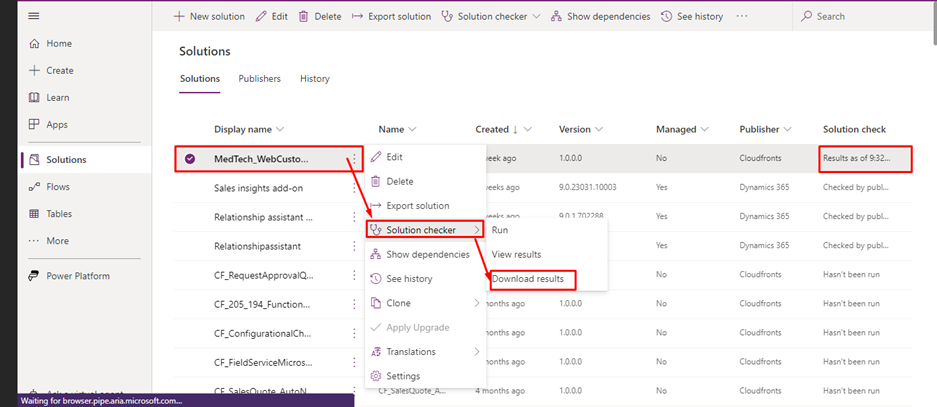
Hope this helps!!!
