Scribe Insight AX as a Web Service Find Block issue
Introduction:
If we need to look up for any value from AX then we do it by using a Find Block in Scribe Insight
Eg: BasicHttpBinding_ItemService_find
Every Find block has 2 components and they are,
- Query Criteria – Used for specifying the Table Name, Field Name and the Fields Value for finding the record
- Return Value – Used to fetch the needed value back
If for any reason either of the component is missing, then you cannot lookup in AX and search the required value back. Consider the following Scenario where we have a SalesOrderService Find block with only the Query Criteria component but without the Return Value component.
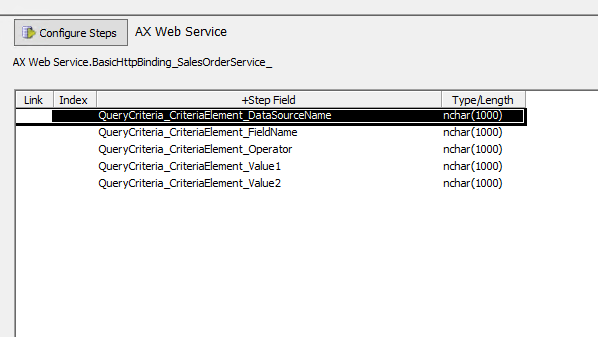
Following are the steps to resolve the issue.
Steps:
- Go to your AX Web Service Connection and click on Edit
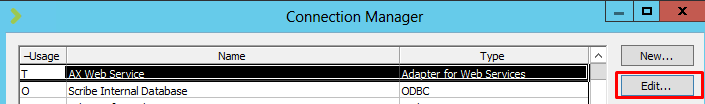
Fig 2: Click on Edit - Click on change connection
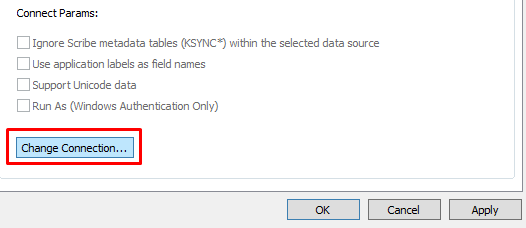
Fig 3: Click on Change Connection - Proceed further by clicking OK and then click on your connection and click on Edit
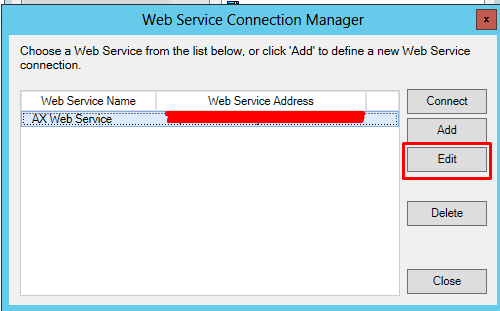
Fig 4: Click on Edit - Select the Configuration Tab on top
- Select the Find Block under Method that is not showing the required Return Value. Here that would be the BasicHttpBinding_SalesOrderService_find Method. Make sure that the value of QueryCriteria_CriteriaElement and ReturnValue_SalesTable both are 1.
Note: If you want to look up with additional parameters then increase the QueryCriteria value.
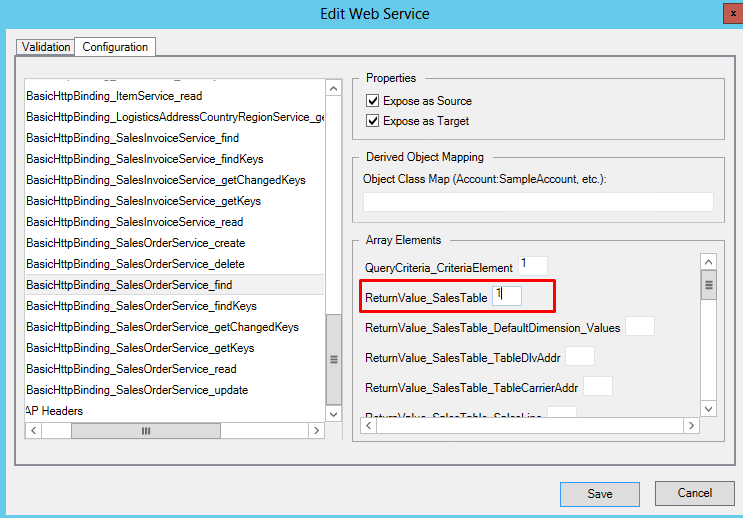
- Validate your Web Service Connection and restart your DTS
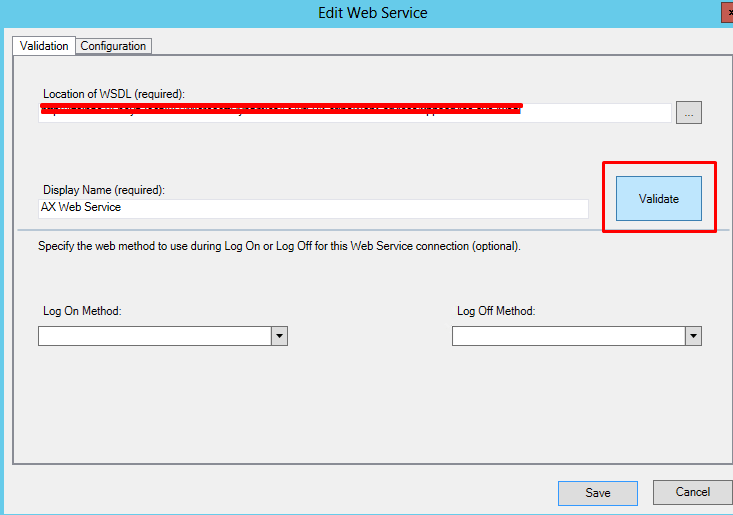
Fig 6: Click on Validate - Your issue should be resolved and the Return Values should be visible
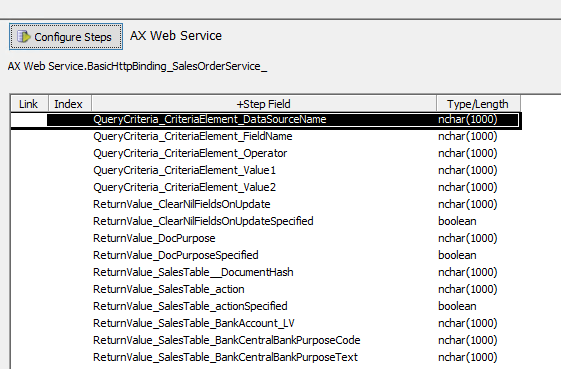
Fig 7: Sales Order Find Block with Return Value
Conclusion
Now you should successfully be able to look up and find a value from any of the Return Values in the Sales Order successfully.
