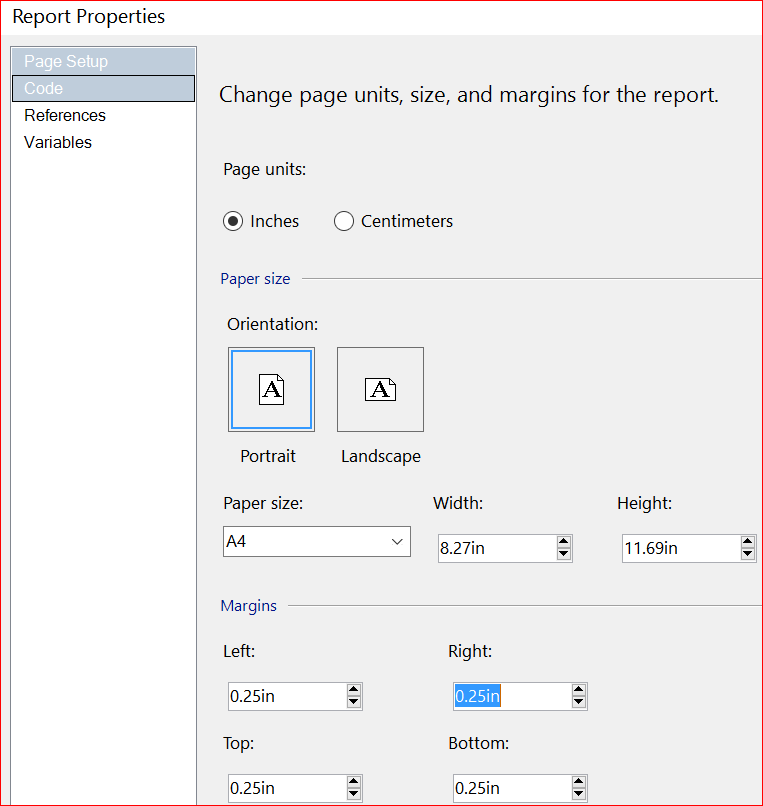SSRS reports Issues and tips and tricks to get around them (Part 1)
As a BI resource you may often be asked to design and develop SSRS reports. While these SSRS reports development is straightforward, sometime we get host of issues that irritates and create bad impression of report developer. Below is one such issue that I came across and resolution to get around it.
Issue 01: When the report is run and user does “export-as-pdf”, the pdf file consists of blank pages.
Cause of the issue: This issue is usually result of default option “Keep Together” that by default is set to “True”. (Indicates whether to keep all sections of the data region together on one page.)
Other issue could be related to mismatch in the width of the report.
Resolution: (1)
In the report designer, open the properties tab of the container that you are using in the report to display the data. Go to General section of the report and check the value for property “Keep Together”. Its value should be “False”.
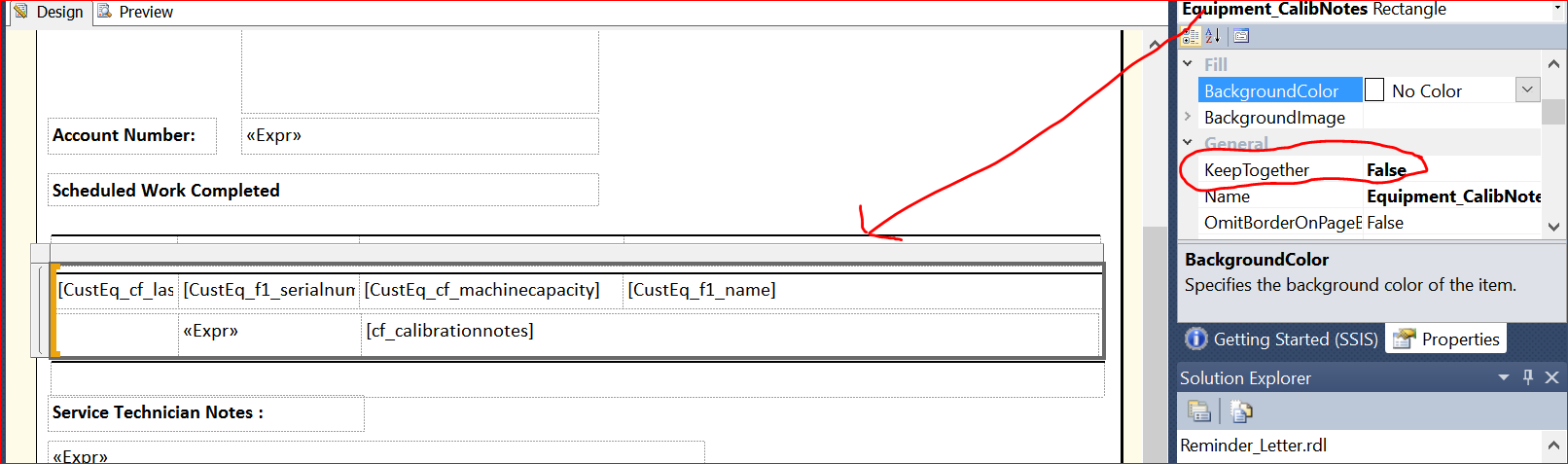
Resolution: (2)
If the default value for “Keep Together” is False and you still get the issue, then do as below.
Go to Report à Report Properties à Page Setup à Note the Width and Margin Details.
(Example Here Width = 8.27 in (Inches)
Left Margin = 0.25 in
Right Margin = 0.25 in
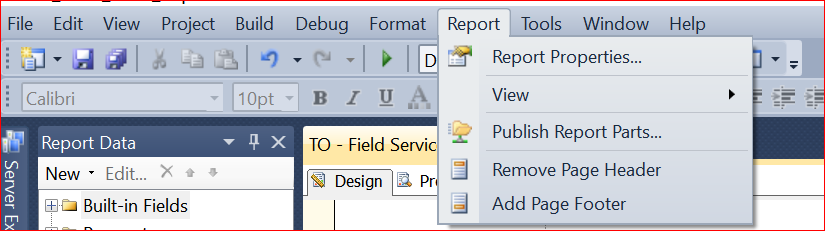
Now Go to actual report body and note the size of the report Body.
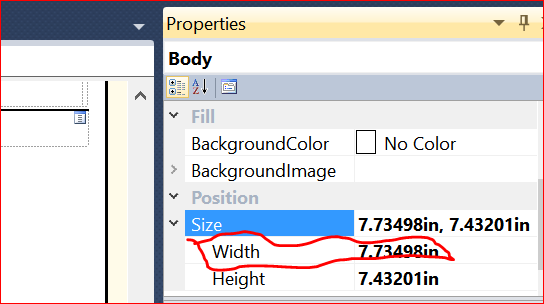
Calculate the Width occupied by the Report as below:
Body Width + Left Margin + Right Margin < Report Width
7.73 in + 0.25 in + 0.25 in < 8.27 in
Always ensure that above width and margin sum is less that the report width. This would ensure there are no blank pages during report rendering or when user exports the report as pdf.