Features of Business Central October Release
Introduction:
In this blog I’ll be demonstrating few features of Business Central October Release[RC3].
Pre-requisite:
Microsoft Dynamics 365 Business Central October Release[RC3].
Demonstration:
1.Refreshed User Experience
- Improved Card Page Layout.
- Improved List Page Categorized Actions.
- Changed position of New,Edit, Delete as well as Previous andNext buttons.
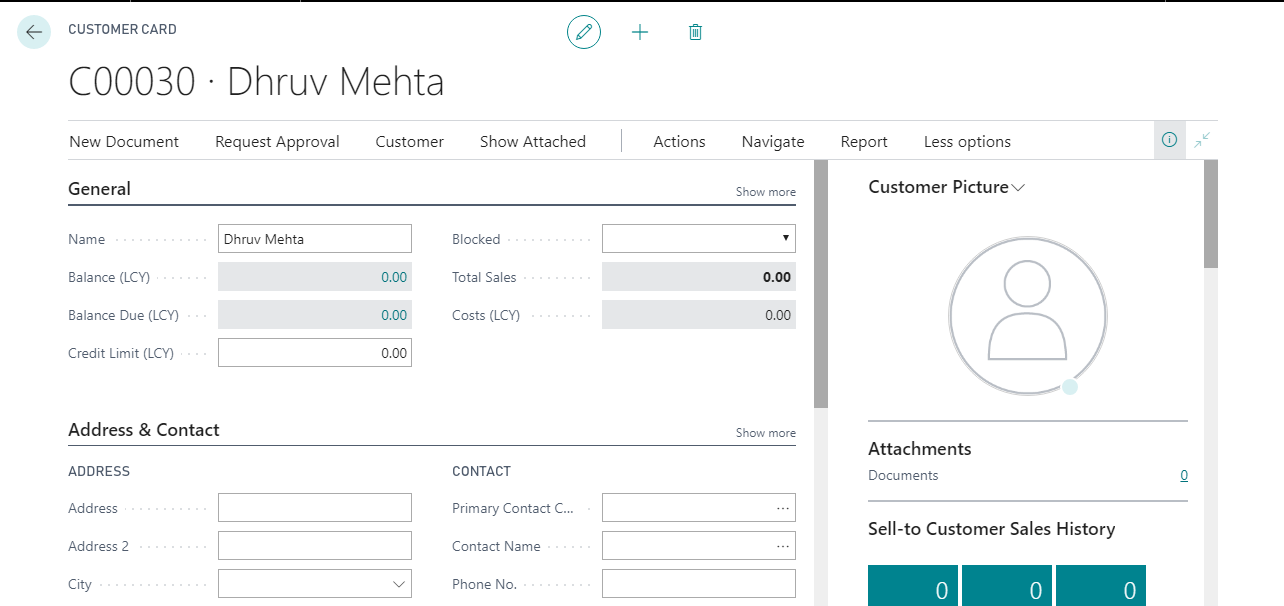
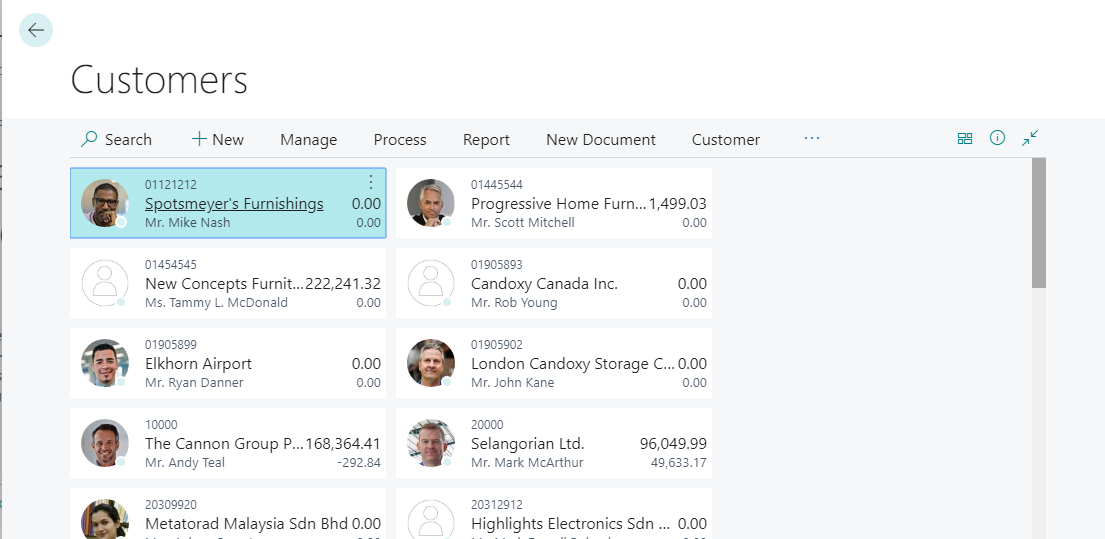
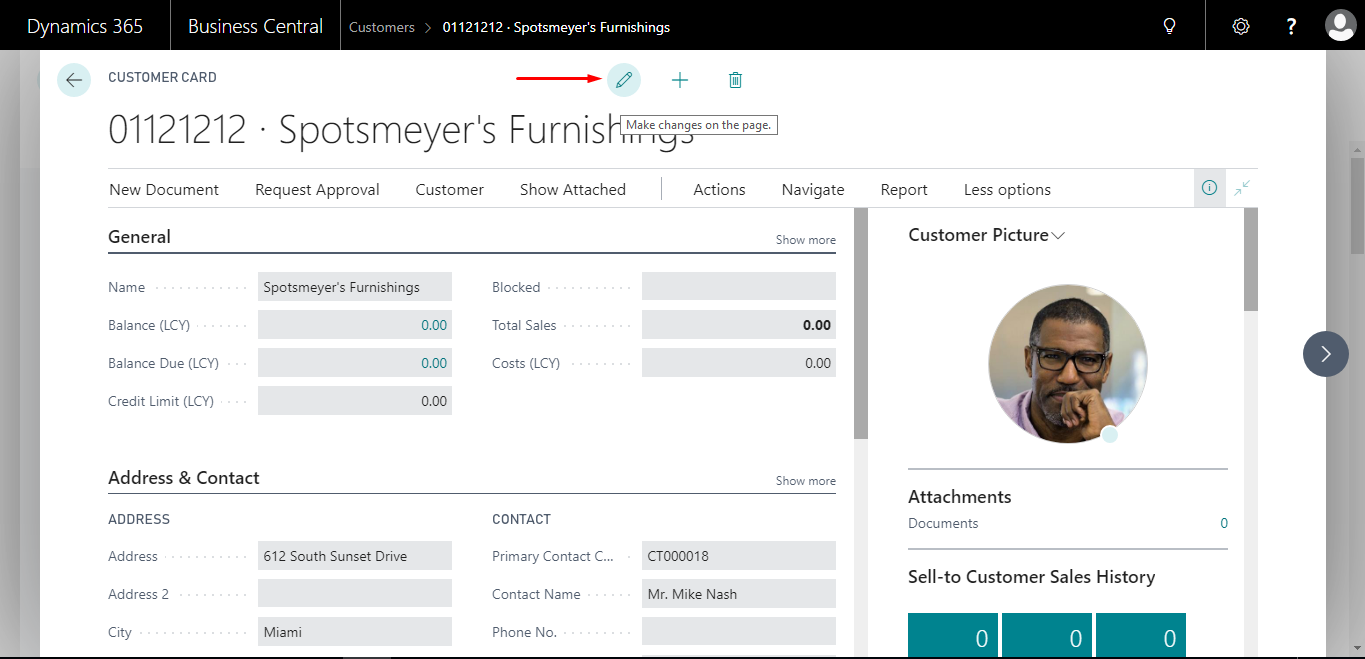
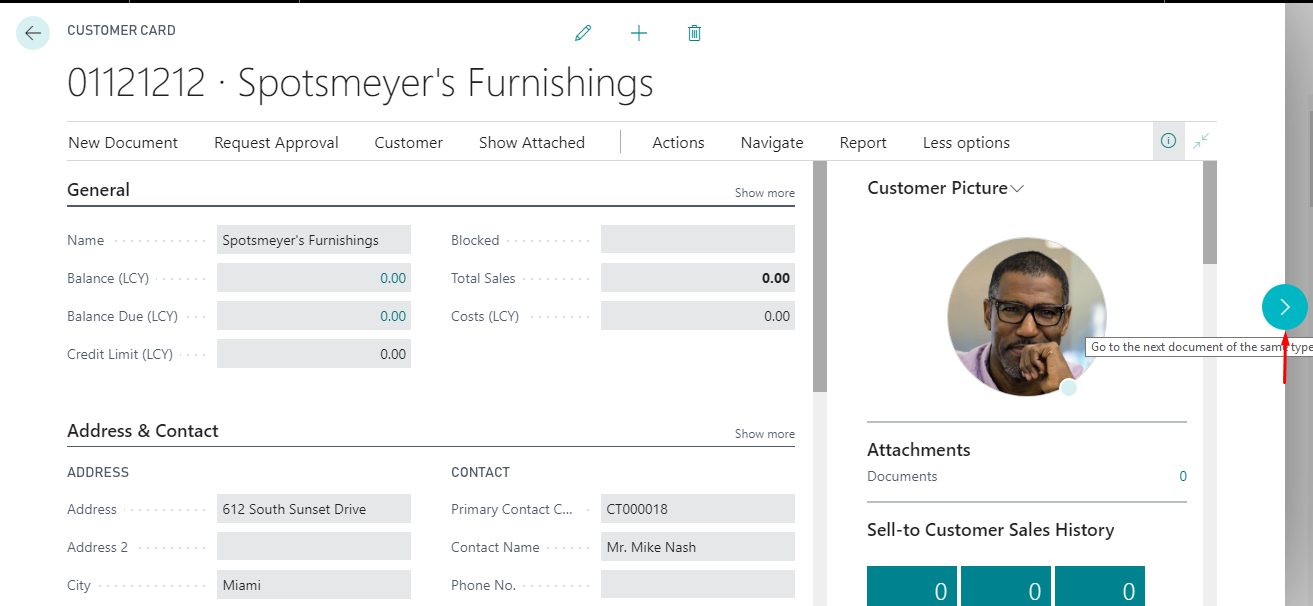
2. Improved Productivity
- Advanced filtering with multiple column filtering:
- Limit Totals:
- Row-based column copy past:
- Keyboard shortcuts:
The October release, also consists the shortcut F8 that copies the value of the cell above. Thus, you can fill the new rows by moving across cells and selecting F8 on the cells where you want to copy the values from cell above.List of Keyboard Shortcuts : https://docs.microsoft.com/en-us/dynamics365/business-central/keyboard-shortcuts
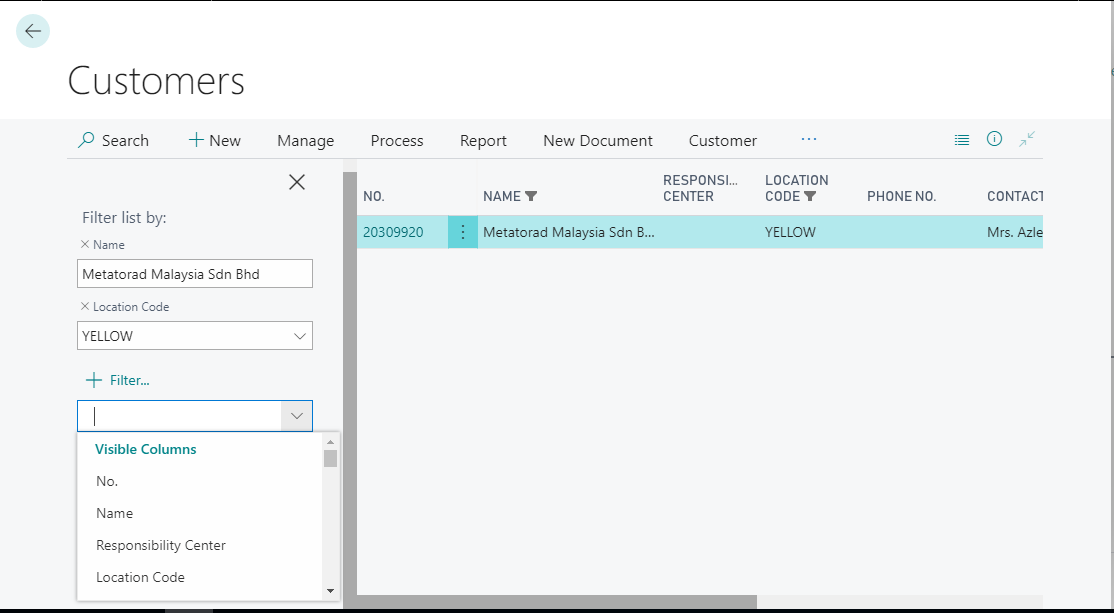
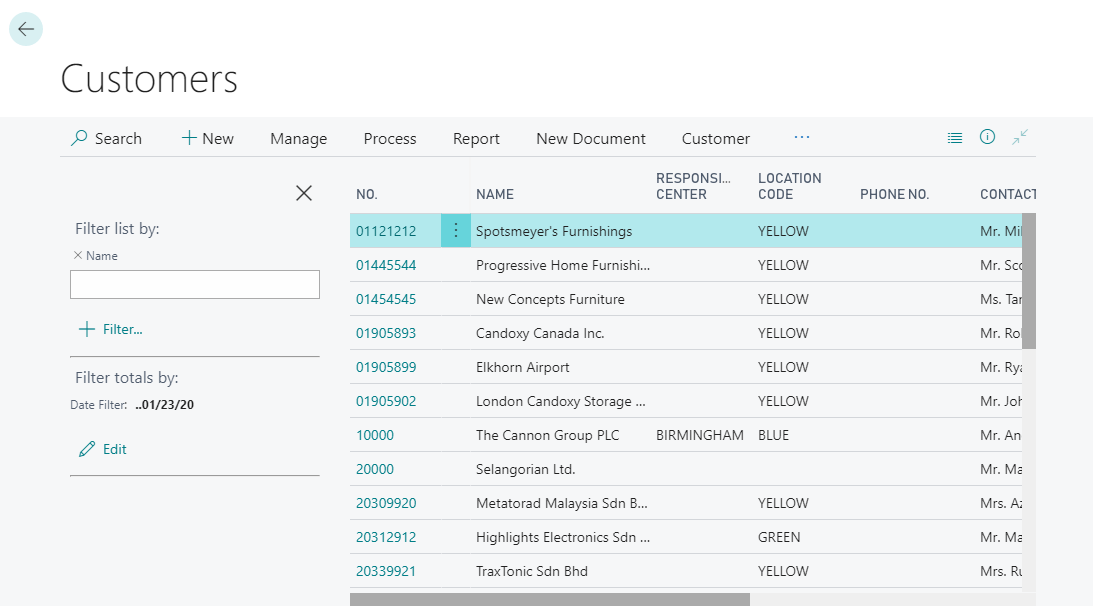
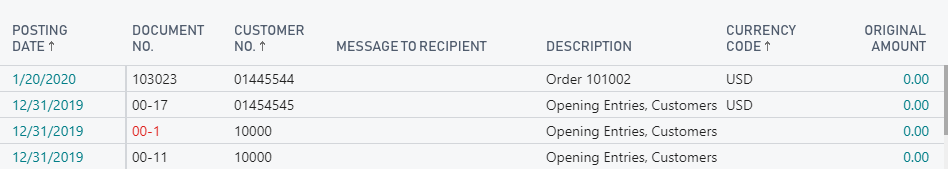
Actual Data:
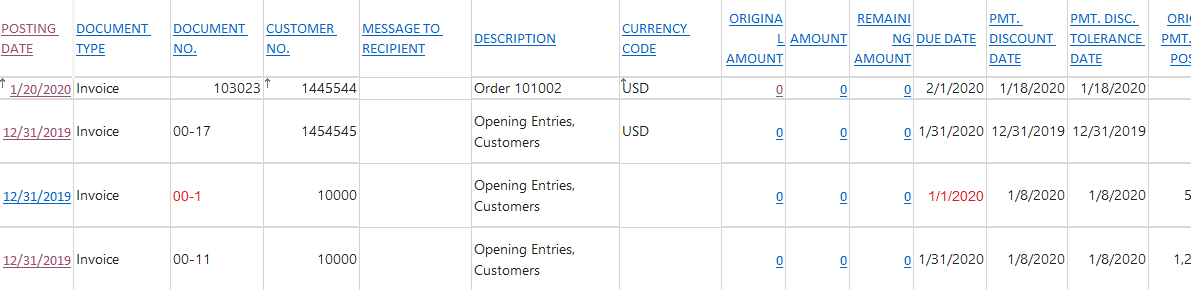
Data in Excel
3. Improved Search
The search option has also been enhanced and categorized where previous search results were only related to pages and reports. In the upcoming release with the improvement in logic, the search results will also include the actions on the current page and the documentation along with the reports and pages.
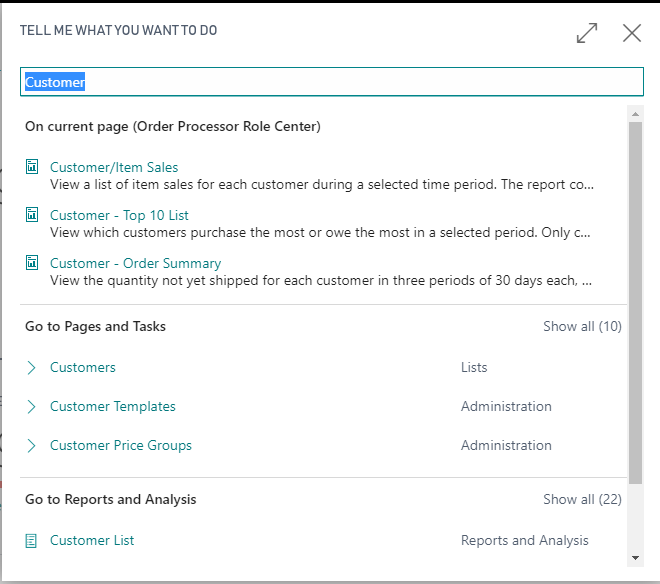
From the search itself you can check and perform the tasks that you want (for example: Create a contact for customer)
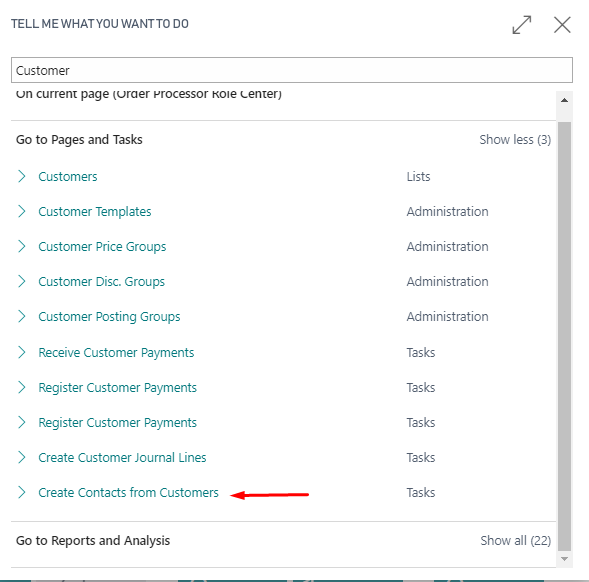
Enter the contact details for the customer and click on OK
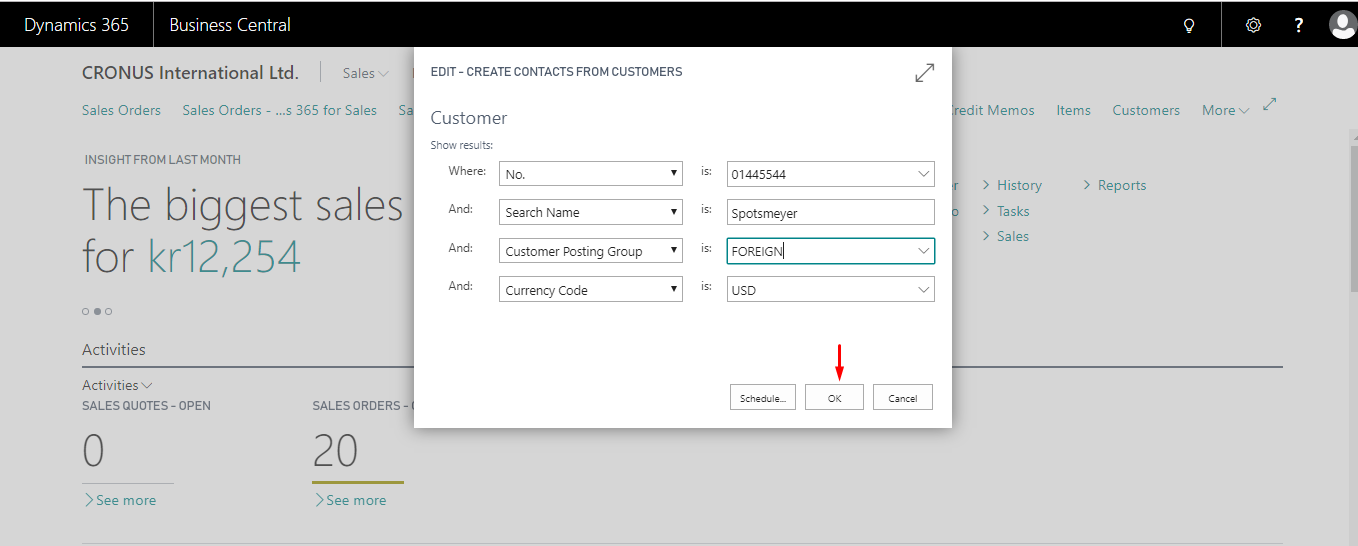
4. Permission Sets are Editable
In Business Central October Release, the Permission Sets are Editable. New Permission Sets can be created as well as Permission Sets can be modified and also indented as well. Click on More Options to get the details.
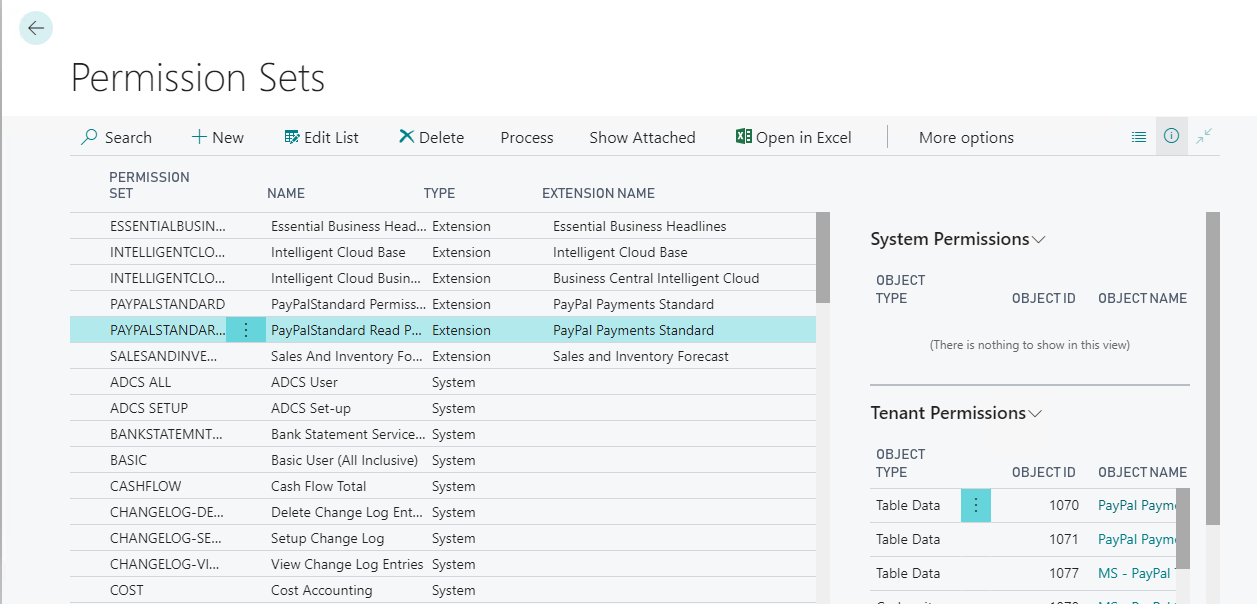
Changing the Permisison Sets in Business Central:
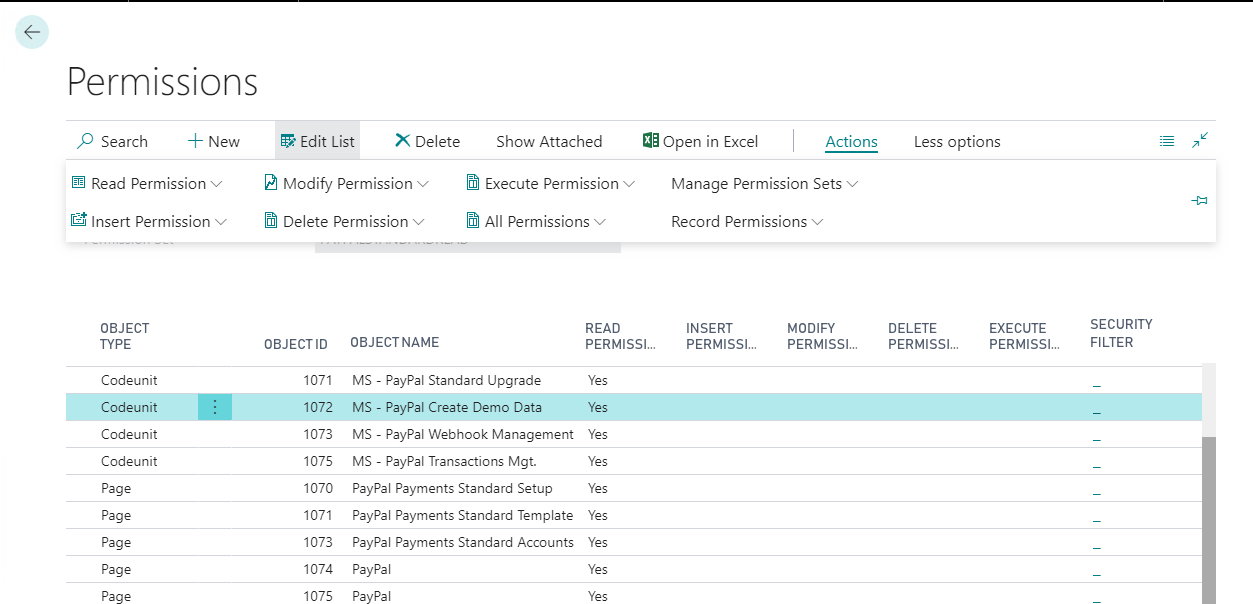
Added an execute permission:
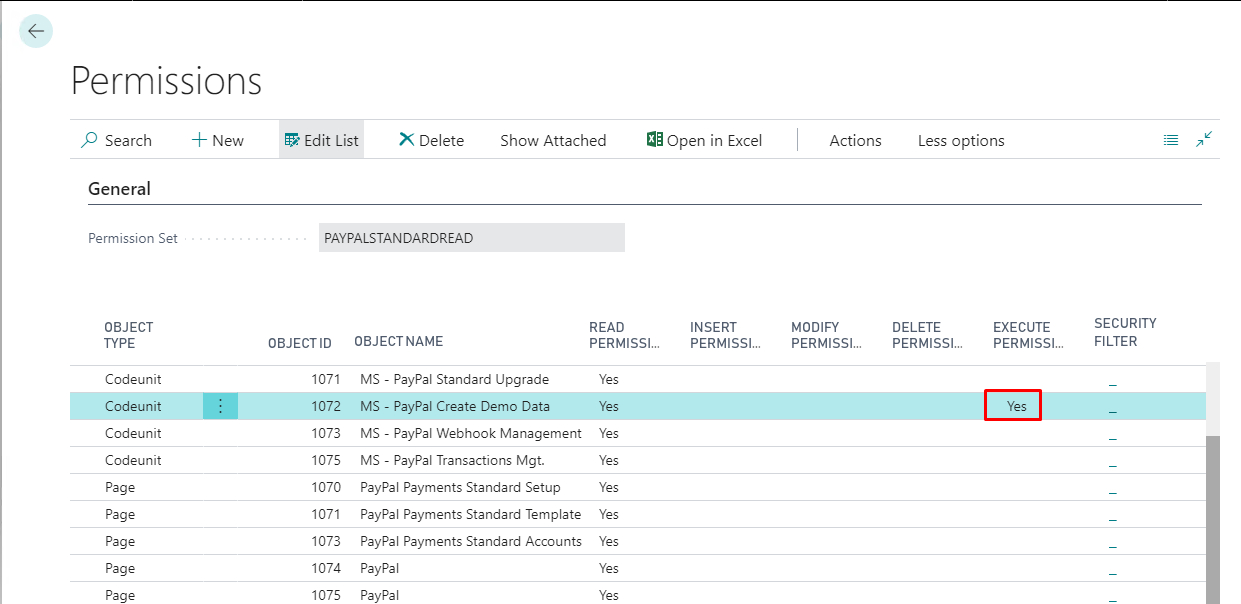
Conclusion:
These are few features of the Business Central. In the next blog I’ll demonstrate about the AL Language extension improvements.


