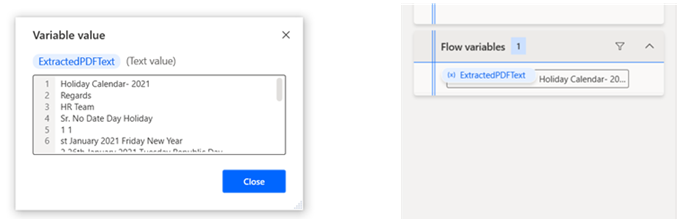PDF Action in Desktop flows- Part 1
Introduction:
In this blog we will explore two PDF Actions from Desktop Flows.
(1) Extract Images from PDF
Input: A PDF file with Images

Action:
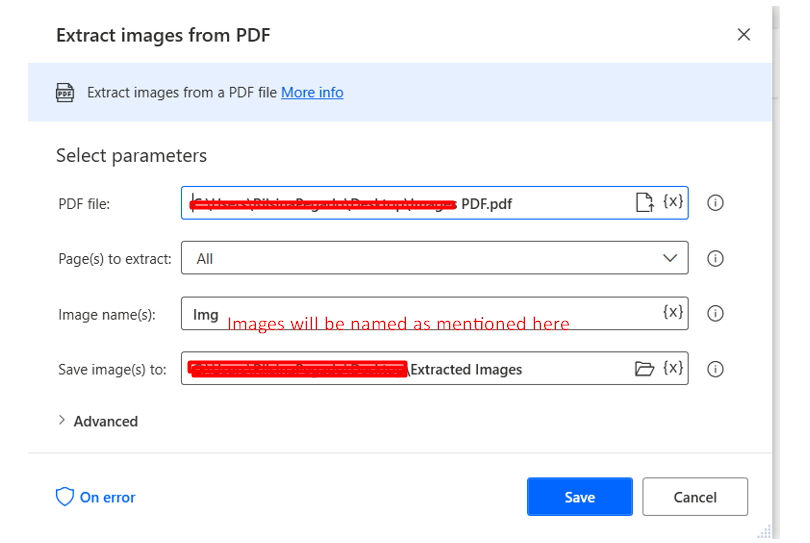
Output: In the mentioned folder, extracted images will be saved
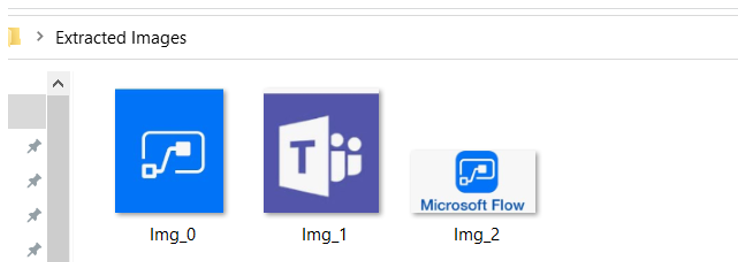
(2) Extract text from PDF
Just like we extracted Images, we extract text from PDF.
Input:
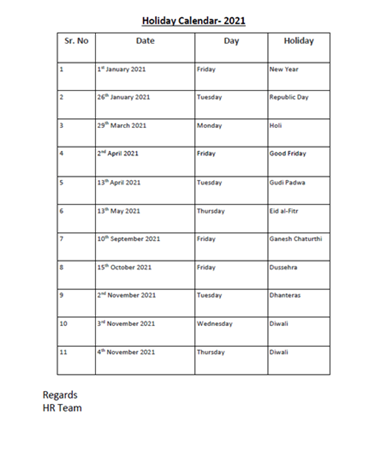
Action:
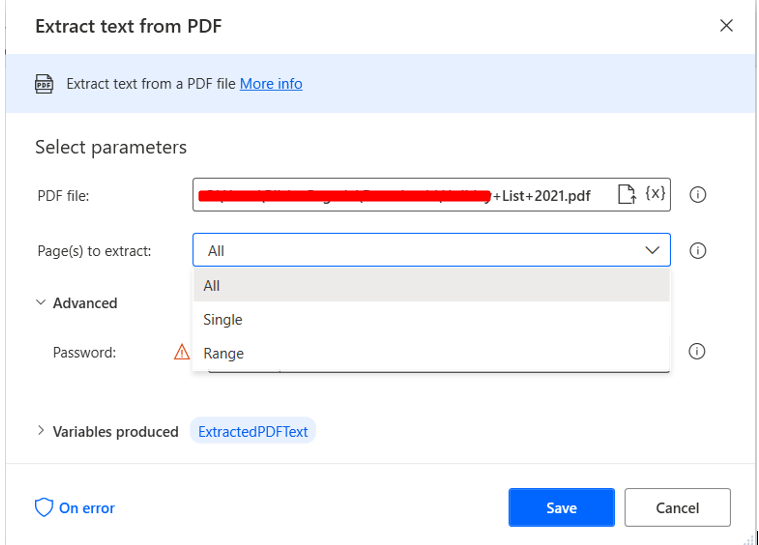
Output: the output variable will show the extracted values.