Redefining Financial Accuracy: The Strategic Advantage of Journal Posting Reversals in Dynamics 365 Business central
Sometimes, it becomes necessary to correct a posted transaction. Instead of manually adjusting or attempting to delete it, you can utilize the reverse functionality.
Reverse journal postings are helpful for correcting mistakes or removing outdated accrual entries before creating new ones. A reversal mirrors the original entry but uses the opposite sign in the Amount field. It must use the same document number and posting date as the original. After reversing, the correct entry must be posted.
Only entries created from general journal lines can be reversed, and each entry can be reversed only once.
To undo a receipt or shipment that hasn’t been invoiced, use the Undo action on the posted document. This applies to Item and Resource quantities.
You can undo postings if an incorrect negative quantity was entered (for example, a purchase receipt with the wrong item quantity and not yet invoiced).
Similarly, incorrect positive quantities posted as shipped but not invoiced, such as sales shipments or purchase return shipments. can also be undone.
Pre-requisites
Business Central onCloud
Steps:
Open the transaction you wish to reverse. In this case, we aim to reverse the payment for the customer shown below. Click on Ledger Entries to view all transactions associated with this customer.
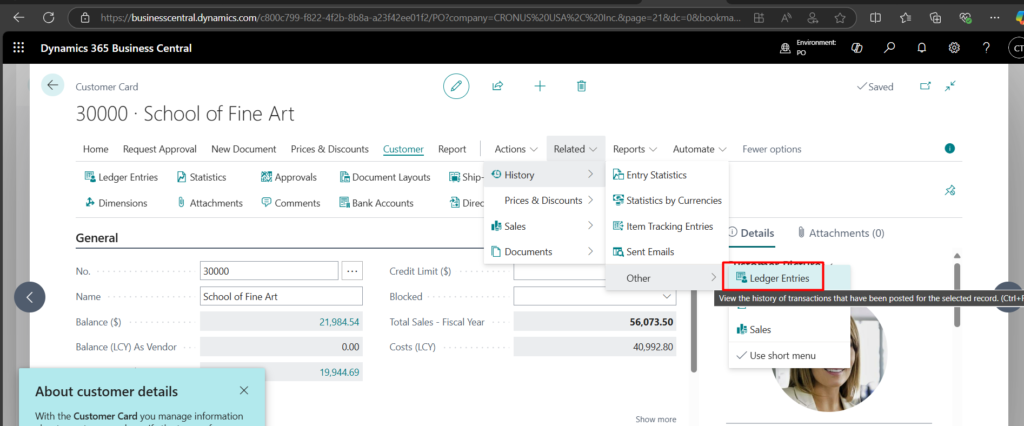
As shown, this payment has already been applied to an invoice. Therefore, you must first unapply the payment before proceeding.
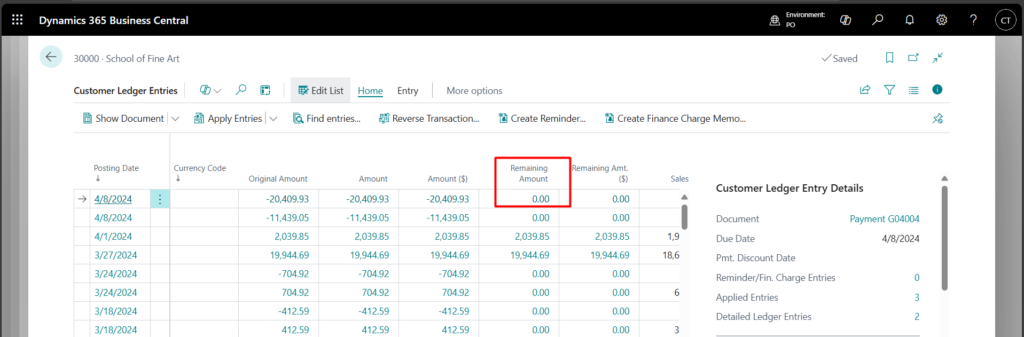
Use the Unapply Entries action button to unapply the entries for the selected customer.
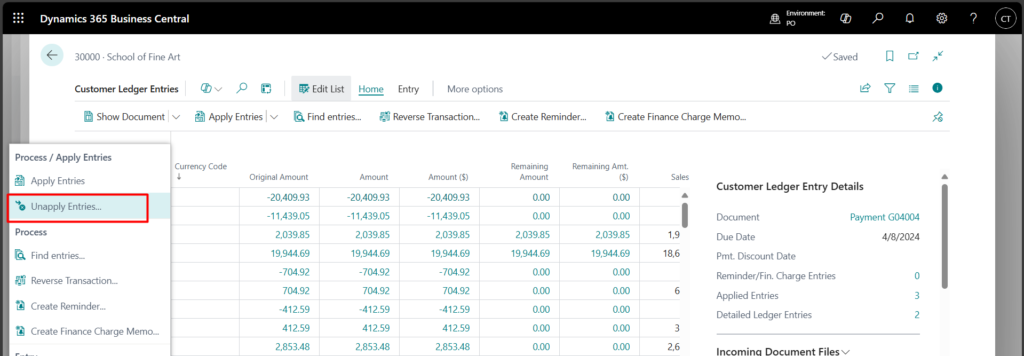
Once you successfully unapplied payment you can see “remaiing amount” is equal to “Amount” field.
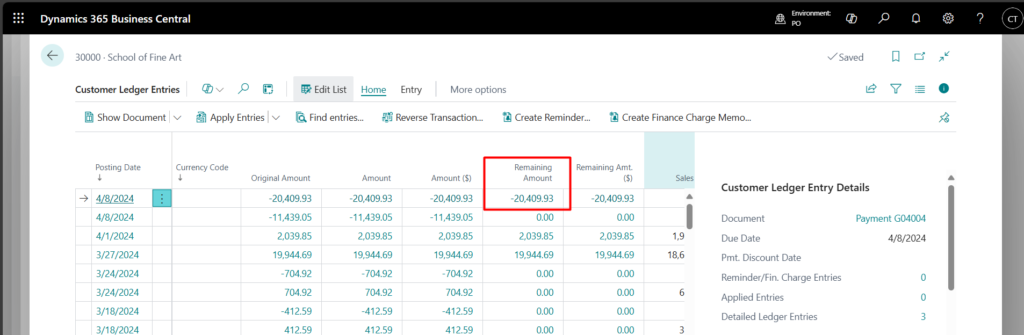
Now click on “Reverse Transaction”.
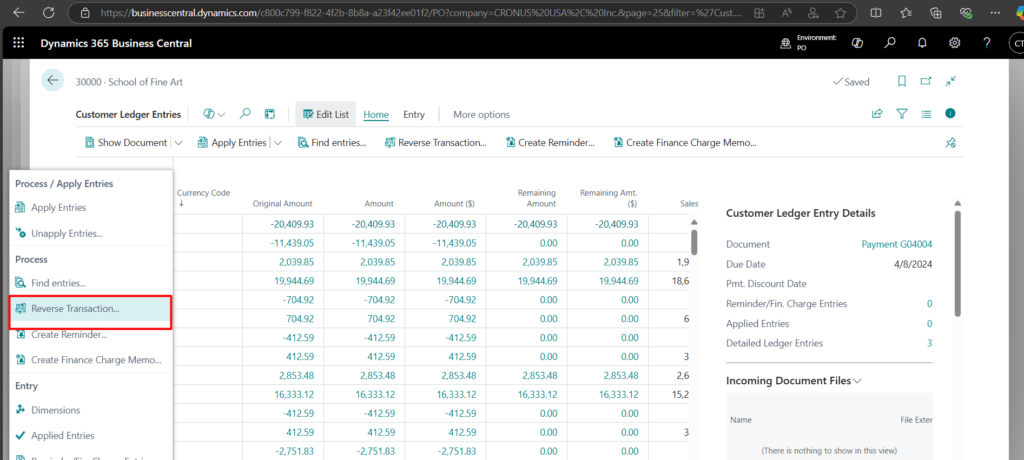
You can view the related entries for this transaction. Click the Reverse button, and a pop-up will appear once the reversal entries have been posted for the selected transaction.
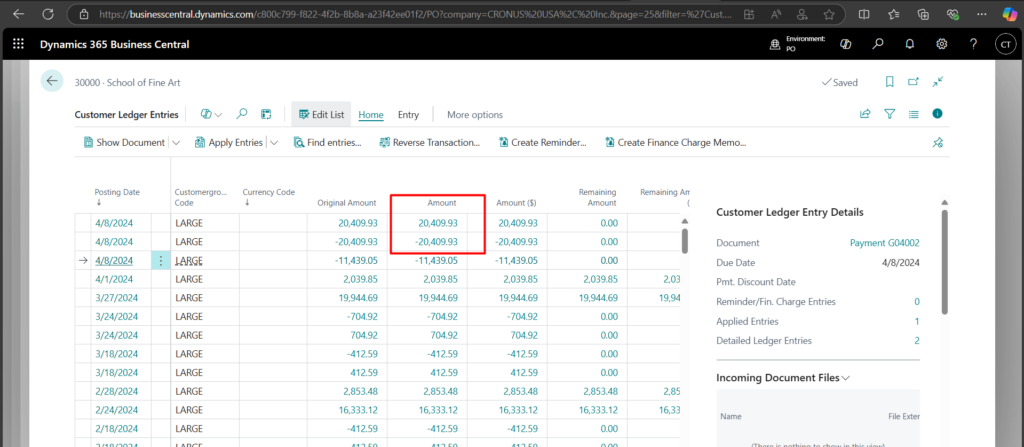
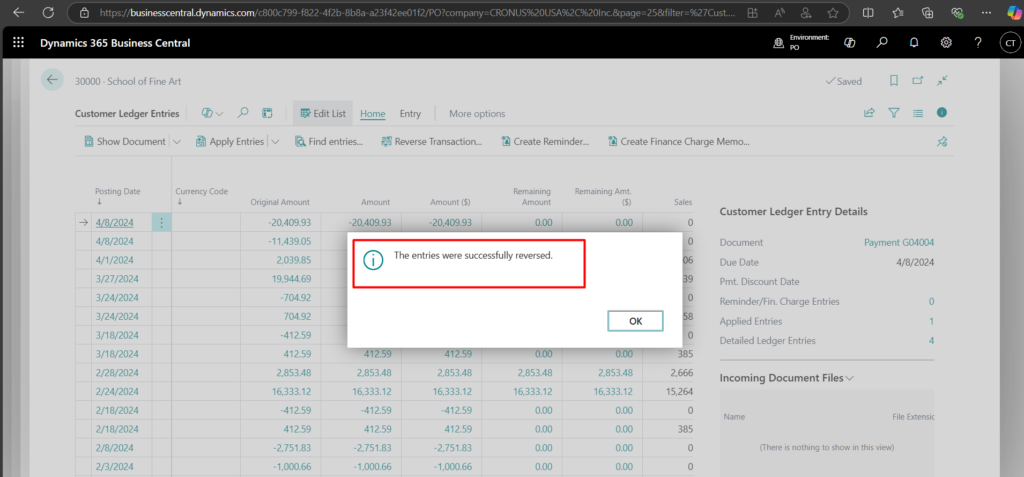
The reverse entry has now been created, reflecting the same document number and amount.
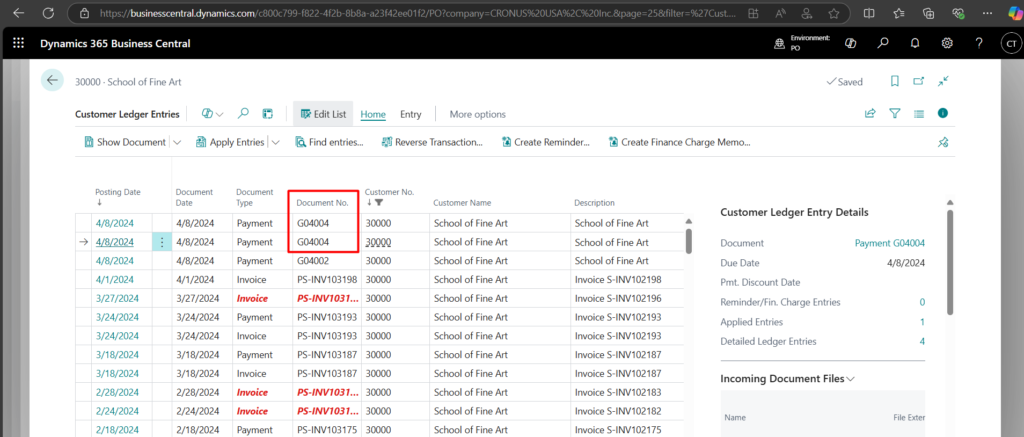
Leveraging the reverse transaction functionality in Business Central enables businesses to correct errors seamlessly, improve operational efficiency, and uphold the integrity of their financial data. Whether managing invoices, payments, or other ledger entries, this feature is an essential tool for maintaining transparency and accuracy in your financial workflows.
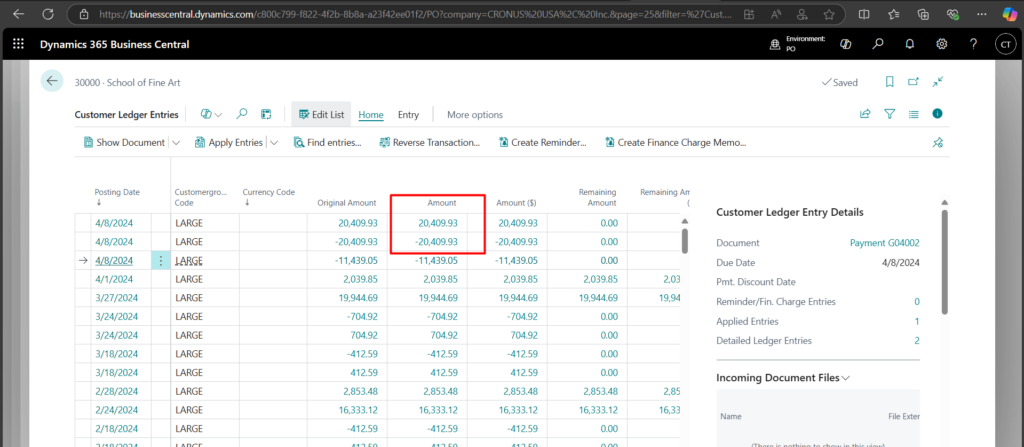
To Conclude, the reverse transaction feature in Business Central is a powerful tool that simplifies the process of correcting posted transactions. Instead of manually adjusting or deleting entries, you can efficiently reverse them, ensuring your financial records remain accurate and consistent.
We hope you found this blog useful, and if you would like to discuss anything, you can reach out to us at transform@cloudfronts.com


