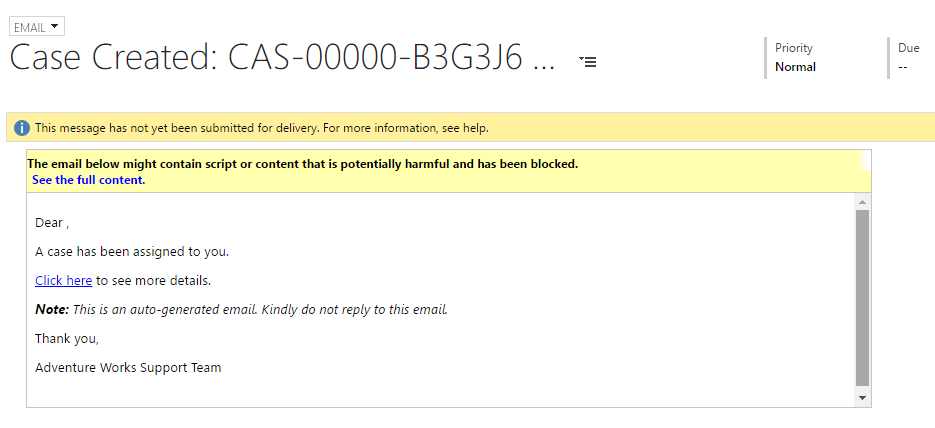How to insert hyperlink with friendly URL in Email Templates in CRM
Problem Statement
- Many times we came across the scenario to have links in email templates and make the email template better in presentation aspect with the help of HTML.
- This blog explains how can you add hyperlink with friendly URL in Email templates.
Business Scenario
- ‘Adventure Works’ company wants to send email notification to case owner on create of case with below email format.
- Click here should navigate user to URL stored in Custom URL field of Case entity.
- We will achieve this requirement with the help of email template.
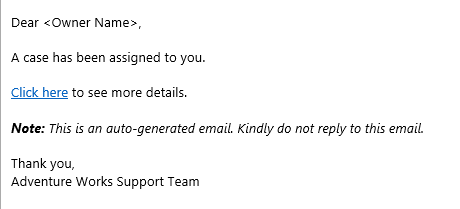
Note: We have not covered creation of workflows in this blog. We will use workflow on create of case record to send email using below email template.
Steps to create email template
- Go to Settings > Templates > Email Templates
- Click New. Select Template Type as Case.
- Create template body as per below:
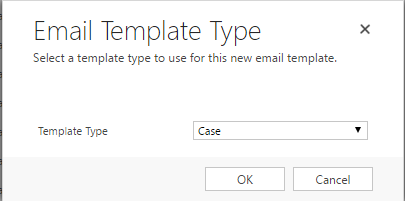
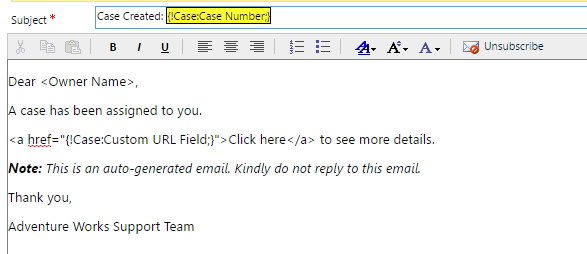
Below will be the output: