Adding Functionality to an AI Foundry Agent with Logic Apps
AI-powered agents are quickly becoming the round the clock assistants of modern enterprises. They automate workflows, respond to queries, and integrate with data sources to deliver intelligent outcomes. But what happens when your agent needs to extend its abilities beyond what’s built-in? That’s where Logic Apps come in.
In this blog, we’ll explore how you can add functionality to an AI Foundry Agent by connecting it with Azure Logic Apps-turning your agent into a truly extensible automation powerhouse.
Why Extend an AI Foundry Agent?
AI Foundry provides a framework to build, manage, and deploy AI agents in enterprise environments. By default, these agents can handle natural language queries and interact with pre-integrated data sources.
However, business use cases often demand more:
- -Fetching external company data from CRMs or APIs
- -Triggering workflows such as case study retrieval or document generation
- -Integrating with line-of-business applications (ERP, Dynamics 365, Salesforce, etc.)
- -Performing actions in real-time business processes
To achieve this, you need a bridge between your agent and external systems. Azure Logic Apps is that bridge.
Enter Logic Apps
Azure Logic Apps is a cloud-based integration service that enables you to:
- -Automate workflows across apps and services
- -Call REST APIs or SOAP endpoints
- -Orchestrate multi-step business logic
- -Integrate with 400+ connectors (SQL, SAP, Dynamics, Teams, ServiceNow, etc.)
When integrated with AI Foundry Agents, Logic Apps can serve as external tools the agent can call dynamically.
Steps to achieve external integrations / extending functionality in AI Foundry Agents with Logic Apps :-
1] Assuming your Agent Instructions and Knowledge Sources are ready, go to your Actions under Knowledge –
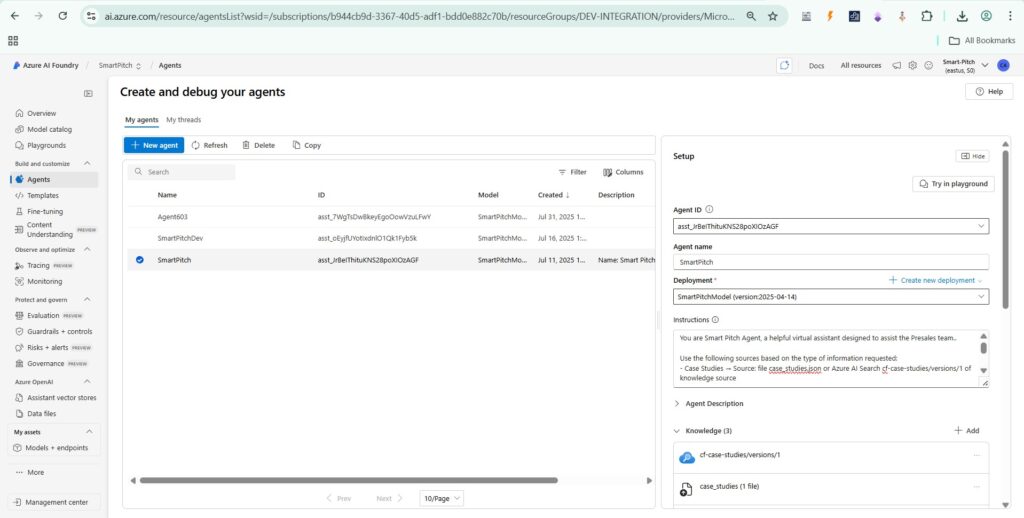
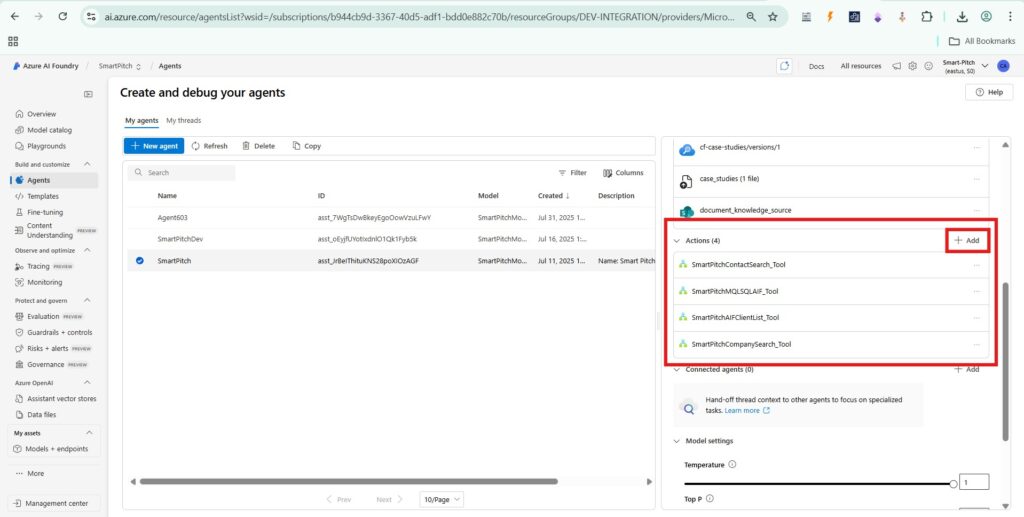
2] In the pop-up window, select Azure Logic Apps, you can also use other actions based on your requirement –
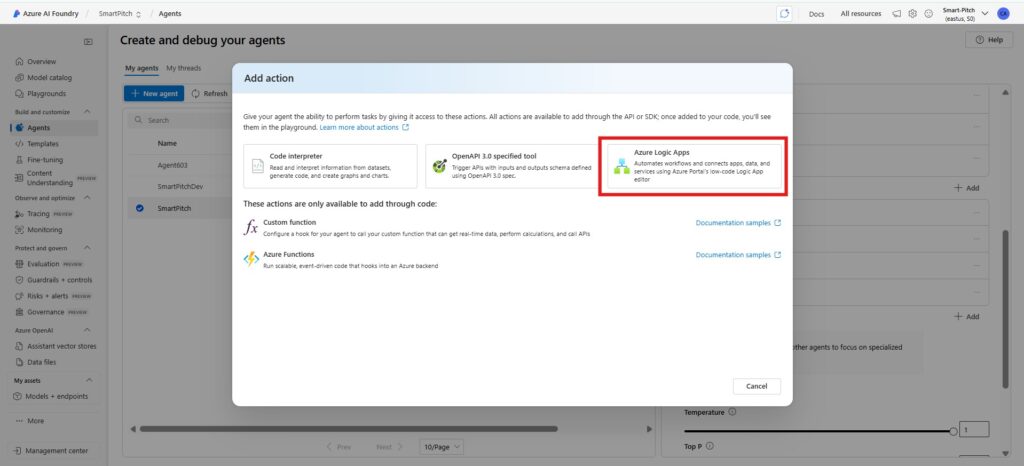
3] Here you would see a list of Microsoft Authored as well as our custom-built Logic App based Tools.
To be displayed here, for suitable use by the AI Foundry Agent, it should meet a certain criterion as follows –
a] Should be preferably on Consumption Plan,
b] Should have an HTTP Request Trigger, atleast one Action, and a Response,
c] In the Methods, select “Default (Allow all Methods)”,
d] And a suitable description in the trigger,
e] A Request Body (Auto Generated if created directly from AI Foundry).
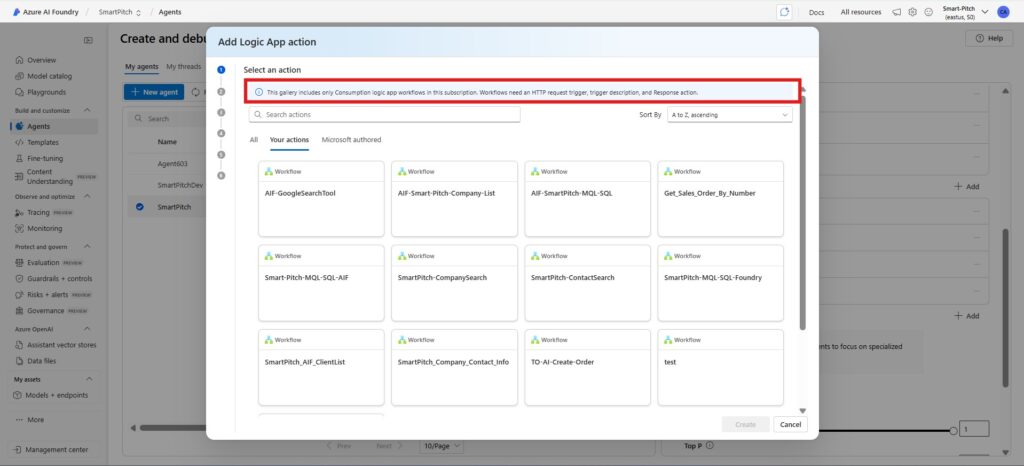
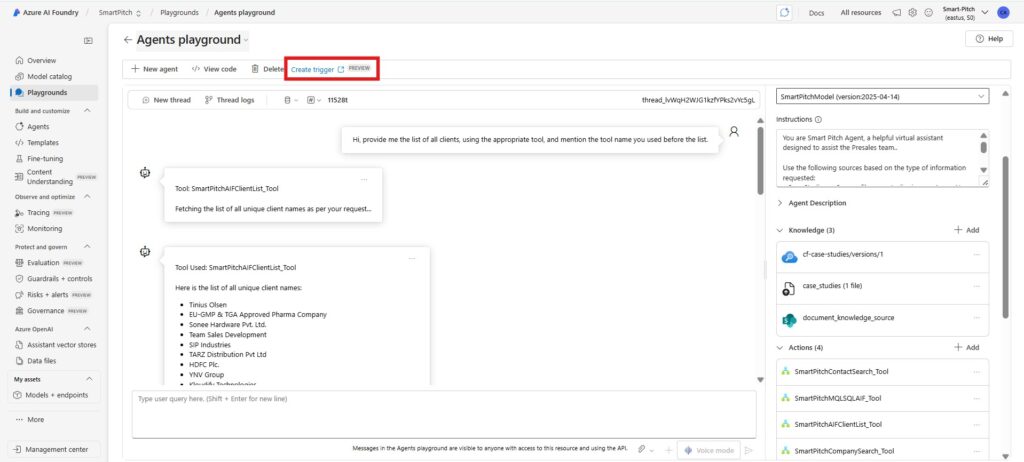
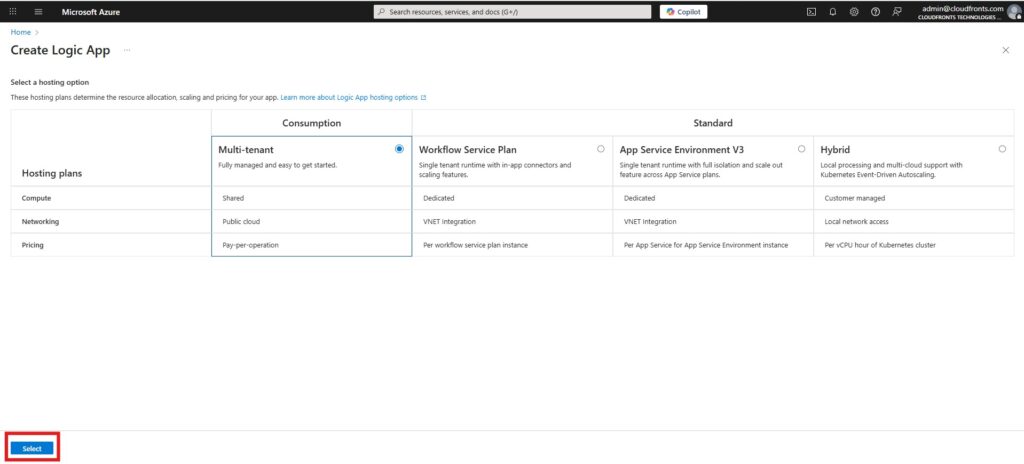
The developer can either create a Trigger from AI Foundry or, manually create a Logic App in the same Azure Subscription as the AI Foundry Project, observing the criteria.
4] As you can see below, For the scope of the blog I am covering a simple requirement of getting the list of clients for the SmartPitch Project, to fetch the case studies based on it; As you can see, the Logic App Tool meets the requirements for compatibility with Azure AI Foundry, with the required logic between the request and response.
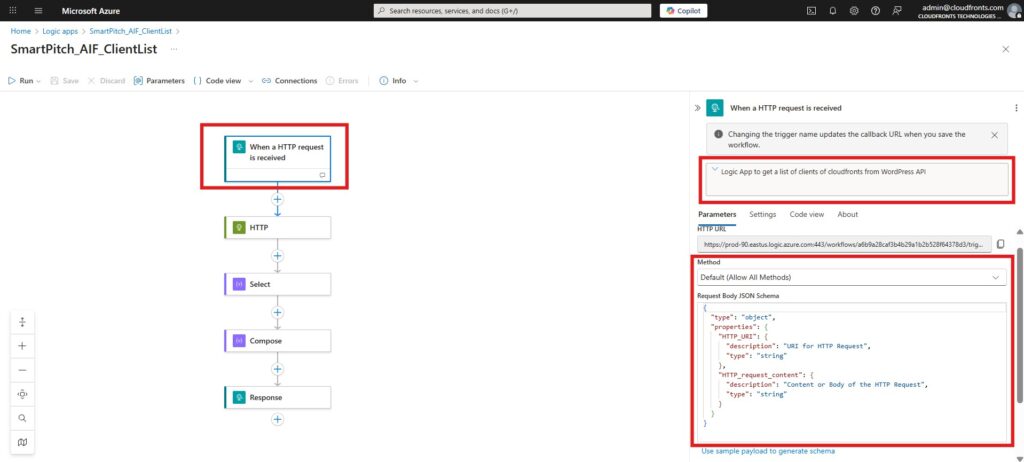
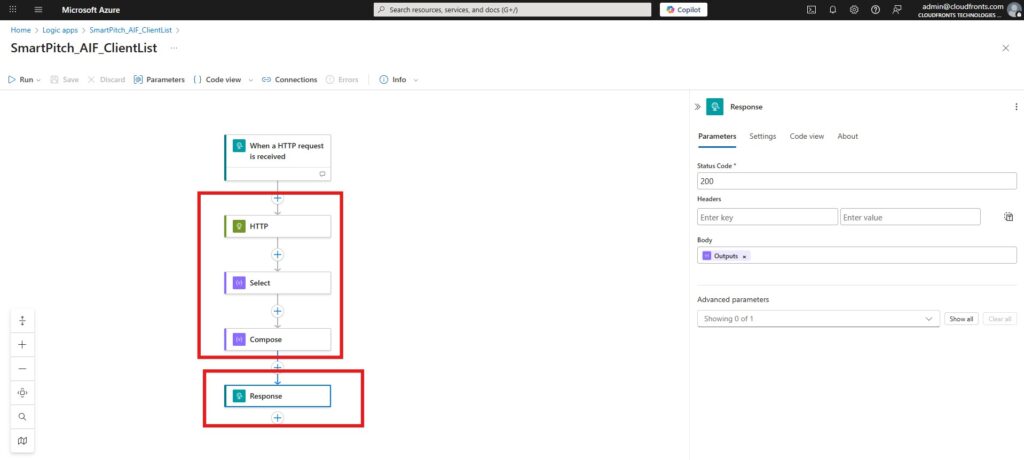
5] As you can see below, For the scope of the blog I am covering a simple requirement of getting the list of clients for the SmartPitch Project, to fetch the case studies based on those;
Once the Logic App is successfully created it would be visible in the Logic App Actions; select that Logic App to enable it as Tool.
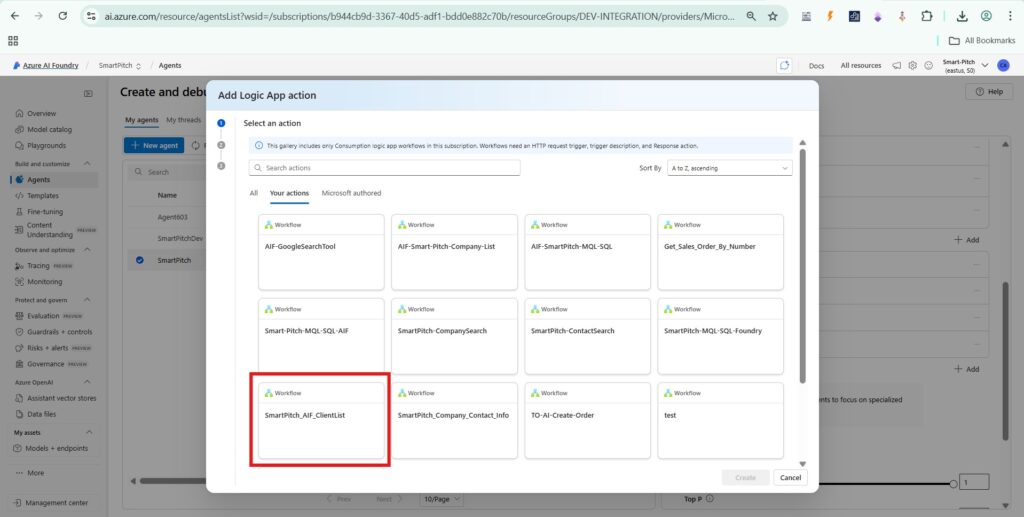
6] Verify the details of the Logic App Tool and proceed.
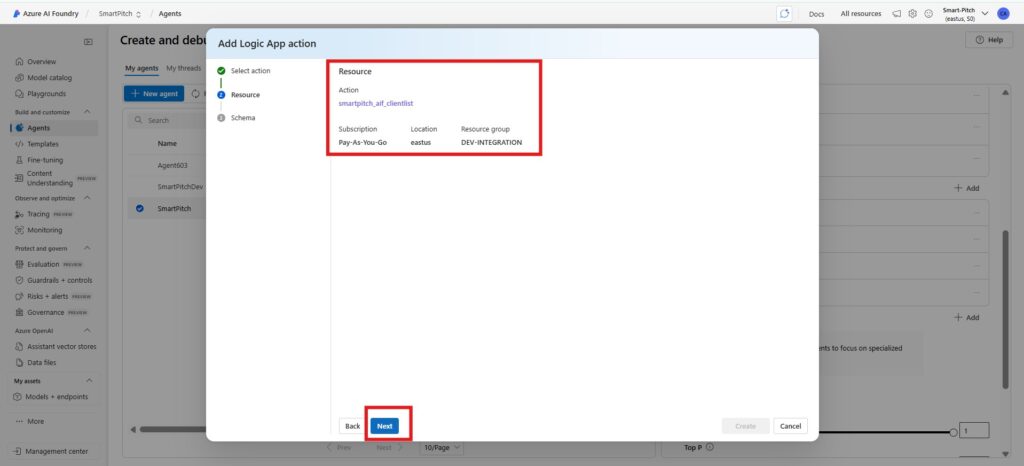
7] Next you need to provide / verify the following information –
a) Tool Name – The Name by which the Logic App would be accessible as a tool in the Agent,
b) Connection to the Agent (Automatically assigned),
c) Description to invoke the Tool (Logic App) – This is a crucial part for providing intent to the agent to when and how to use this logic app, and also what to expect from it.
“Provide as much details as possible about the circumstances in which the tool should be called by the agent”
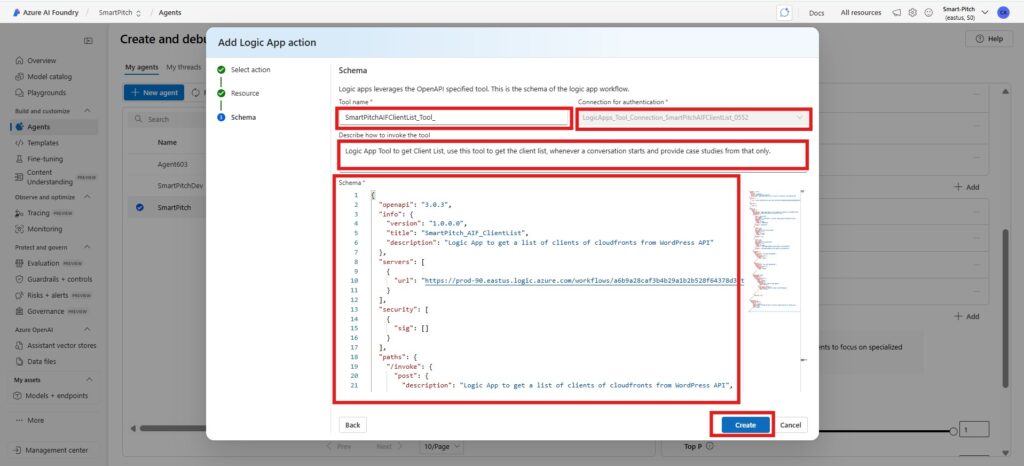
8] Once the Tool is created, it would be visible in the Actions list, and be ready for use.
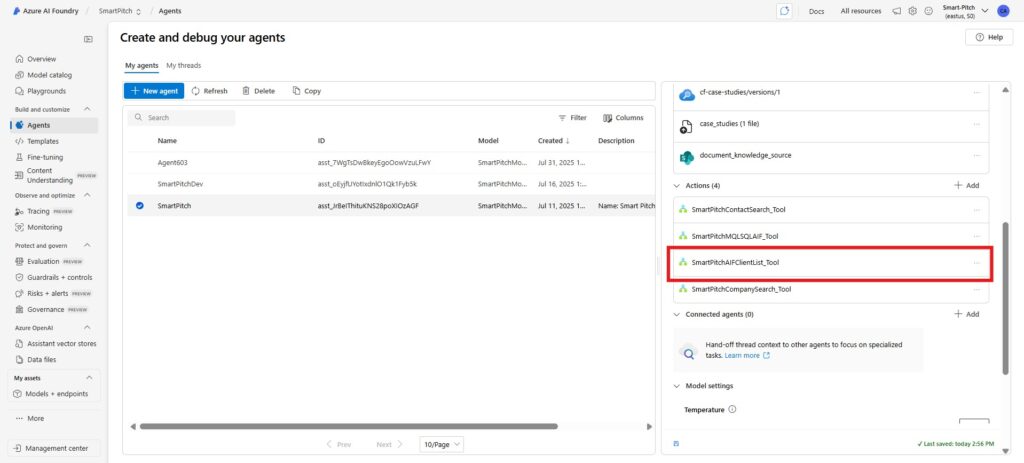
Here to check if the Intent is being understood and the tool being called, I have specifically instructed it to mention the name of the tool as well, along with it’s result.
As you can see in the screenshot, the tool is triggered successfully, and the expected output is displayed.
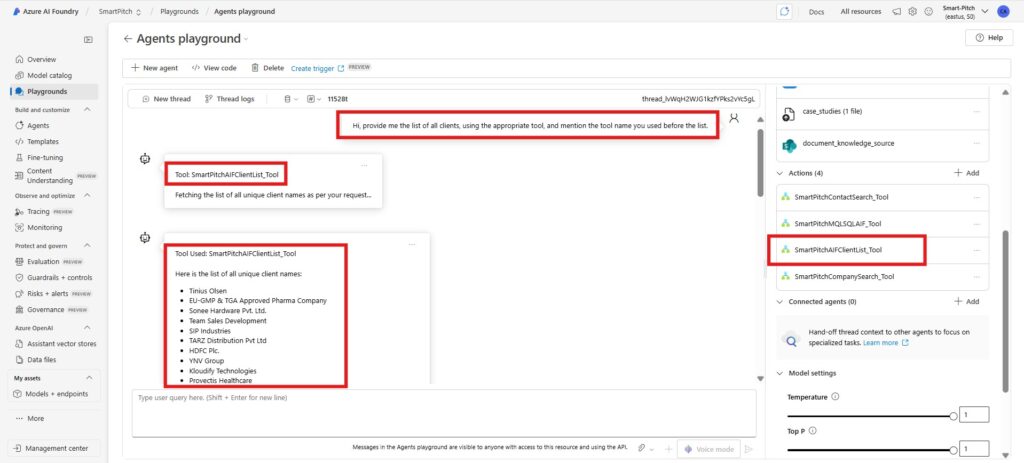
Example Use Case: Smart Pitch Agent
Imagine your sales team uses an AI Foundry Agent (like “Smart Pitch Agent”) to create tailored pitches. By connecting Logic Apps, you can enable the agent to:
- -Fetch company and contact info → via CRM-connected Logic App
- -Retrieve similar case studies → via Logic App querying a knowledge base
- -Generate MQL-to-SQL files → via Logic App that builds downloadable documents
Which we already have achieved in the in the above AI Agent using the other Logic App Tools
The aim is to expose each capability as a Logic App, and the agent calls them as tools in conversation flow.
Benefits of This Approach
- -No need to hardcode integrations → Logic Apps handle the complexity.
- -Scalable → Add new functionality by publishing a new Logic App and updating the toolset.
- -Low-code friendly → Business teams can build workflows without deep coding skills.
- -Future-proof & Modularity→ Swap or update Logic Apps without redeploying the AI agent.
To conclude, by combining AI Foundry Agents with Azure Logic Apps, you unlock a powerful pattern:
- a) The agent handles natural language understanding and decision-making.
- b) Logic Apps handle business process automation and system integrations.
Together, they create a flexible, extensible solution that evolves with your enterprise needs.
I Hope you found this blog useful, and if you would like to discuss anything, you can reach out to us at transform@cloudfronts.com.


