Configuring Department-Wise URL in D365 CE
Customer Service is one of the essential segments of any business if they want to become successful. Every single thing about it does matter. Dynamics 365 for customer service is one of the tools that a business can use to improve brand loyalty and also to improvise the value that the companies offer to their clients. Any company that wants to improve in this segment needs to work on this thing.
D365 Customer Service will set your company apart from the rest of the firms out there. This software will help you stay ahead of the customer’s expectations and to resolve their concerns a lot faster. Customers can reach out to the company a lot quicker and get resolutions for the problems they are facing at a much faster pace.
Microsoft Dynamics 365 CE streamlines the way your employees communicate with customers and enhances their ability to collaborate.
Problem Statement
Clients implement D365 CE for all departments also need home/landing/default page for each department.
This blog will help you to configure default URI for each department in D365 CE implementation for Company.
Configuration Steps
1. Open Dynamics 365 Sales app
2. Navigate to “My Apps” in Settings group
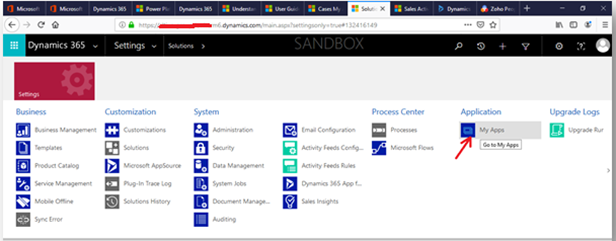
3. Open Manage Roles
Click on ellipses(…) and pop-up open, click on Manager Role
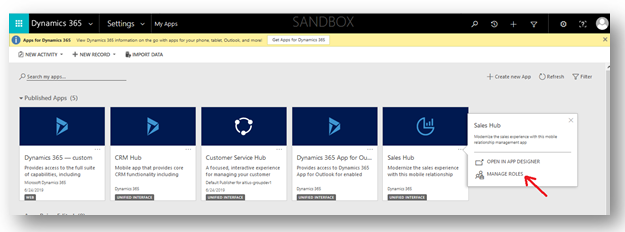
4. Setup App URL
Enter URL Suffix e.g. SL and automatically URL is generated.
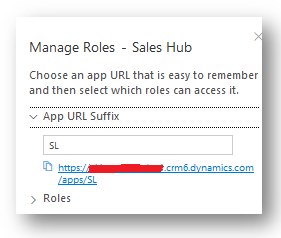
5. Setup Roles
Roles are assigned to URL, Users with specific roles can only access App.
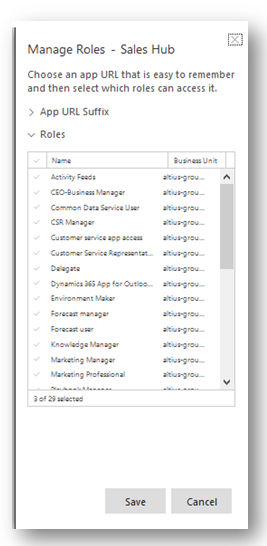
6. Copy URL and click Save button also share with Users for opening.
Conclusion
After following above configuration steps, we can share App URL with Sales Department similarly we can configure for Customer Service, Project Service, Field Service or any custom App share with the respective department.
Hope this blog helps you to configure Department-wise or based on App for a group of people.

