Setting Output Parameter Value Using the Action
Dynamics 365 for customer service assists businesses to provide efficient and excellent customer service to improve customer service in a team. When it comes to business, every interaction that you get from your customer does matter a lot. Maximizing brand loyalty is only possible when customers get their problems or issues resolved quickly.
Companies need to invest in Dynamics 365 solutions if they desire to provide the best customer service to their existing and prospective customers. It has some of the best features that can enhance your business operations. And the best part, it is quite economical than all other solutions that you now find in the market. There are so many resources that are available to make things easy for those who install and use it.
We had a requirement where need to open the newly created record. Here we were using an action to create the record.
Description:
We had a requirement on button click contact will be created and once the record is created we need to open that record as well. Opening of the record is dependent on the user if he wants open or not.
we have created a custom button and call the action which perform the operation of creation of the record. this record was created inside the action
- Below action was created and called on the button.
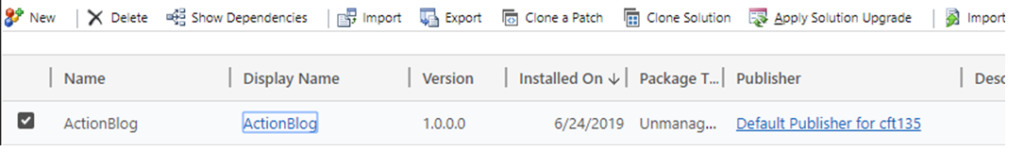
2. Output parameter was defined for the contact record that has been created inside the action
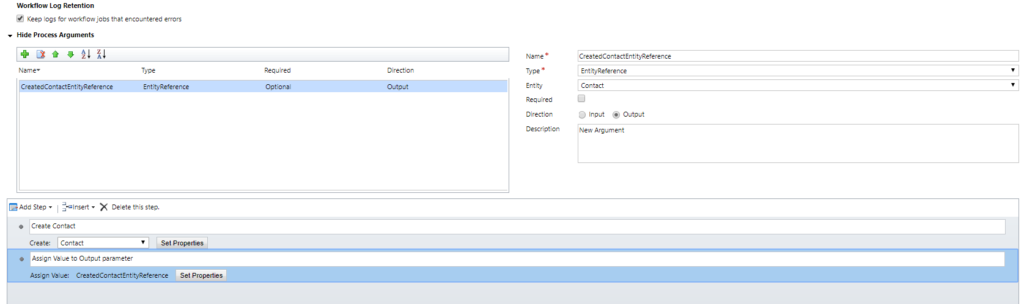
3. Once the contact record is created we set newly created contact guide as an output parameter.
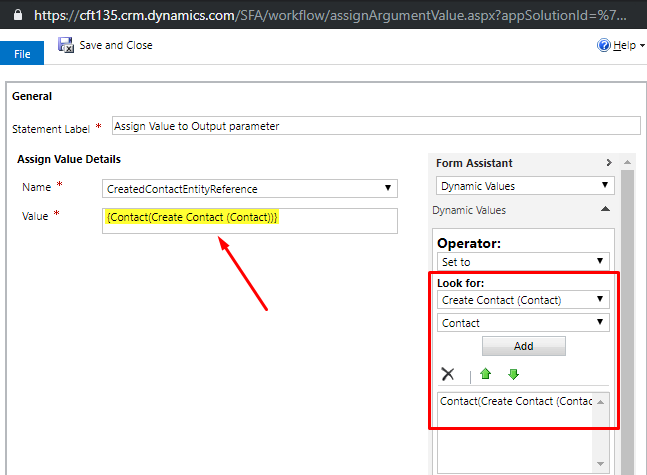
4. Once that is done we got the contact id as a parameter and open it using the open form request in CRM
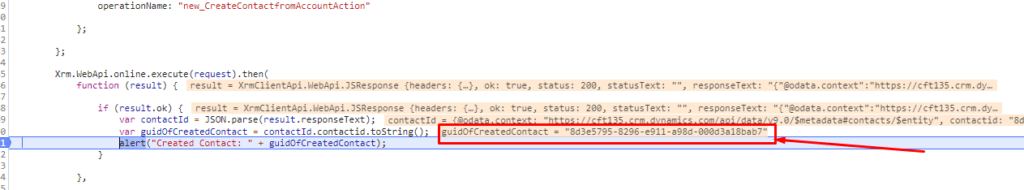
Conclusion
Hope this helps while setting output parameter value using the action.
