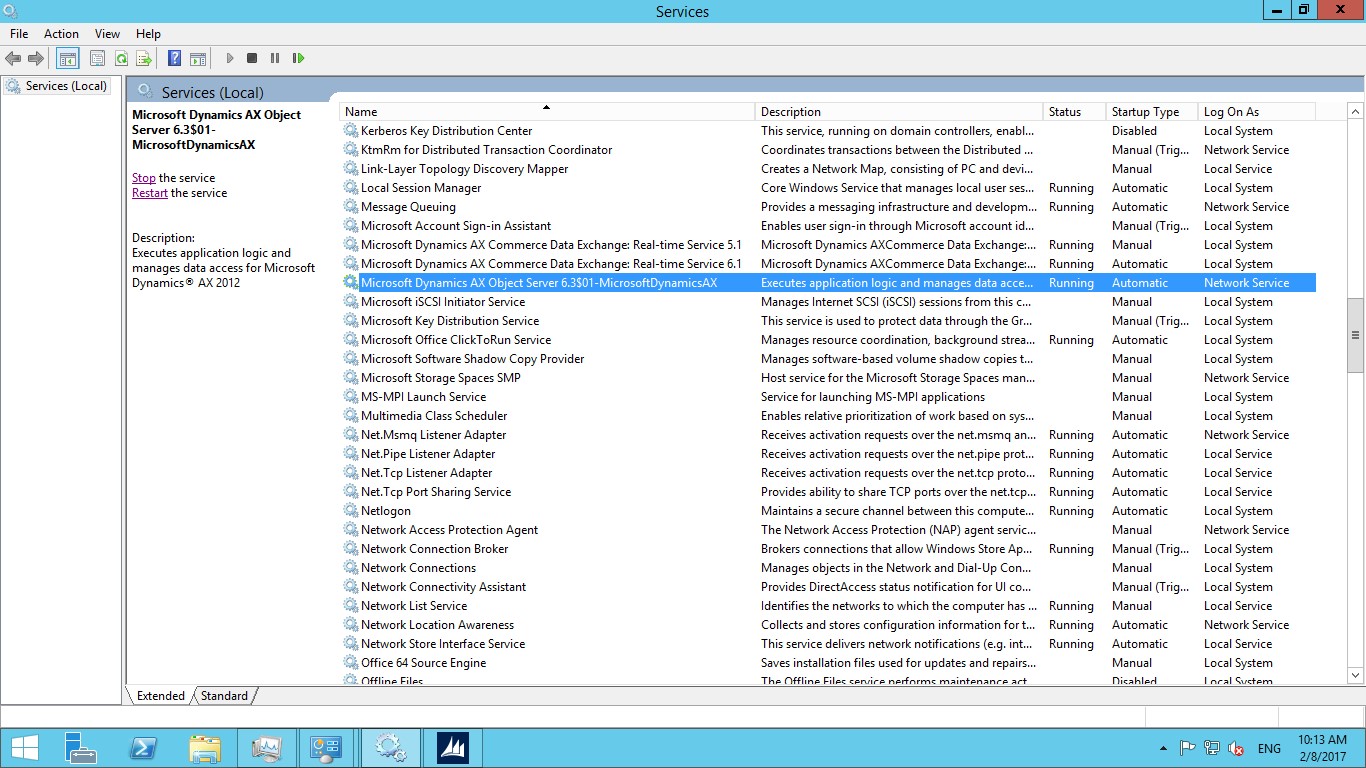AX 2012 R3 Commerce Data Exchange Service: Real Time Service Installation
Introduction:
Real-time Service is an integrated service that provides real-time communication between Microsoft Dynamics AX and retail channels. Real-time Service enables individual point of sale (POS) computers and online stores to retrieve certain data from Microsoft Dynamics AX in real time.
- Redeem loyalty points
- Issue and redeem credit memos
- Create and update customer records
- Create, update, and complete sales orders
- Receive inventory against a purchase order or transfer order
- Perform inventory counts
In AX 2012 R3, Real-time Service is a Windows Communication Foundation (WCF) service that must be installed on a website in Internet Information Services (IIS).
1. Run AX 2012 R3 Setup.
2. Select Microsoft Dynamics AX Components.
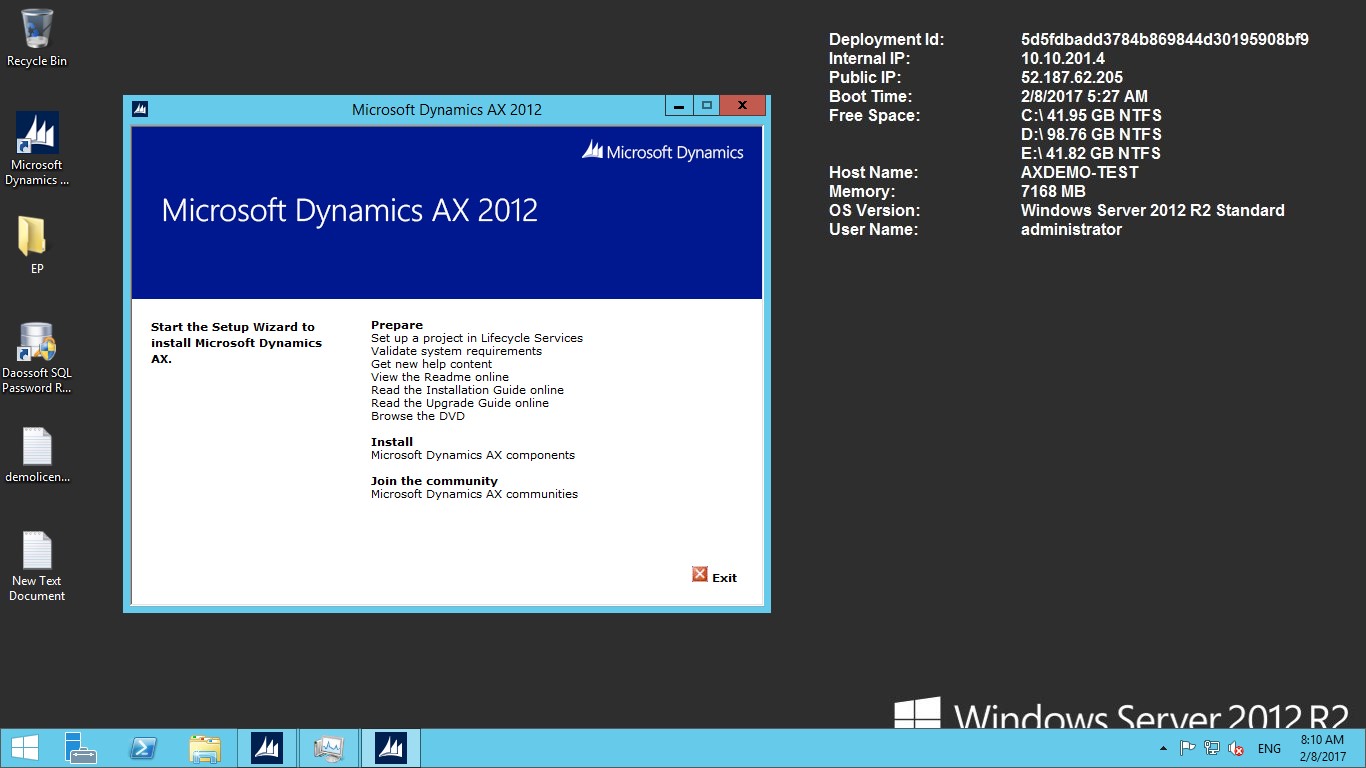
3. Select “I accept licence Terms” and click on Next button.
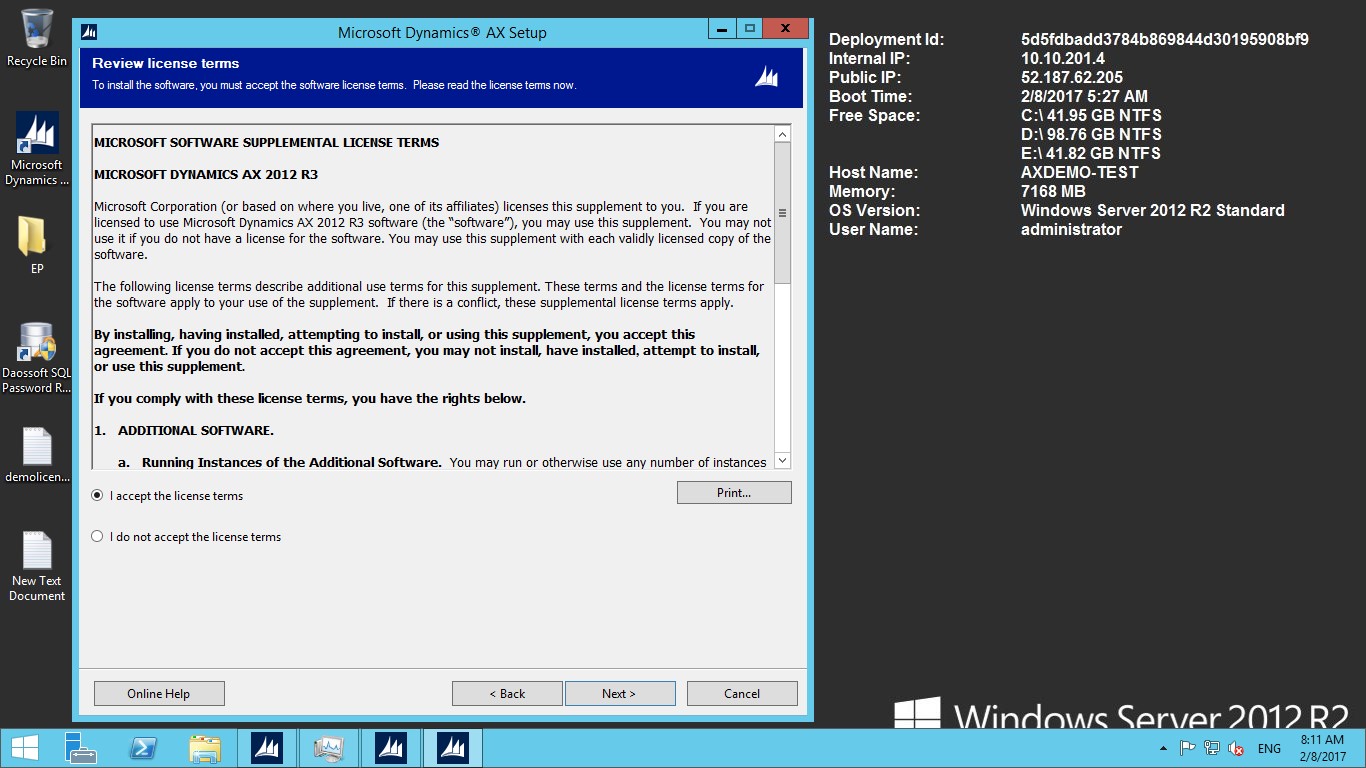
4. Click on Add or modify components. And click on next button.
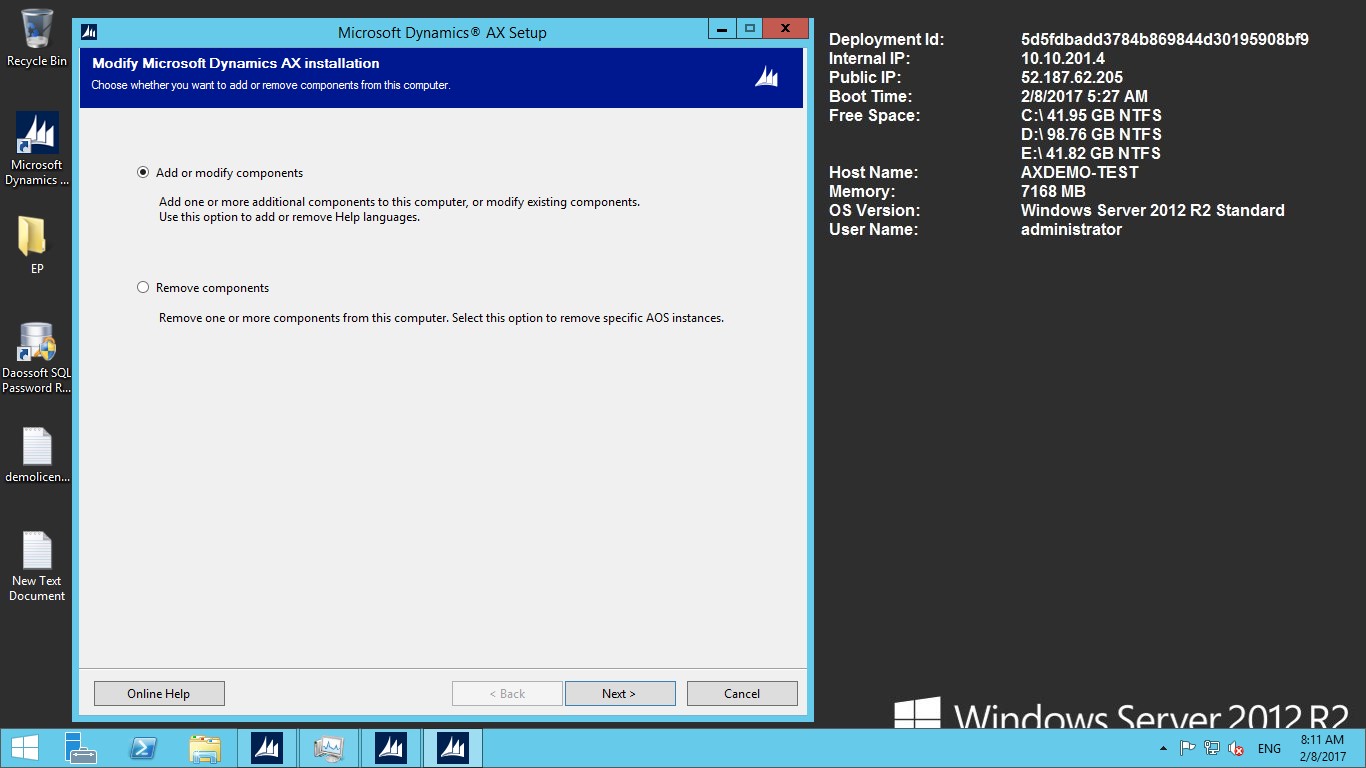
5. In Add or Modify Component list. Select “Real time Service” under Commerce Data Exchange. And Click on Next button.
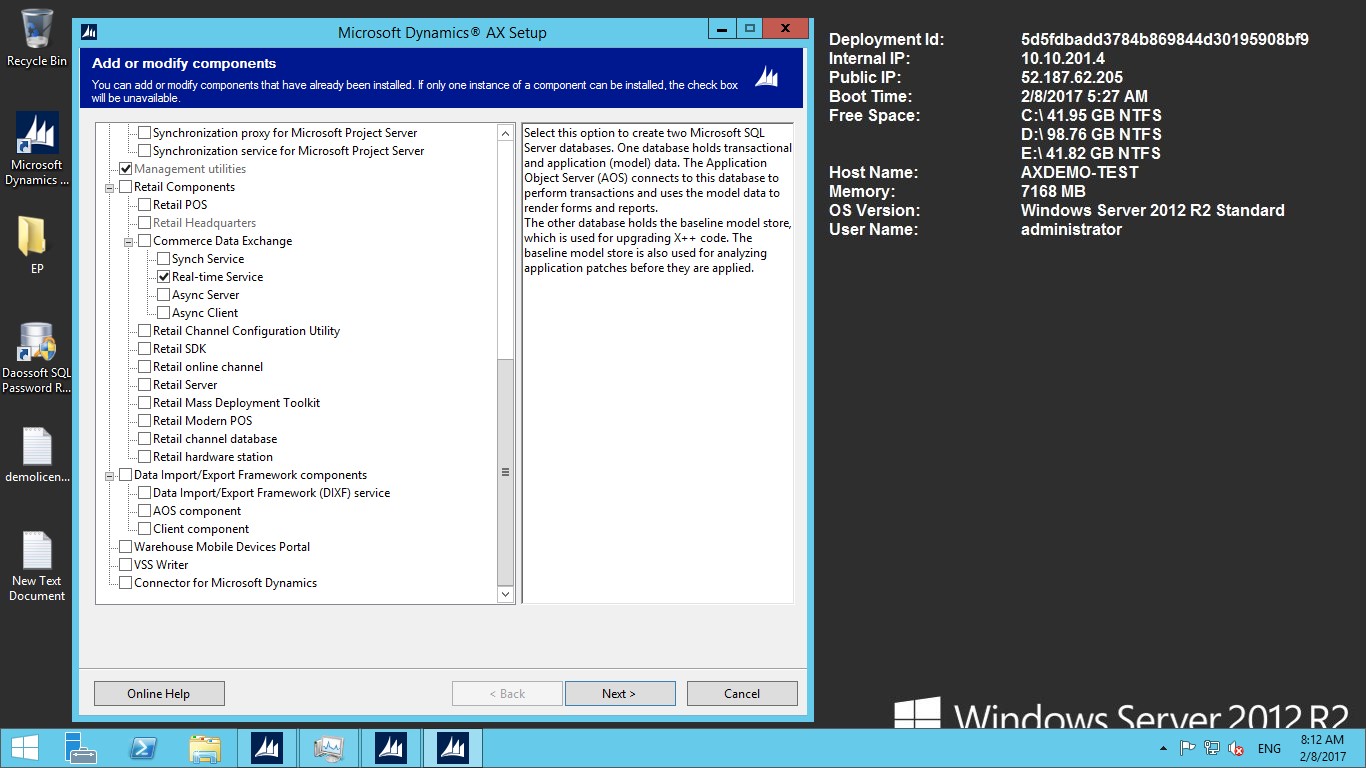
6. Setup will check prerequisite components for Real Time Service. (Note: – Make sure that there should not be any error). Once its Done , click on next button.
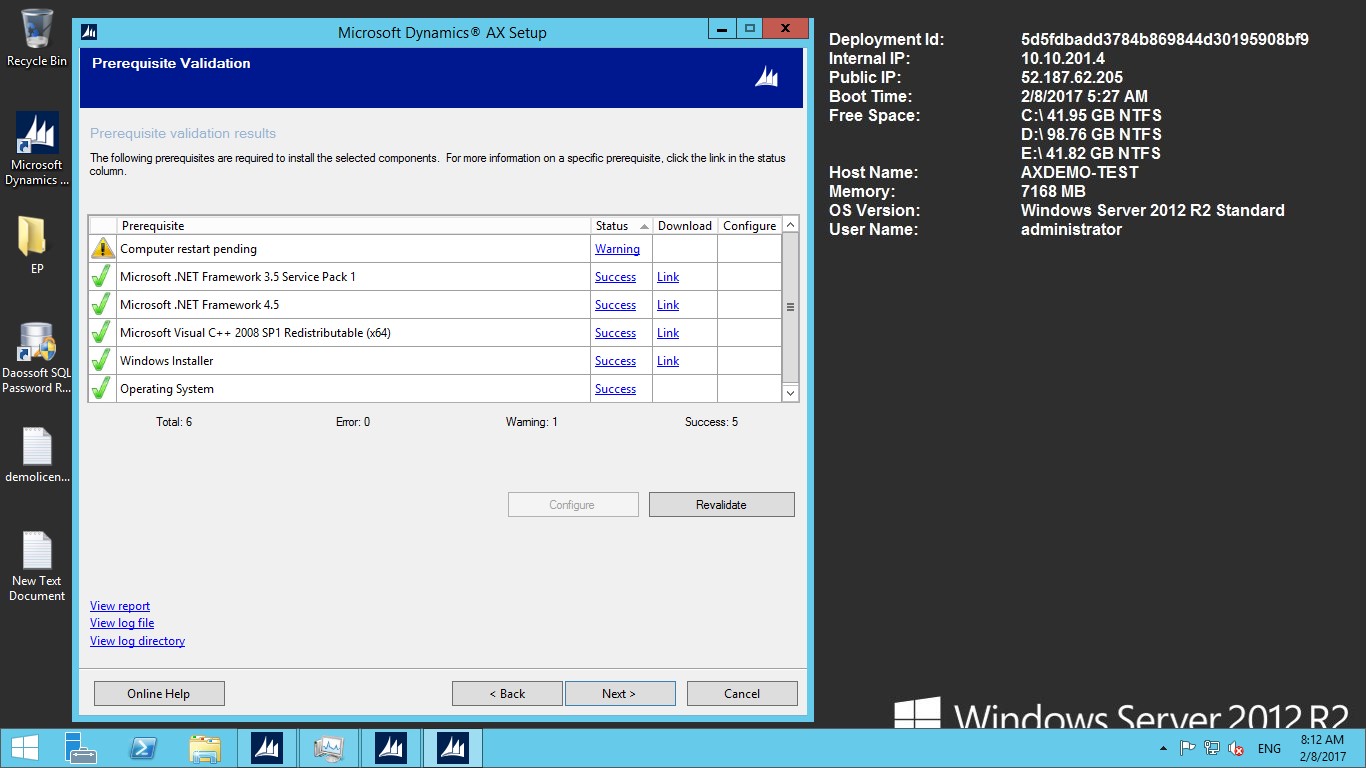
7. In Below Screen you have to configure below parameter. ( this is most IMP Steps)
- Application name – The name of the web application that hosts Real-time Service.
- Website name – The name of the website that hosts Real-time Service.
- App pool name – The name of the application pool that Real-time Service runs in.
- User name and Password – The credentials for the application pool identity.
- HTTPS port – The port on which Real-time Service receives secure HTTP requests. You can specify any available port. Verify that the port is open in Windows Firewall.
- TCP port – The port on which Real-time Service receives TCP requests. You can specify any available port. Verify that the port is open in Windows Firewall.
- SSL certificate thumbprint – The thumbprint for your Secure Sockets Layer (SSL) encryption certificate. You must obtain a valid, registered certificate from a provider.
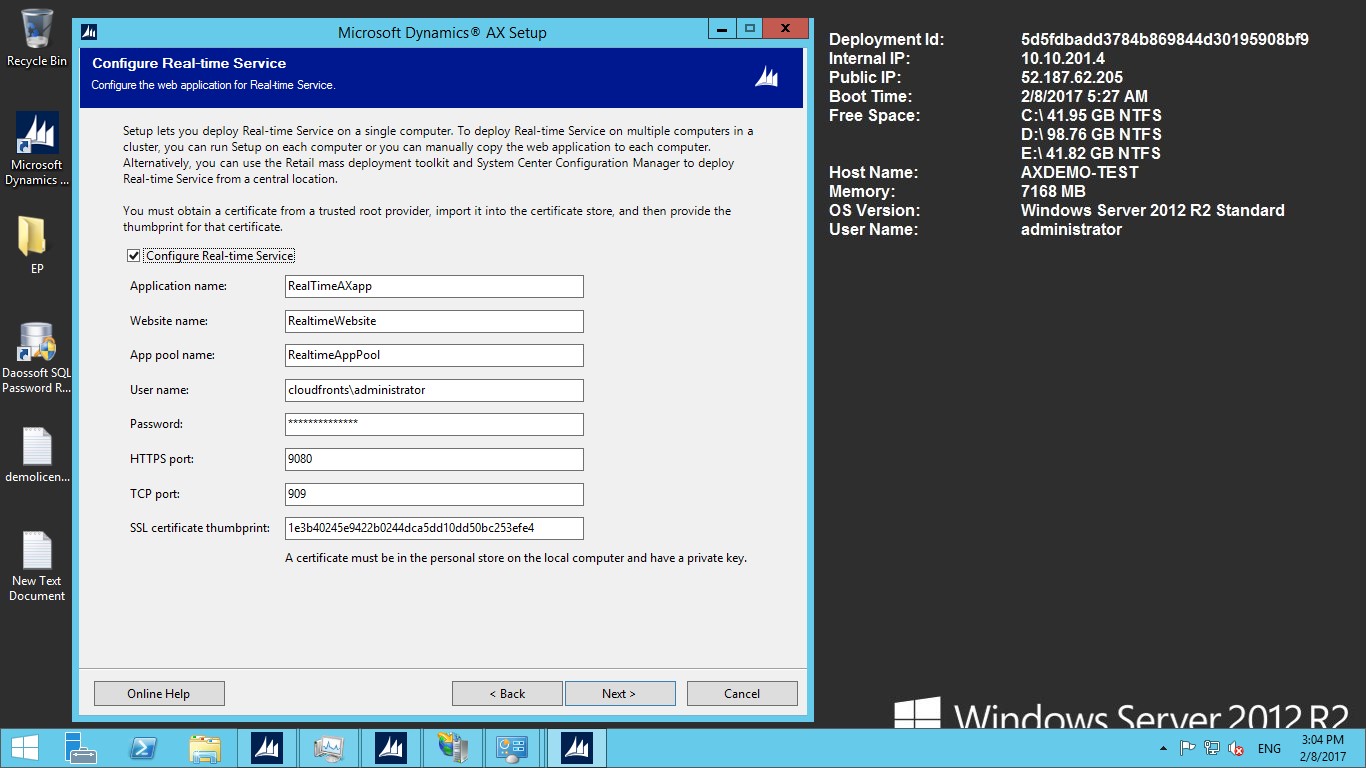
8. Setup will re-validate the Prerequisite components as per configuration. Once it’s Done click on Next button.
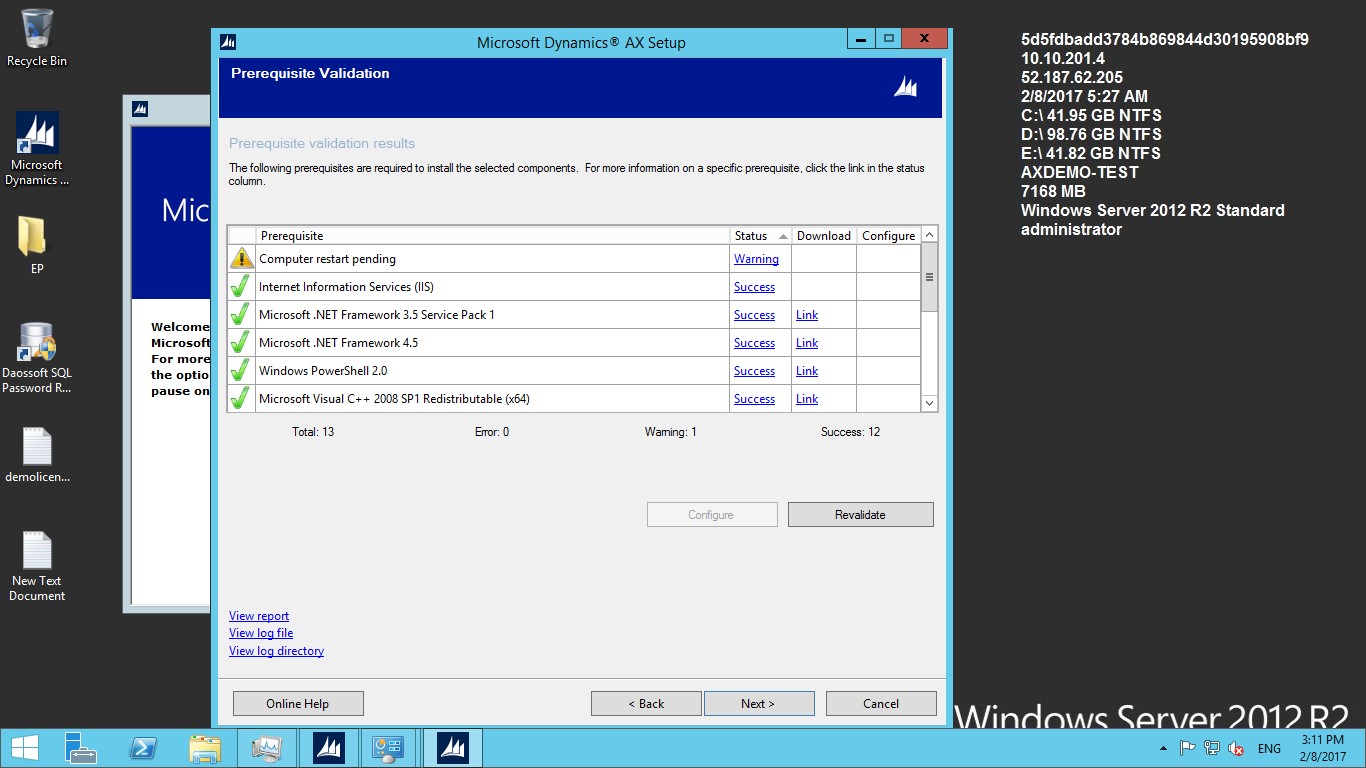
9. Real time service is now ready to install. Click on Install button to start the installation.
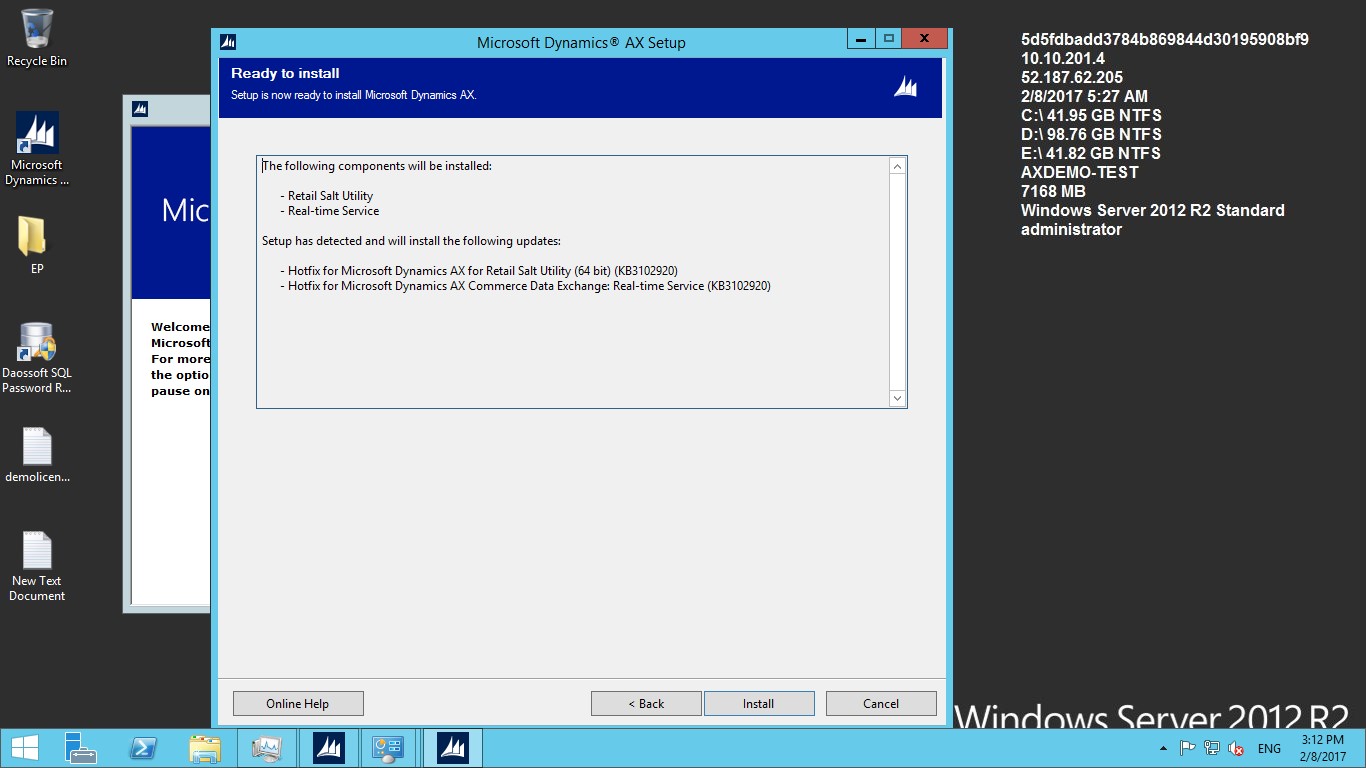
10. Once Installation is done below screen will appear.
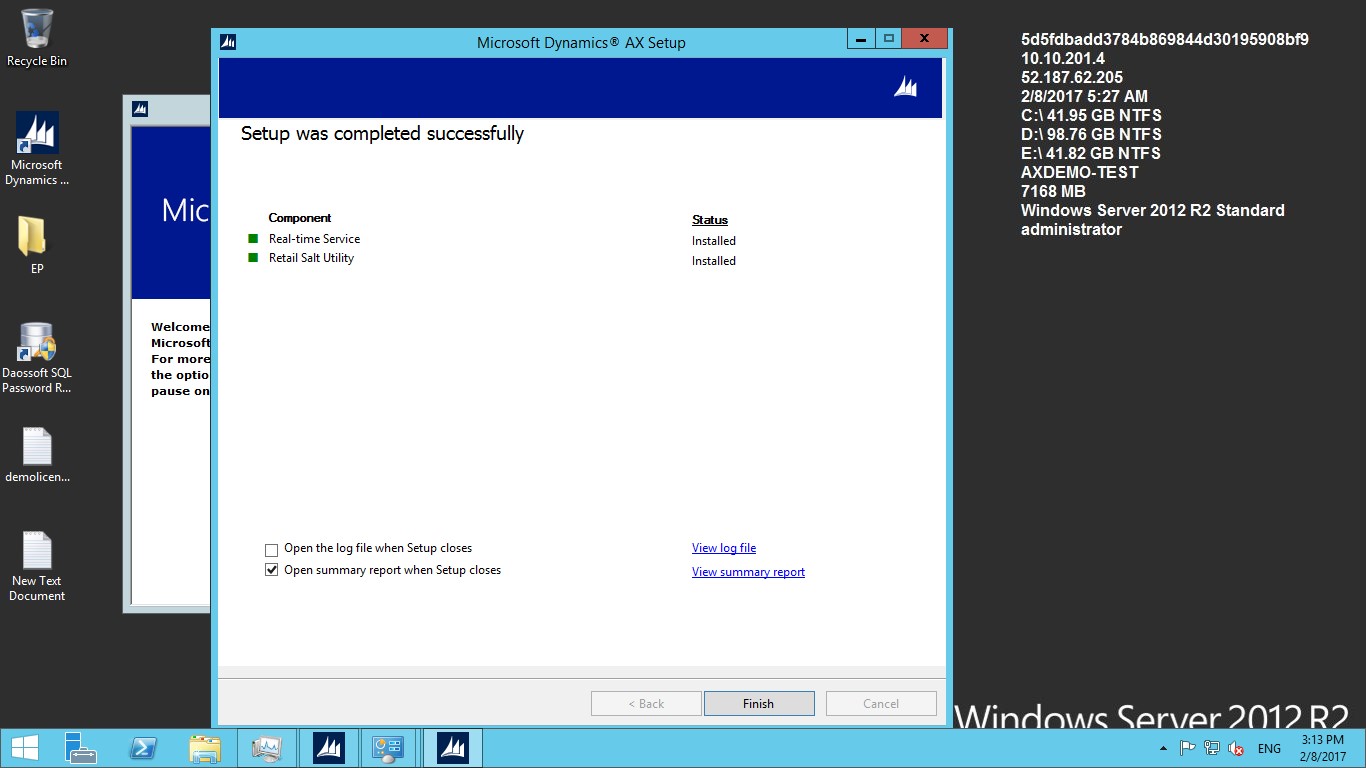
11. After this close all the window. And go services. In Services you can able to see Microsoft Dynamics AX Commerce Data Exchange : Real-time Service.