Early Opt-in for October 2019 Wave 2 Updates
August 2, 2019 was when the Wave 2 Updates were to be out. And here we are! By now, you should have gotten the option to update the wave 2 updates on your environment(s).
Let take a quick look at how you can enable this for your environment.
Here are the details Microsoft notes on the Early opt in to 2019 release wave 2
Enabling Wave 2 2019 Updates
Visit https://admin.powerplatform.microsoft.com/ (PowerPlatform Admin Center) and go to Environments.
Select the environment
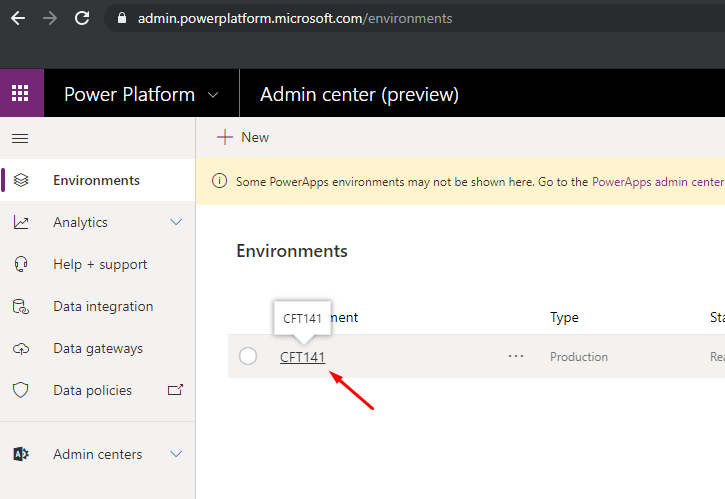
Check that the updates are available for Activating. Initially the 2019 release wave 2 updates will appear Off. Click Manage.
Please note that you should try this on the Sandbox first before opting to apply on Production directly.

Click on Update now

Click Confirm.

And the Updating will start in a few moments.
Progress
You’ll see that the Apps are being updated as shown below for a few hours

As and when each of the apps complete, it’ll show progress as below
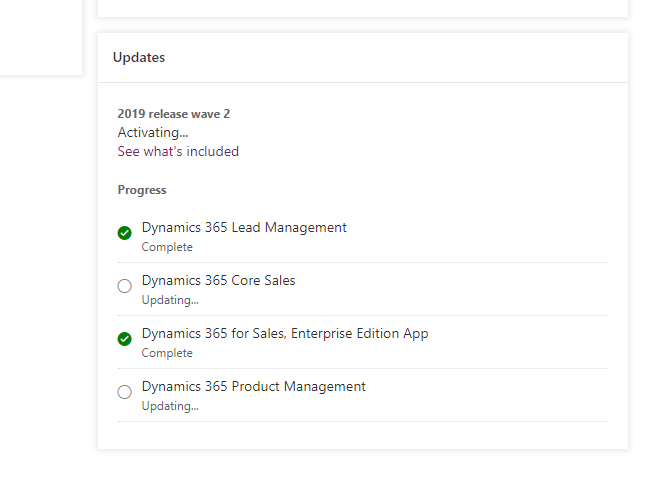
Once complete, this will be the status

2019 Wave 2 Updates Applied
Once completed, you can log into Dynamics and check the About section to find out that the updates have been applied

Here’s what everything’s included in the 2019 wave 2 updates: 2019 release wave 2 features available for early access
Happy 365ing! Hope this helps.
