Why fields go missing from Advanced Find in D365
At times, end users are used to working with Advanced Find a lot without having much control over what they can customize. Because for obvious reasons, they are users. And not someone who customize the system.
In this case, they might also not know what they can’t search for in the Advanced Find and are led into believing that all the fields are being shown.
And they could even wonder why it doesn’t appear in Advanced Find when they can see it on the Form/View.
However, there’s a configuration which can either hide/show the fields in the Advanced Find.
Making Fields Searchable
So this is the answer. If fields are not Searchable, they don’t appear in Advanced Find

Advanced Find field list with the missing field
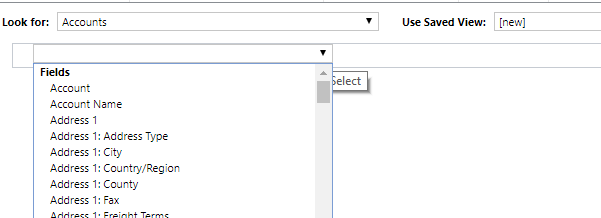
And, when the Searchable is set to Yes, they appear in the Advanced Find.
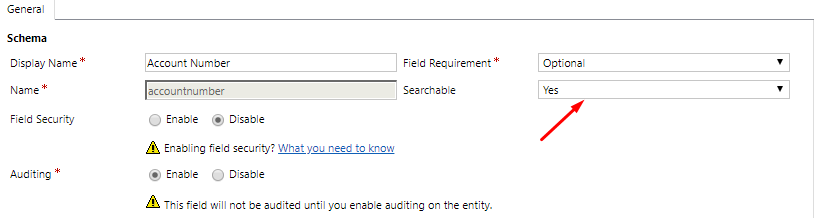
Advanced Find showing the Searchable enabled field
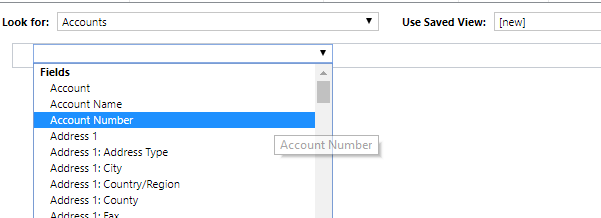
So that’s why. Hope this helps!
