How to Set Default value of Two Options on New form using PowerApps
Introduction:
In this blog, we will learn how to set Default Value of Two Options on New Form.
Use Case:
We have a requirement where there is a Field(Data Field: Two Options) on the form, which should show “NO” as Default value. The Field on the Form is a Combo Box.
Steps:
1. This is the form of Quote Product. We want to set Override Price as NO.
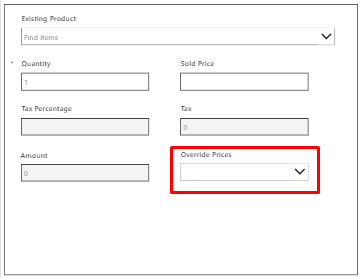
2. To set Default value of the field, click on the Combo Box.
DefaultSelectedItems property:
Set OverridePrices.DefaultSelectedItems = { Value: <Field Name>.No} For eg: OverridePricesComboBoxQPForm.DefaultSelectedItems = {Value: 'Override Prices (Quote Products)'.No}
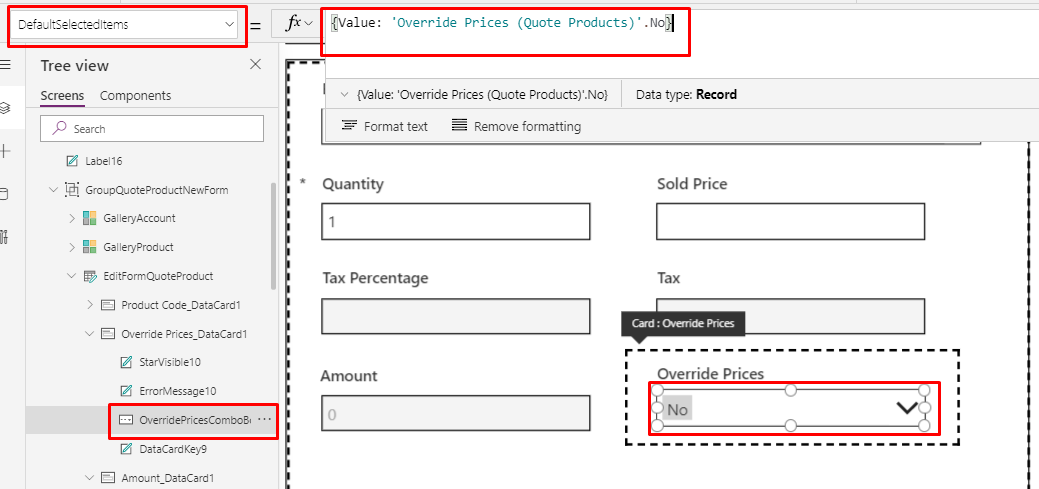
Conclusion:
Hope the above Blog helps you to set Default Value of Two Options on New Form.
