Save standardized PDF documents from D365 Sales into Microsoft SharePoint Released in Wave 1 2020
Introduction :
This Blog will explain about Saving PDF documents directly to SharePoint in a Single Click and this is available for entities listed below only
- Account
- Contact
- Opportunity
- Lead
- Quote
- Order
- Invoice
Steps to enable Entities for PDF generation:
Note : Before starting make sure wave 1 2020 feature is enable in Sandbox.
- Go to Sales hub -> App settings -> and Convert to PDF.
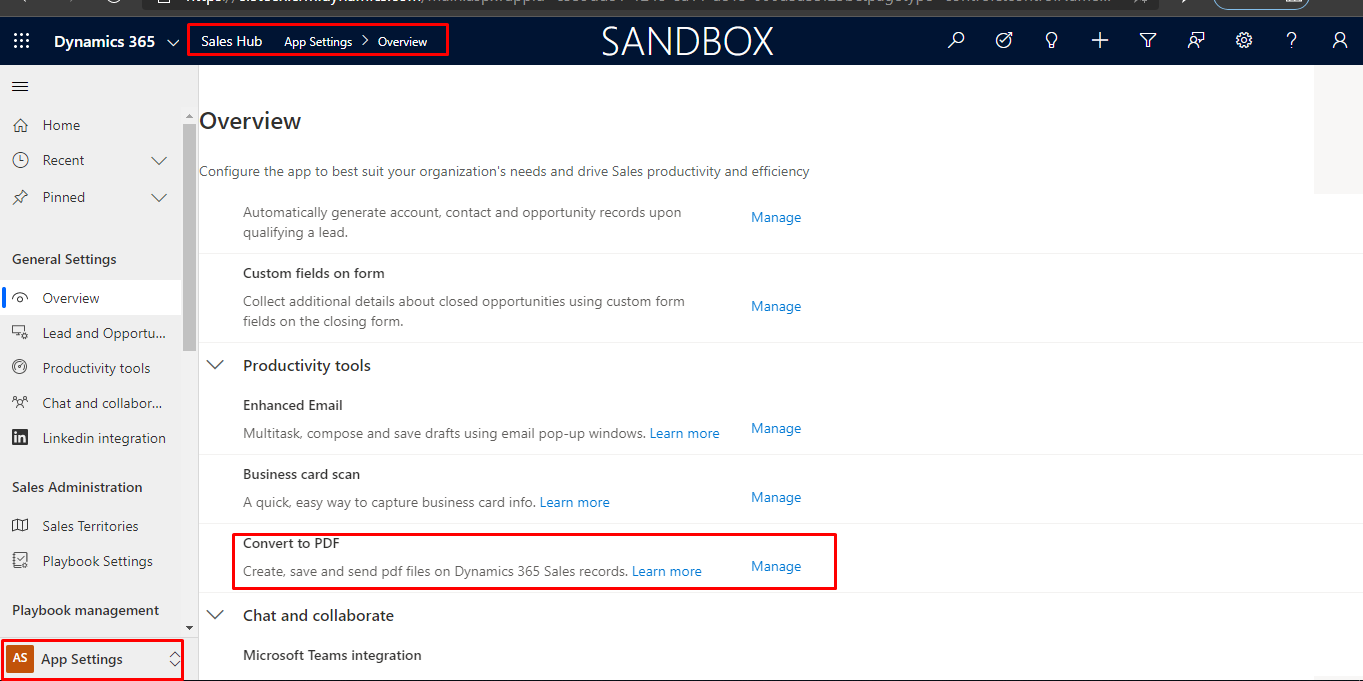
2. Click on Manage -> Enable entities and save.
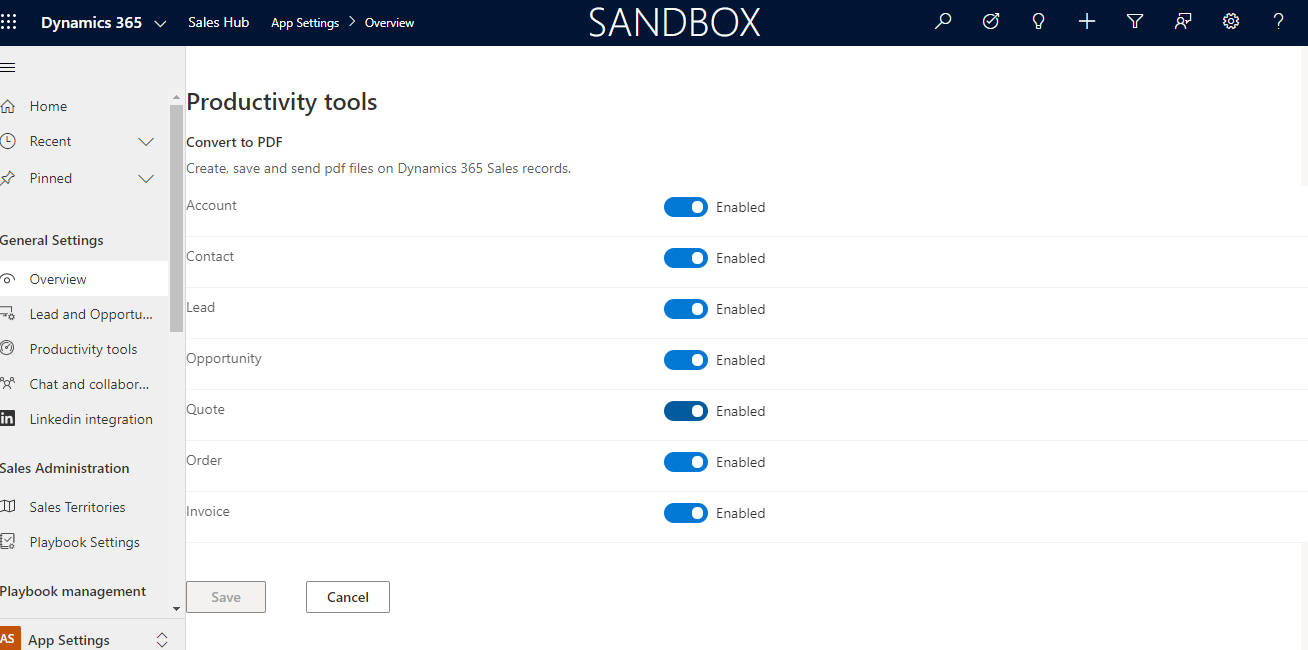
PDF Creation:
- Once we have enabled entities, “Create PDF” button will be enabled as shown below :
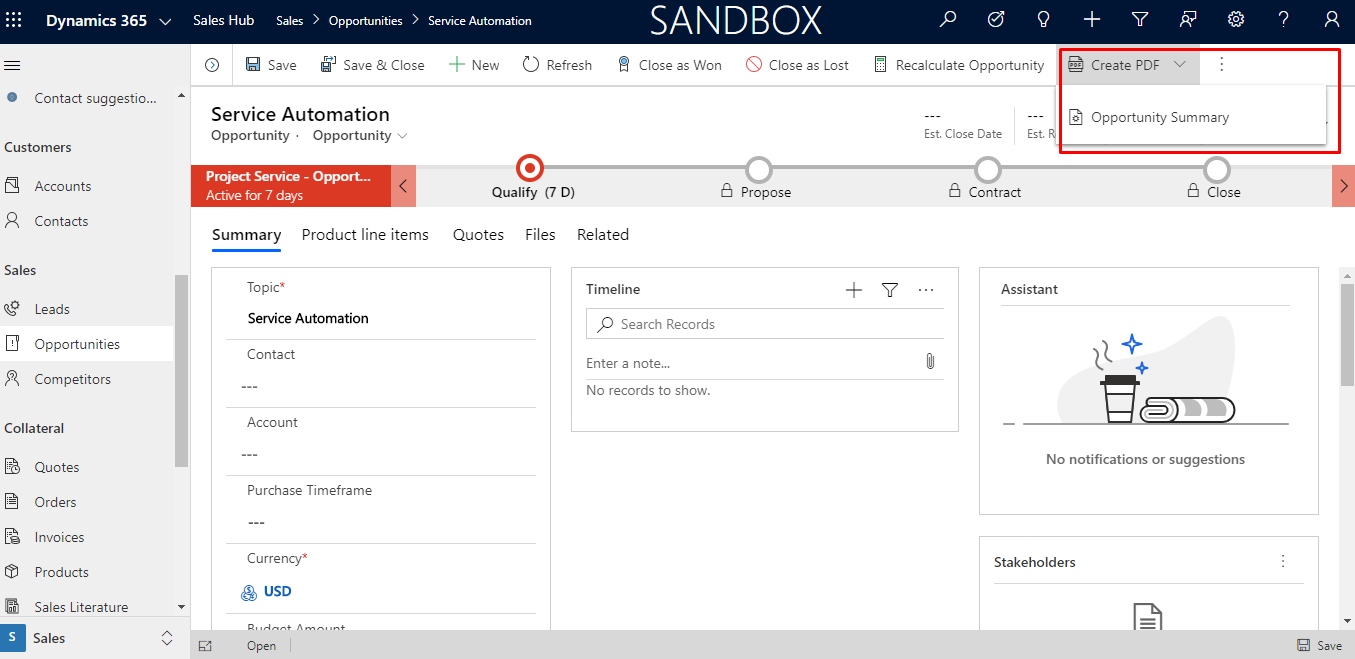
2. When you click on Document , option will be shown to save the document in SharePoint.
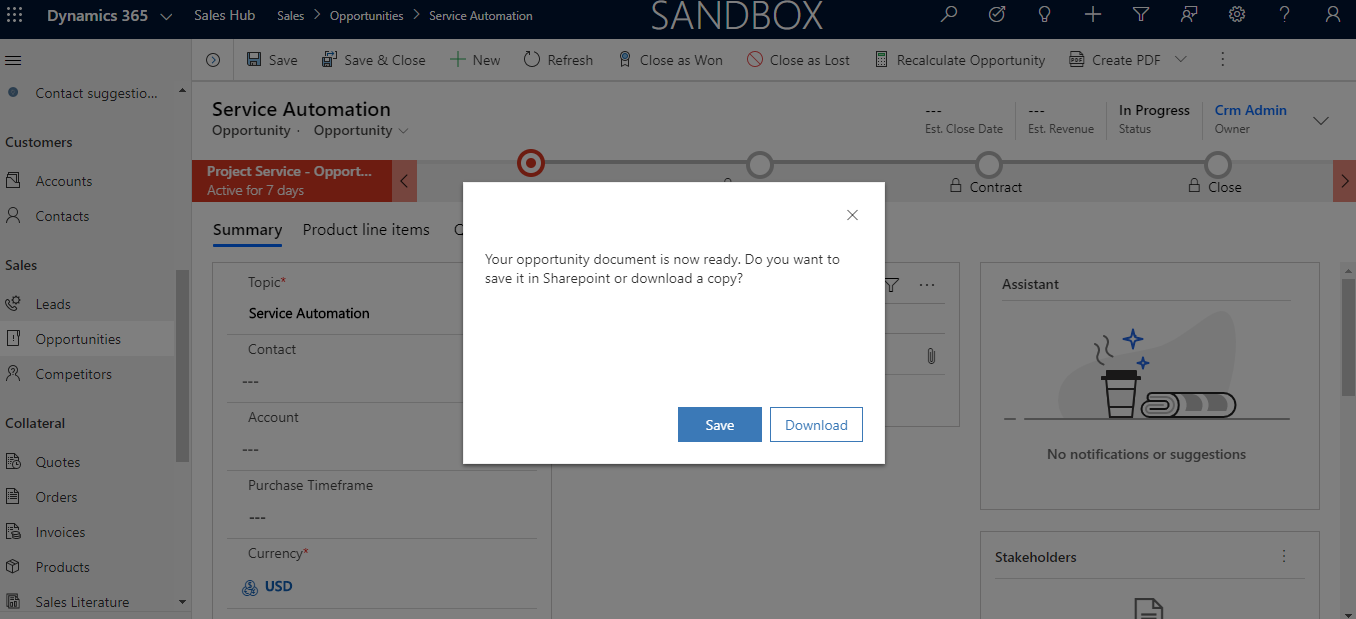
If we want to save the Document , Click on Save.
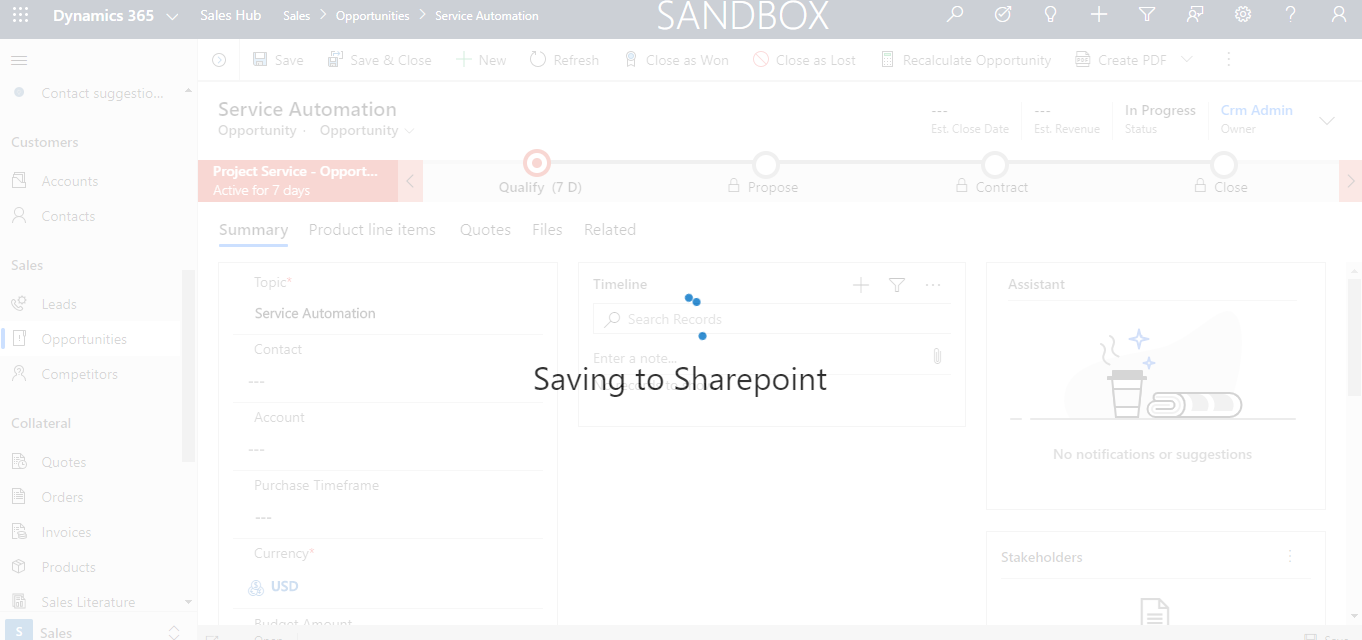
Else Document will be downloaded.
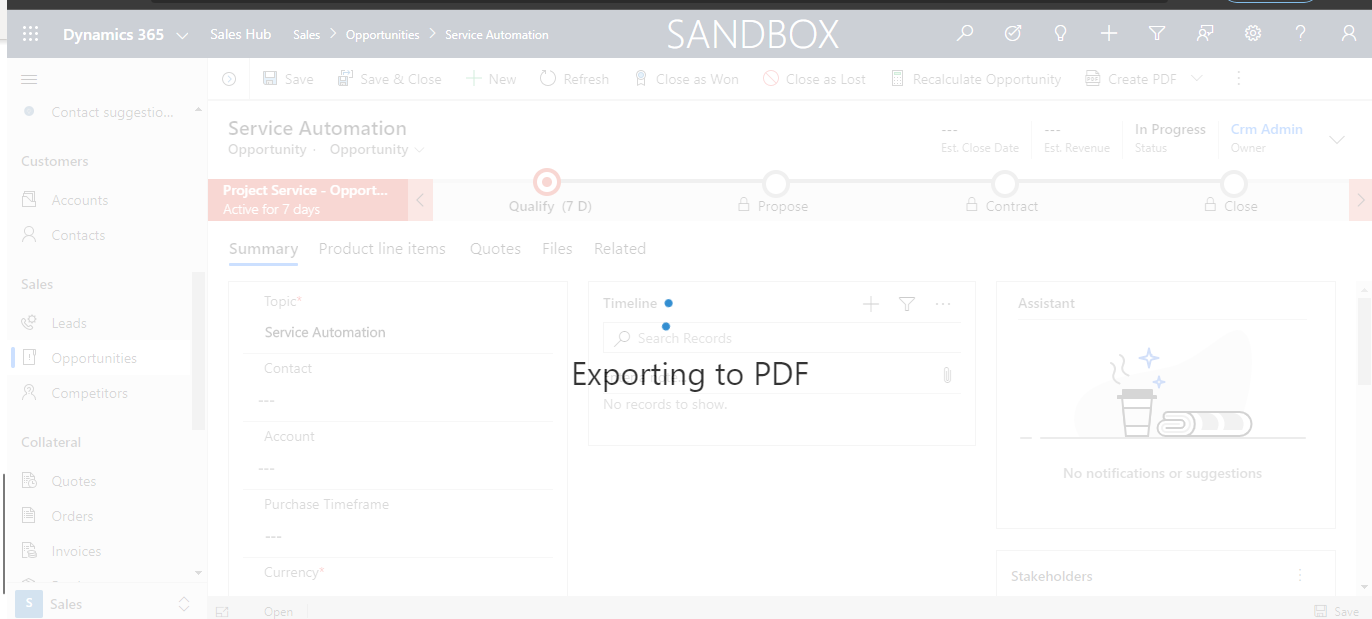
3. We can view the saved Document by browsing to Related>>Documents in Dynamic CRM.
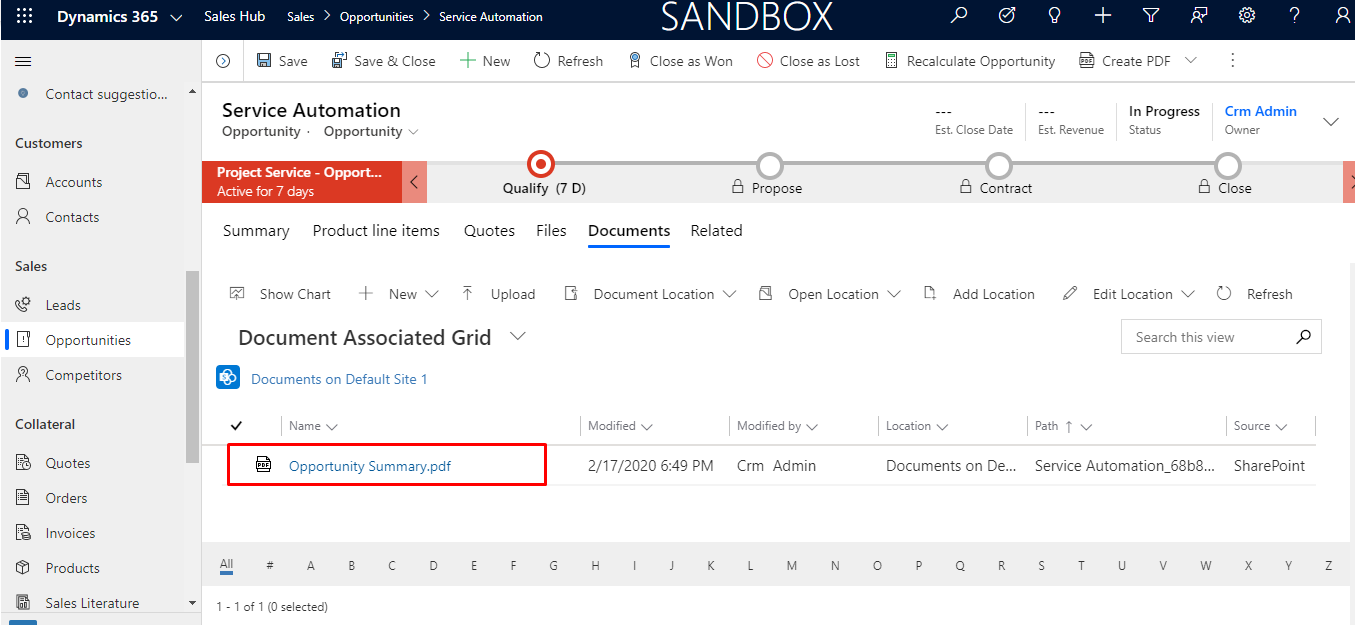
Also we can view the Documents in the SharePoint.
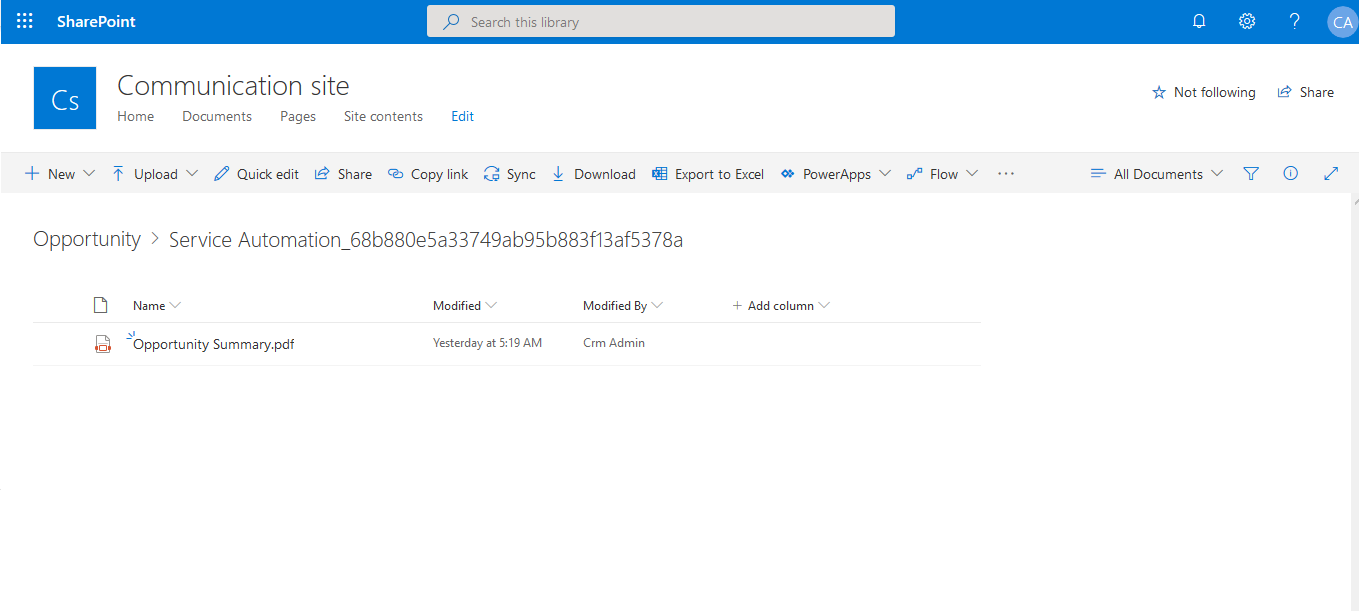
Conclusion : This feature will be helpful for Sales Team to increase Productivity.
