Power BI April 2018 Update: Q&A Explorer
Introduction:
In this blog we will explore some of the new features added to Power BI. Power BI has upgraded its Q&A Experience in its latest April release. It has simplified and simultaneously improved the natural language recognition process which is one of Power BI’s most powerful tools for Query Processing!
Some of Q&A Explorers cool new Features:
- You can now add a simple image, shape or button which on being click can launch a Q&A Explorer! You just need to toggle the Q&A option on under Action for the particular image/shape/button.
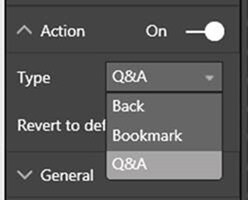
Fig 1: Toggle Action On and Select Type as Q&A for your Button Adding a Q&A button can look something like this.
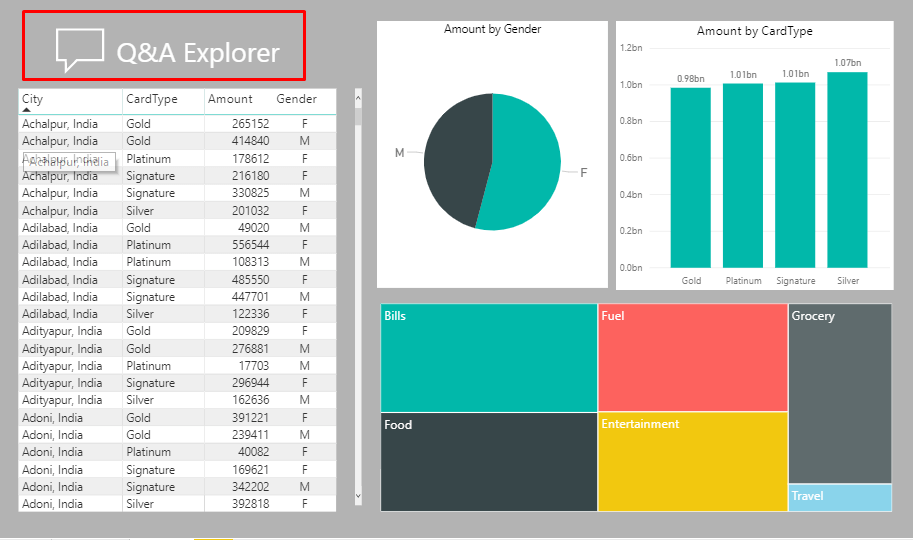
- On clicking on this newly created Q&A Explorer a dialog appears where the user can ask questions to generate dynamic visuals. To learn more about this feature you can view my previous blog on Natural Language Processing over here.
- You can add suggested questions which will show on the left side of the dialog when a user clicks on the Q&A button. When you click on Save and close these newly added Suggested Questions will get saved to this specific Q&A button.
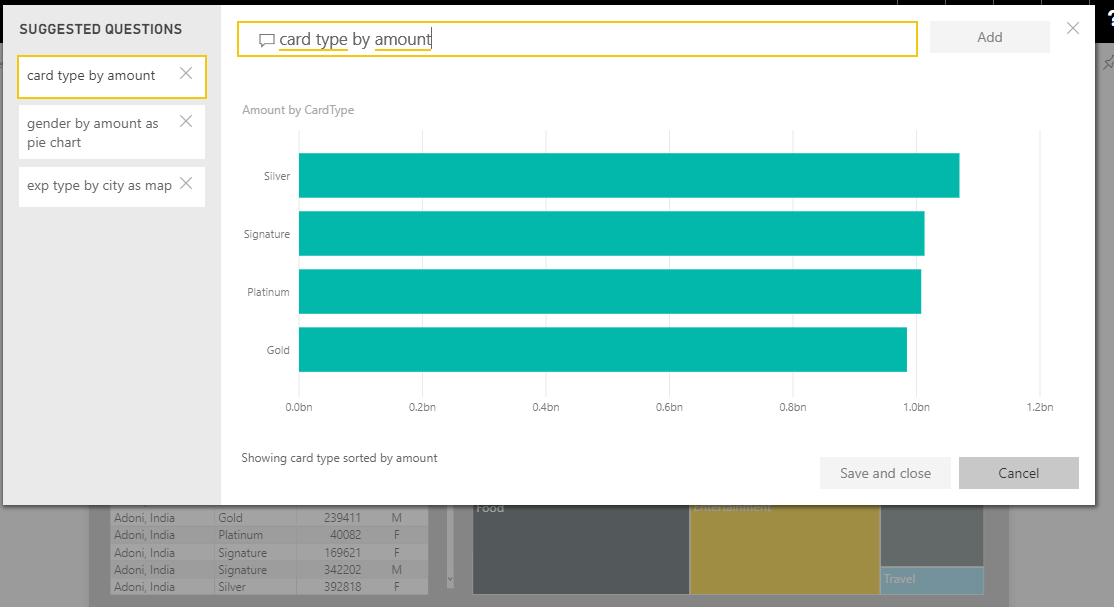
Fig 3: Suggested Questions - The Q&A Explorer can also return whole reports now when you search specific keywords. You can do this by going to a particular report and turning it’s Q&A Feature on in Page Information.
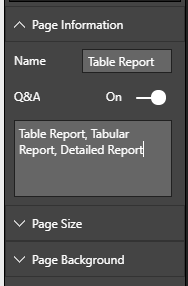
Fig 4: Toggle Q&A Option On under Page Information in any Report Searching these keywords in the Q&A Explorer will return this particular report.
- Optionally, if you have page level filters then you can set Require single selection On for a particular filter. This filter will then be shown in the Dialog while searching for the queried report.
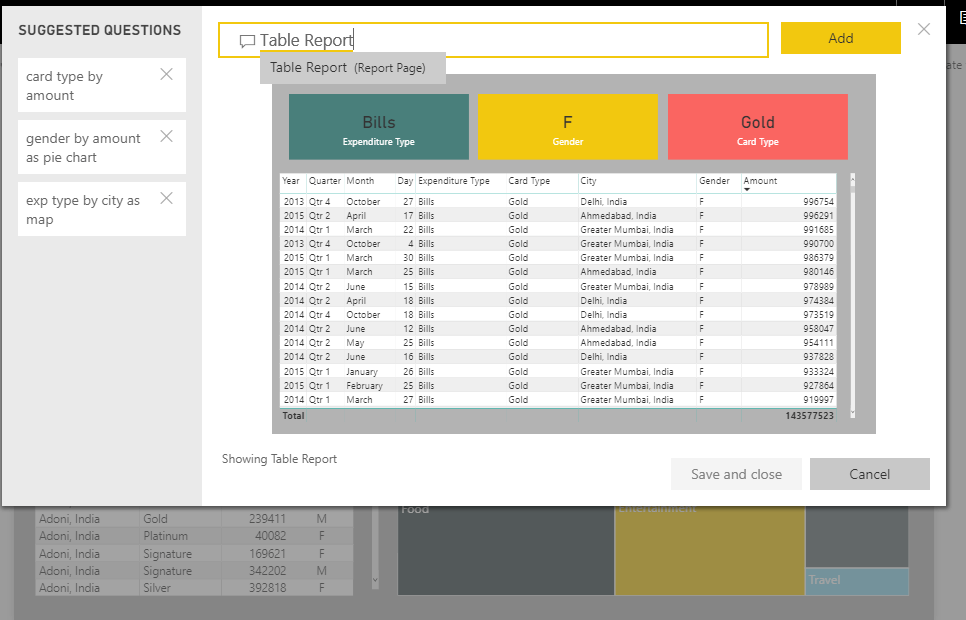
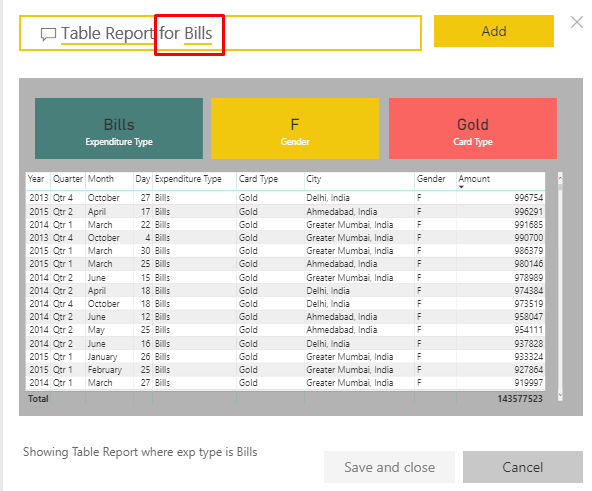
Conclusion:
These are some of the latest features added to Power BI’s arsenal. Q&A Explorer is an underused tool but if used correctly it can improve your interactive experience with your reports tremendously.
