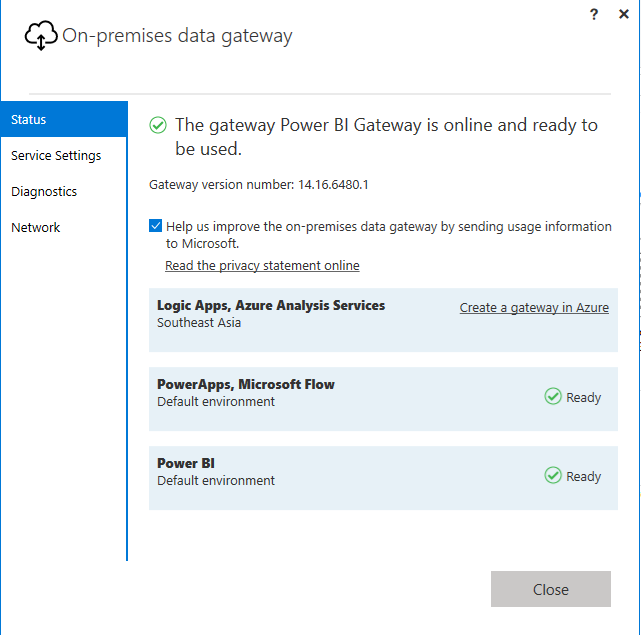Steps to configure Power BI Gateway
Introduction:
In this article, we will learn how to configure Power BI Gateway.
Steps to configure Gateway
- Login to Power BI service.
- Select Downloads icon> Data Gateway.
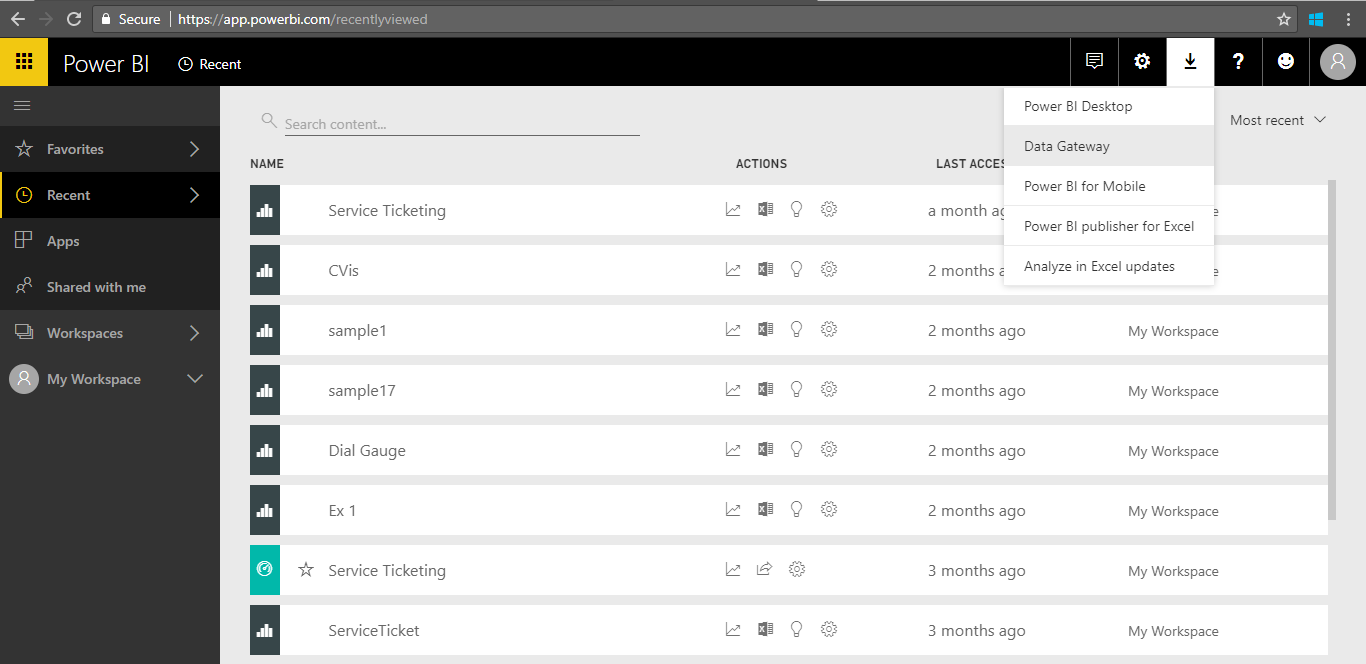
- You will be redirected to Power BI Gateway Download Page and click Download Gateway.
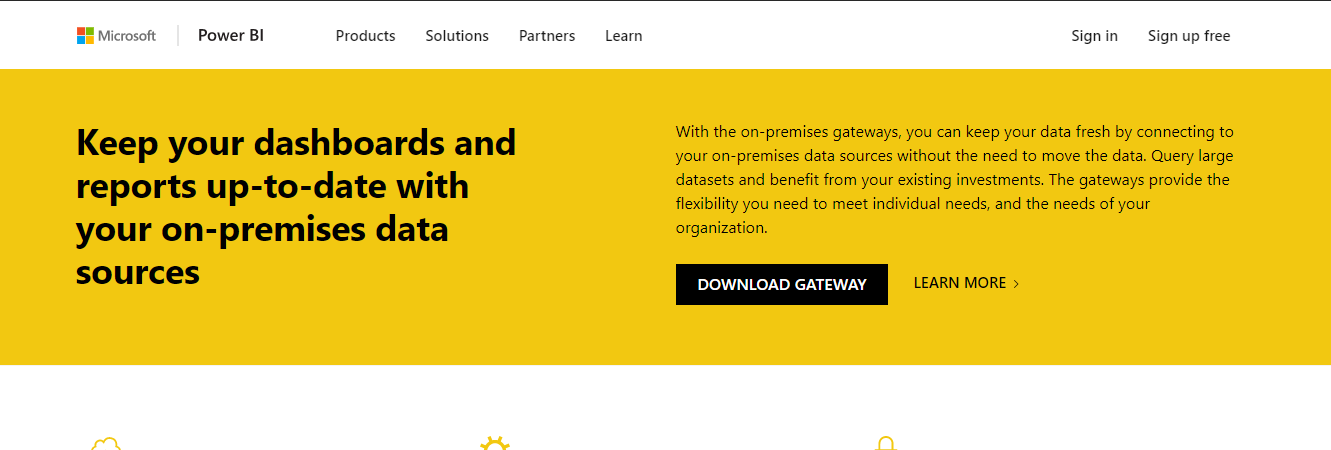
- Run the PowerBIGatewayInstaller.
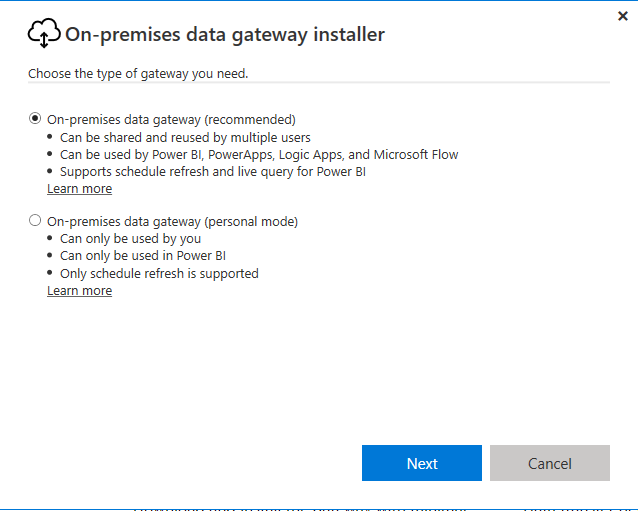
- Click Next and then Install.
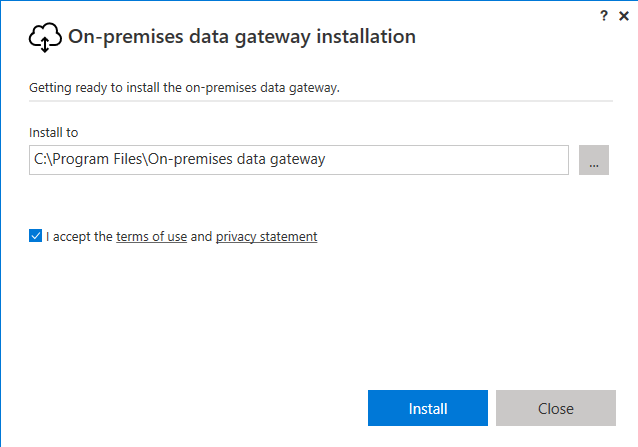
- The Power BI Gateway will be Installed.
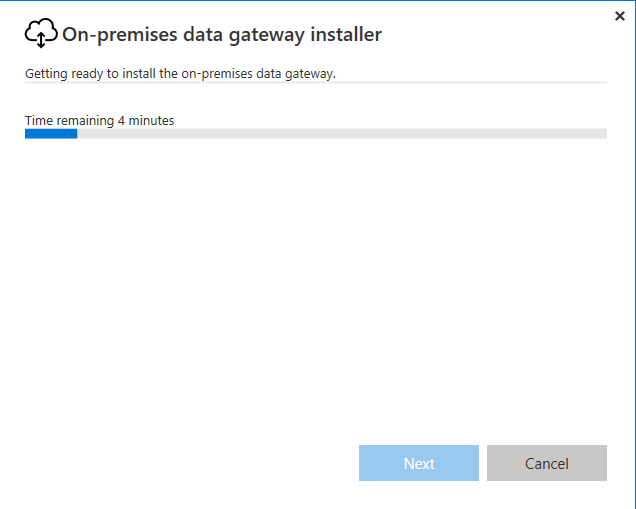
- Sign to Power BI.
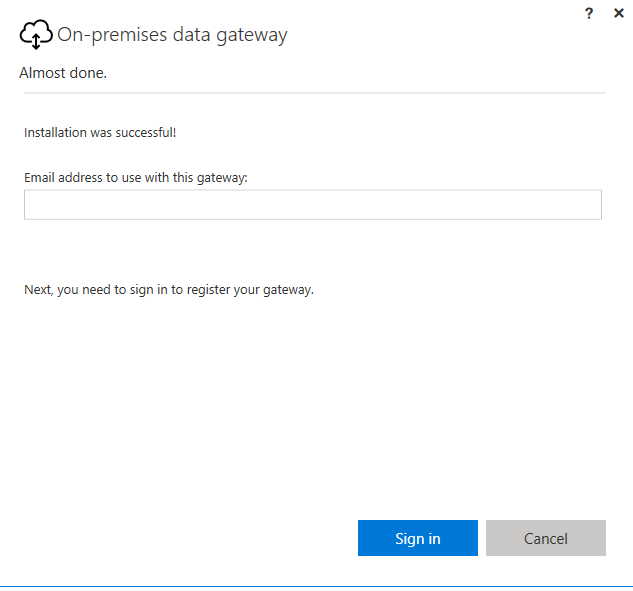
- Give the Gateway a Name and Recovery Key and Click Configure.
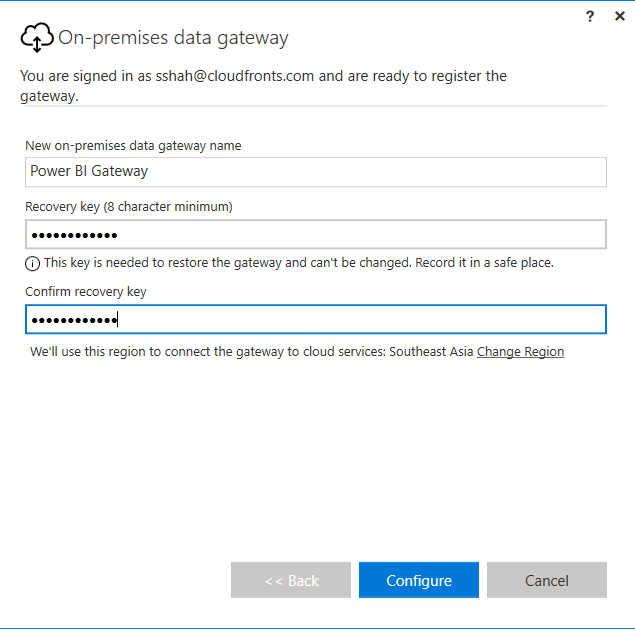
- Now, we are all set.