Enabling/Disabling Services in Azure DevOps
We can control which services to be made available by turning a service on or off. To do that one should have organization in Azure DevOps and should be organization owner or should be Project administrator group member.
Step 1: Open Azure Dev ops > Go to Project Settings.
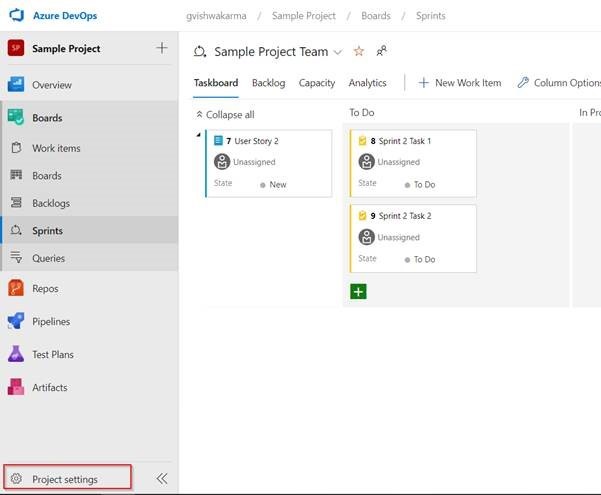
Step 2 : In Project setting, Select Overview, under Azure Devops Services we can enable or disable the services.
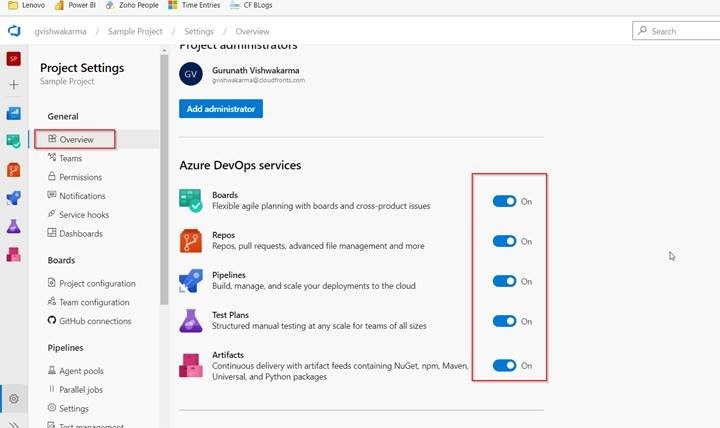
When we turnoff (gives below popup message) any services that services will not be visible to Project members.
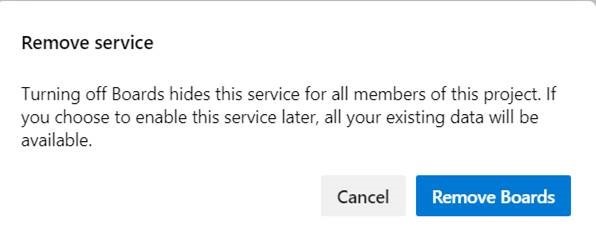
Step 3 : Now we have turned off Board service,if we will open project and check Boards will not be visible.
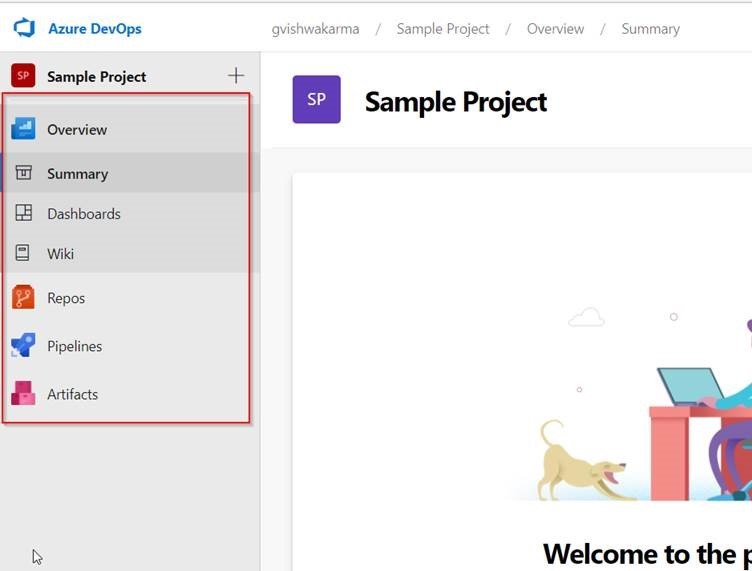
Hope this helps!


