Connecting Dynamics 365 Contact packs in Power BI
Introduction:
In this blog you will see how we you can use content pack for D365 in Power BI. Content package that are created are easy for your team to find — they are all in AppSource. Because they’re part of Power BI, they leverage all the features of Power BI, including interactive data exploration, new visuals, Q&A, integration with other data sources, data refresh, and more.
Steps:
Login to your Power BI Account > Click on Get Data.
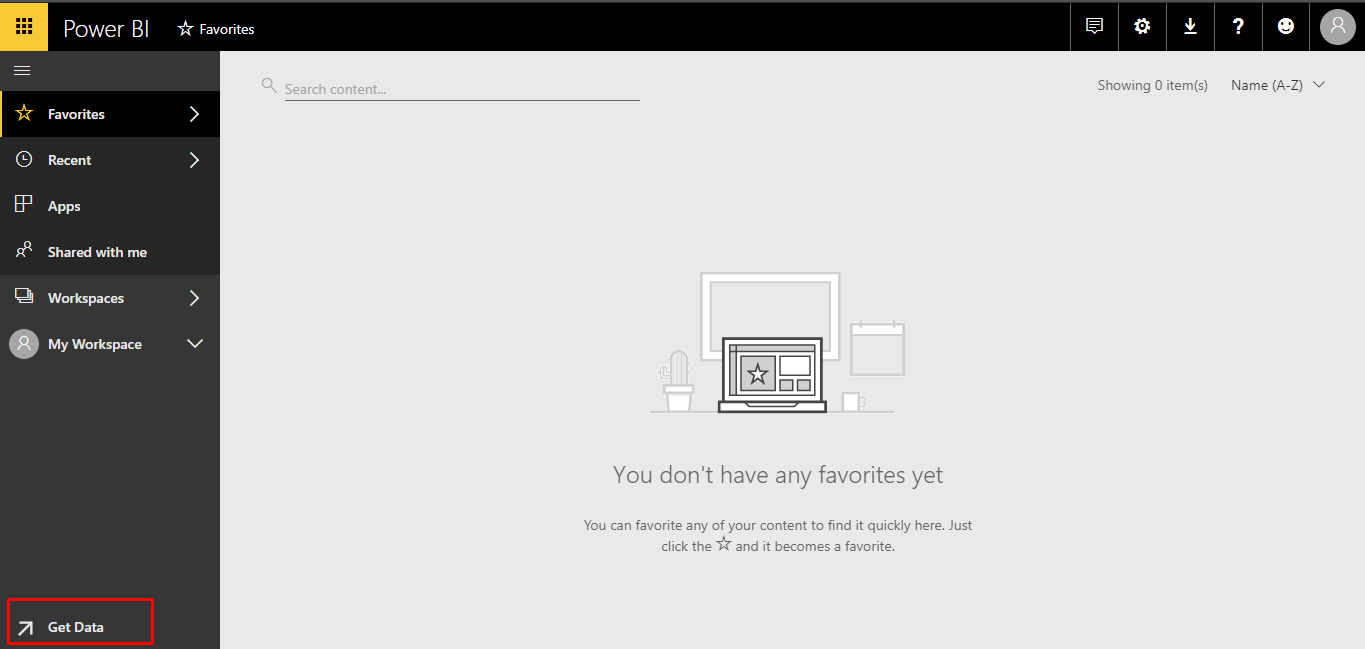
Click on Services.
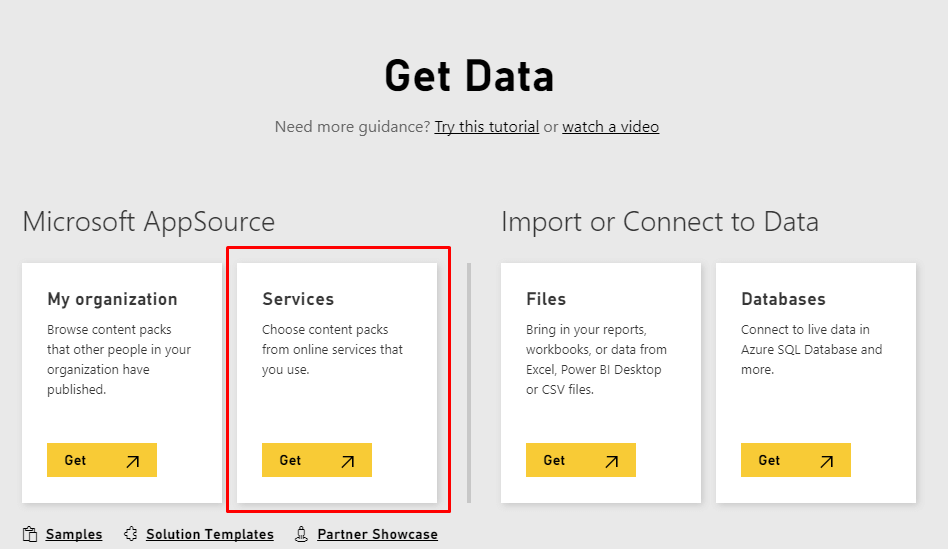
Select the proper content pack from the AppSource.
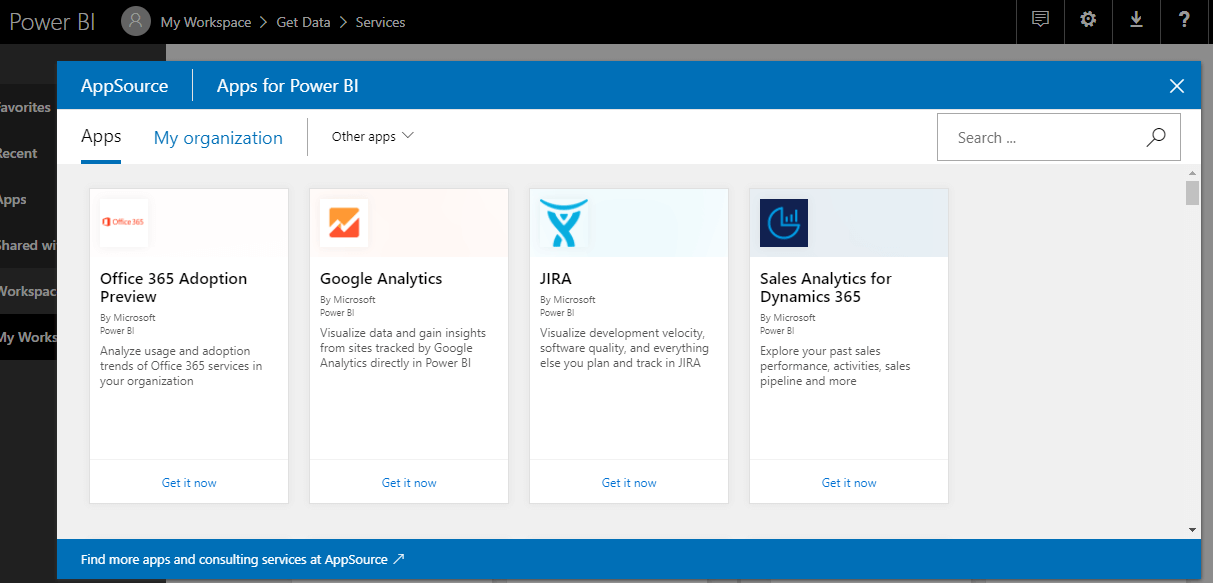
Click on Sales Analytics for Dynamics 365 > and click on “Get it now”.
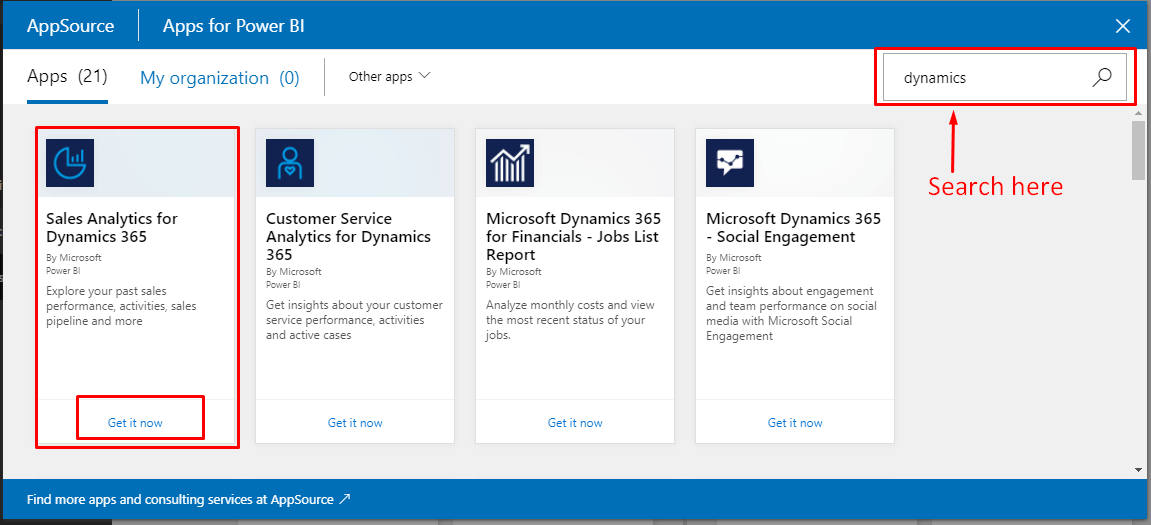
It will as about the CRM account, and the Fiscal Year End Month Number, fill in the details and click next.
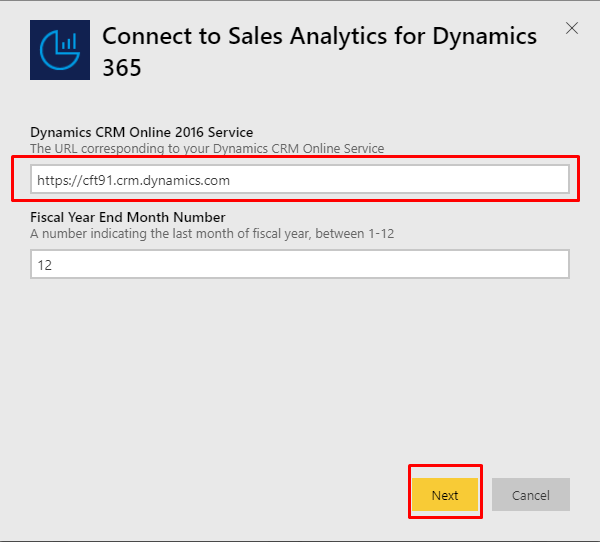
By default, it will use OAuth with the current account that is logged in.
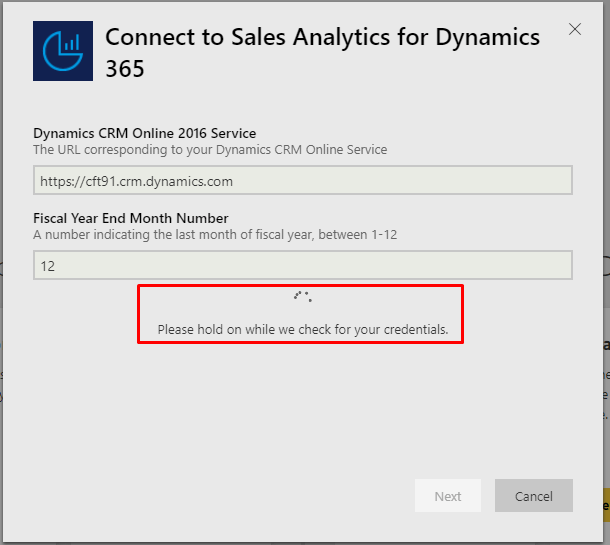
After successfully login, dashboard will start with pumping up with data.
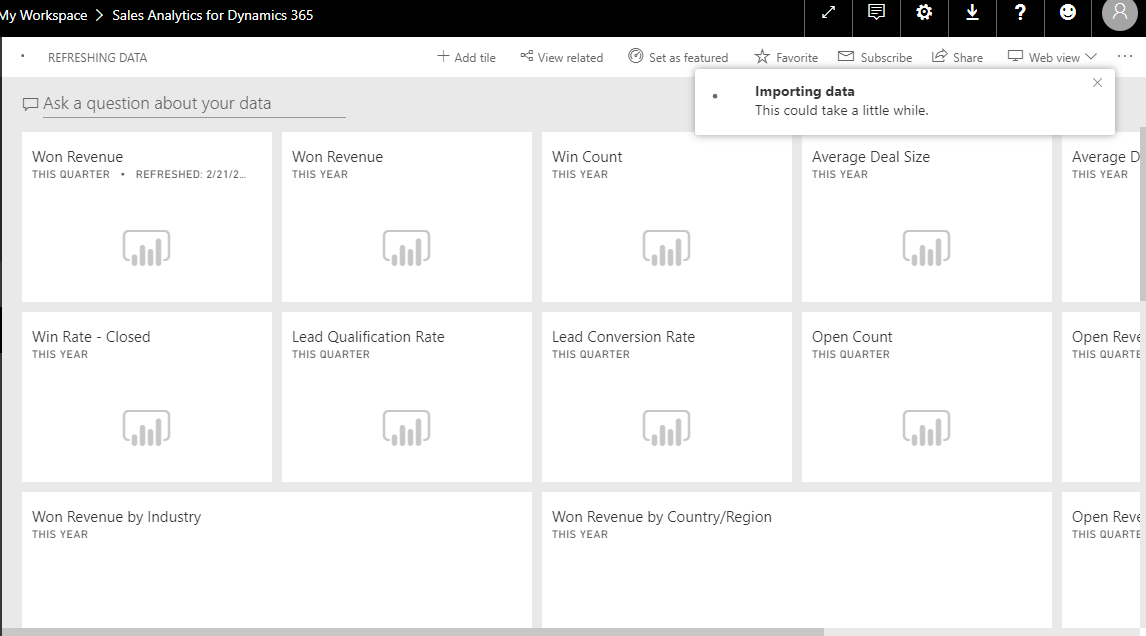
Importing data will take some time, and after successful login you will get the ready content package Dashboards and report.
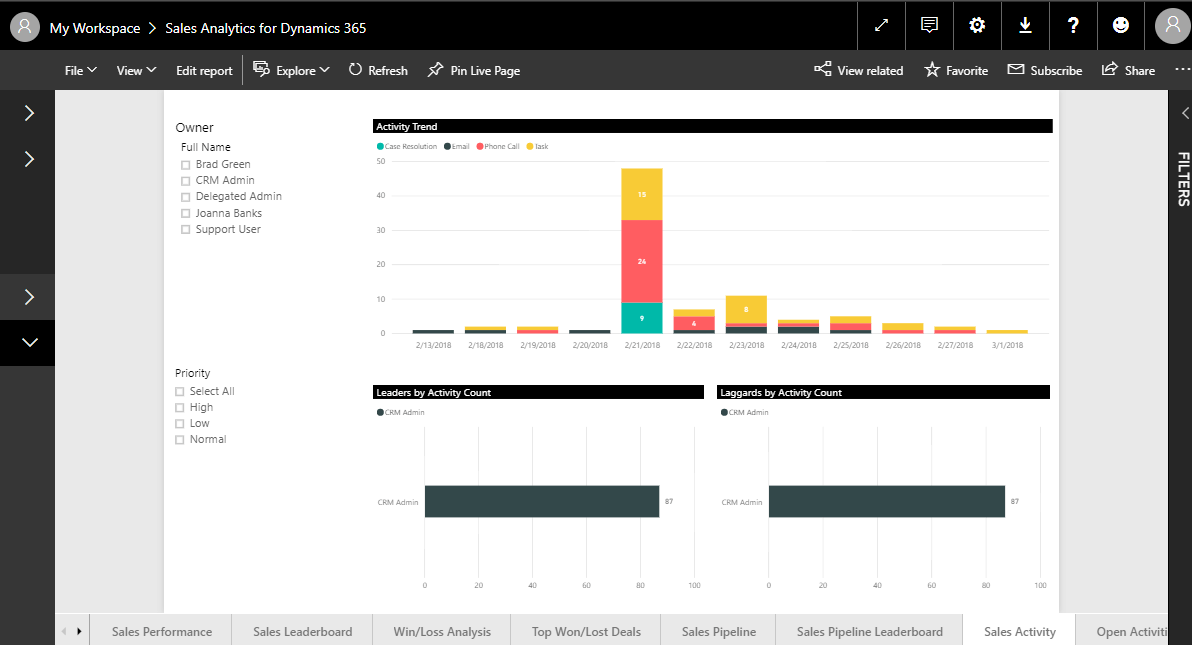
You are set and good to go, try other content pack as well. Currently there are 21 Content pack available for different flavour of D365, try them there are superb.


