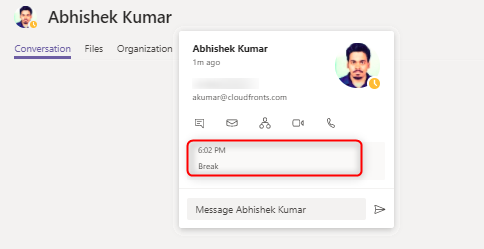Now set custom status message in Microsoft Teams
Setting up custom status messages in Microsoft Teams was awaited for long but it is finally here. As Microsoft released Teams as Skype for Business replacement it was also right to say that Microsoft Teams must have the useful features of Skype for Business.
Since the feature of setting up custom status messages was available in Skype for Business, it was long awaited in Microsoft Teams but it is here finally. Now, Teams users can set their own status messages to inform colleagues about their status for the next few hours, days or on a continuing basis. This status is different from the user’s presence status (Available, Away, Be right back, etc). In this status message you, an add up to 280 characters and can provide more detailed information.
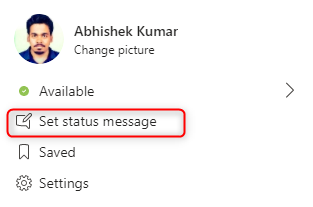
To set the status, hover over your profile picture at the top right-hand corner and select Set status message. You can mention your status message and then you can select till when you want to display the status messages to your colleagues.
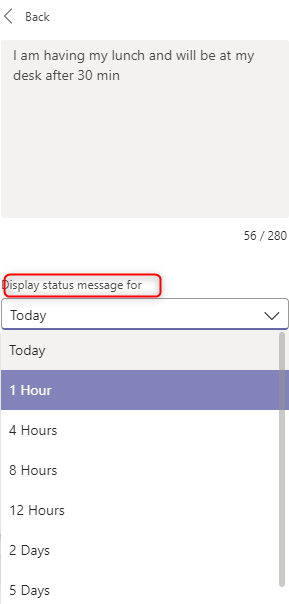
Guest users can also set the status message in Microsoft Teams.
For viewing the status message on Teams, you can view the users’ card. You can also view each users’ card from the Manage team option of a Team so that you can see the whole members and then hover over each member.
In the below image, you can see I have set my status message as ‘break’ and when one of the user viewed my people card, status is reflected.