Arabic Language Captions in Microsoft Dynamics NAV
Introduction:
This blog focuses on displaying the captions of all action buttons of NAV Pages in Arabic language.
The requirement was such that the user wanted to view Microsoft Dynamics NAV in Arabic. To suffice this, we installed Arabic module for Microsoft Dynamics NAV 2017 RTC, Server and web client. After installation, only the standard functions e.g New are converted into Arabic language. other functions, buttons are viewed in English. Hence, we need to change the caption labels of these buttons, text constants in Arabic.
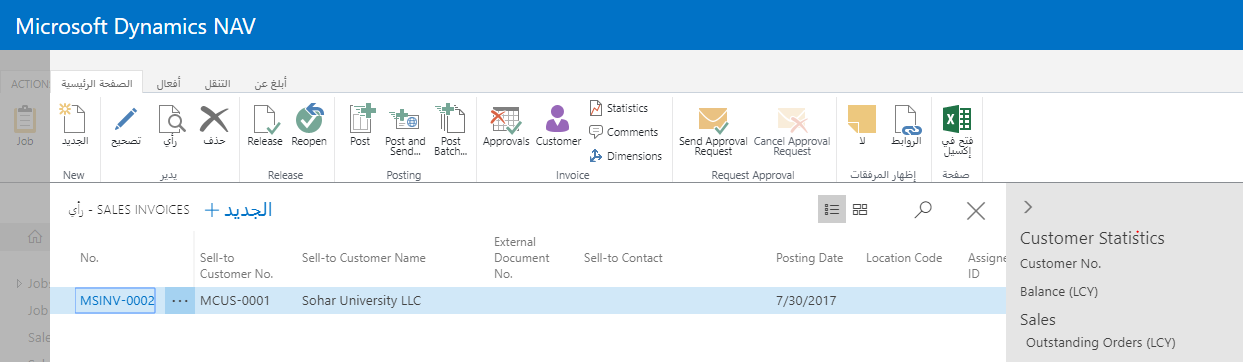
Pre-requisites:
Microsoft Dynamics NAV 2017
Steps:
1. Install Arabic Module for Microsoft Dynamics NAV 2017 RTC, Server, Web Client.
2. Select the objects then Tools > Translate > Export.
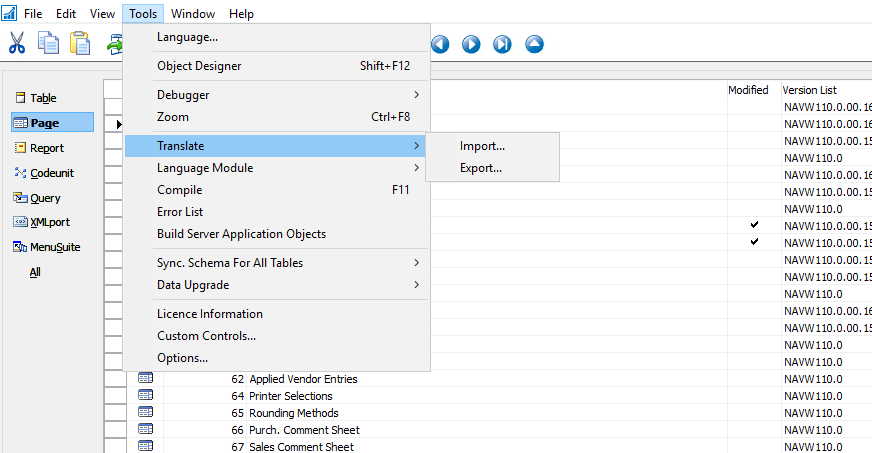
3. Change the language code of English i.e 1033 to Arabic 1025. Get translation of English text into Arabic.
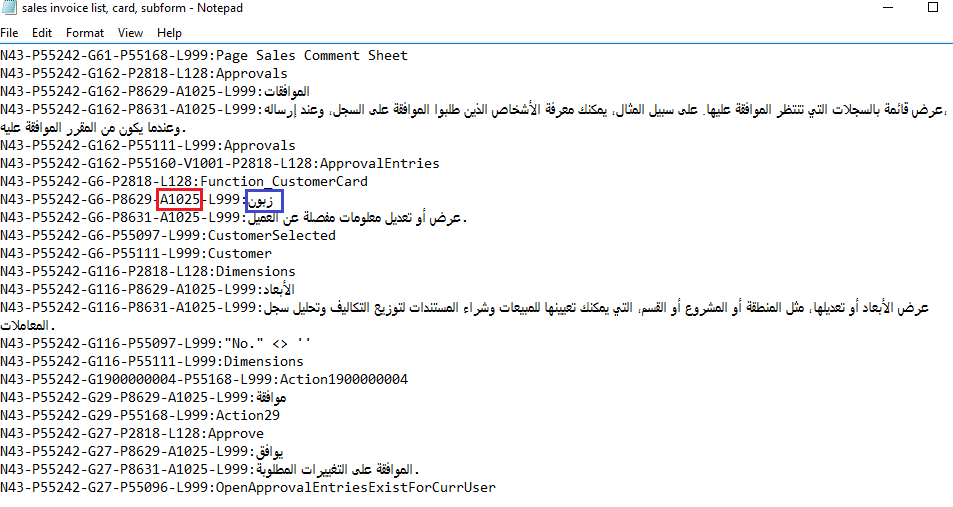
4. Save the text file in UTF-8 Encoding.
5. Copy the text file to C:\Program Files\Microsoft Dynamics NAV\100\Service\Translations
And C:\Program Files\Microsoft Dynamics NAV\100\Service\Instances then Restart your service
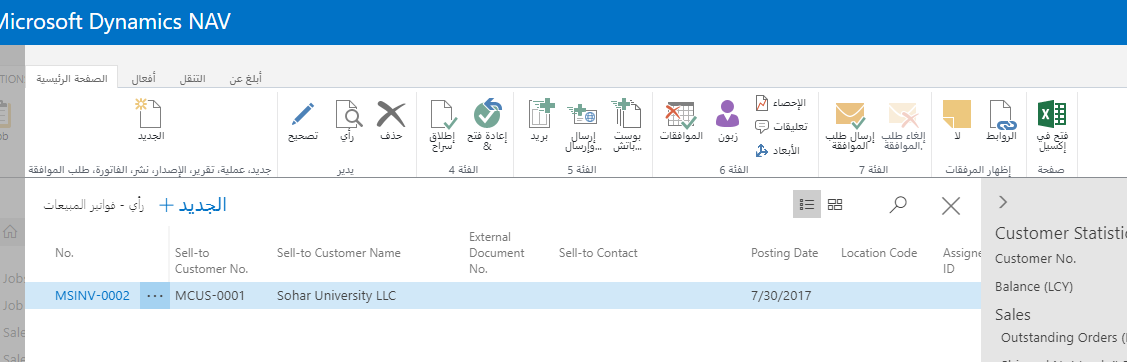
Conclusion:
After restarting Dynamics NAV services, all the captions buttons of the Pages appear in Arabic language.
